It look like the problem is the security setting of the original PDF.
Is there any way to request changing the security level to the other party you have received this file?
Most likely, no way all the software suggested above doesn't work.
Basically it's a govt. certificate pdf issued by govt. and downloaded from there official site. i already downloaded and printed a copy from a cyber cafe and they were using windows simple valid the signature on "Adobe Reader DC". but it's not working on linux i mean the PDF
Thanks for the additional info.
If that is the case, I would suggest
- Install Windows (temporary) as VM on Linux.
Official Windows iso can be downloaded from MS:
https://www.microsoft.com/en-us/software-download/windows10ISO
You can use Windows unregistered for 3 days till the grace period expires.
- Ask someone who has Windows machine to help you.
That is a very F̶A̶T̶ ̶L̶ sad (CHANGED TO SOMETHING MORE APPROPRIATE FOR THIS THREAD), I don't even want to use it.
You are using the language which is not in my vocabulary.
looks like i have to get help from my Windows user friend. now his gonna poke me  had a debate that linux is best
had a debate that linux is best 
It really depends on what you want to get done with your computer.
Business related application is the weak point of Linux. I have been a Linux user over 10 years but I always have Windows on VM to get things done when Linux falls short.
@FrenchPress Thanks bro for your help one more help i need  while doing this i had install a software call "Foxit Reader" now i can't uninstall it already try to find that package using dpkg --list
while doing this i had install a software call "Foxit Reader" now i can't uninstall it already try to find that package using dpkg --list
can u help me
While I appreciate your thanking comment, you got my gender ![]() wrong
wrong ![]()
Is it not shown in Application?
female linux user that's cool bro 
so, if i right click on that and >Show Details >Store 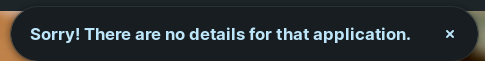
showing this
Might I also add that I assemble my own system and run Hackintosh on it ![]()
I looks like FoxReader is one of those pesky app to remove from Linux s
ystem. I wonder if @Aravisian have some idea how to remove it from your system.
[edit]
I think I found it. Instruction for Ubuntu 20.04 (which Zorin 16 is based on)
The user name of your i thought your a guy. but... take me as your student. Respect++ 
Most installations of Foxit Reader place it in /opt directory.
Done Thank you all...
I am an evangelist of this superior coffee making system from France ![]()
I don't drink coffee, it's very bitter. Maybe one day I will be addicted.
Ah, thanks.
I was not 100% sure so I invoked your help ![]()
 Oow I thought that Gym French Press Mechine.
Oow I thought that Gym French Press Mechine.
Well, you are lucky.
If the sensor bot did not get you, you surely would get that dreaded Yellow card ![]() from the mod.
from the mod.