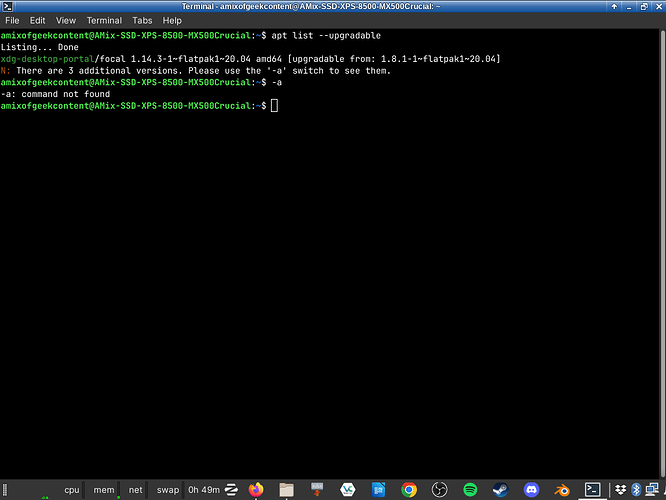Hi.
Tldr:
I tried a bunch of stuff. But my pc can't confirm the Mesa version, can't install an amd driver,
and I still have all the issues (Blender stopped working, etc).
If possible, I'd like to avoid reinstalling Zorin OS.
What I tried:
(If u need more details, let me know. I took screenshots)
-
i tried software updater. It did a LOT of updates that looked like graphics stuff.
-
but the issues weren't fixed.
-
I went to https://www.amd.com/en/support/graphics/amd-radeon-hd/ati-radeon-hd-5000-series/ati-radeon-hd-5770
And tried the first driver under "Ubuntu x86 64-Bit" but it says:
Unable to install fglrx: The following packages have unmet dependencies:
^But this error message just ends here without actually listing anything.
^Edit: it says "Download size: 0 bytes". I made sure I downloaded this installer successfully. "Installed size" is 58.1MB
- I tried some of amd's instructions for unmet dependencies, but it just says:
Picking 'gcc-10' as source package instead of 'lib32gcc1'
E: Can not find version '10.5.0-1ubuntu1~20.04' of package 'lib32gcc1'
E: Unable to find a source package for lib32gcc1
It still says this after these next steps I did:
- I tried the Mesa link you sent.
- at first, it didn't work
- so I tried the purge-and-reinstall part. I think it worked???
- but my pc can't confirm my Mesa version, even after I restarted my pc, and checked for updates with both "Software Updater" and the "Software" store-like app.
- And I still have all the pc issues as before
But after all this, I did notice an amd64 flakpak upgradable (see pic plz).
How do I upgrade it?
P.s. i don't have an amd cpu.
Edit: I uninstalled the bad amd driver that messed up my pc. No change tho, even after restarting pc and checking for updates.
edit: I came across this link:
But I'm afraid that I might make things worse with this.
Thanks for your help.