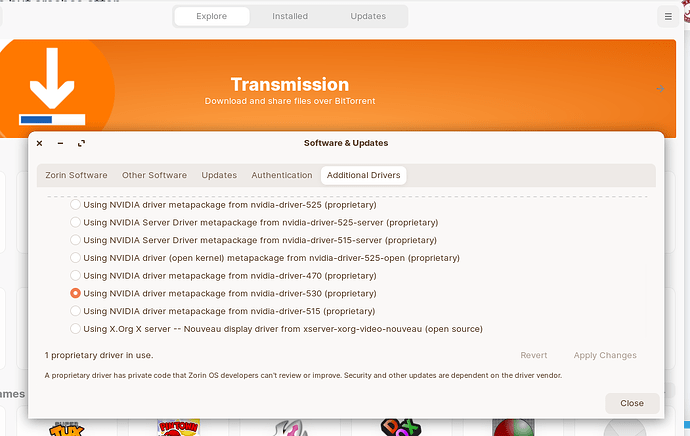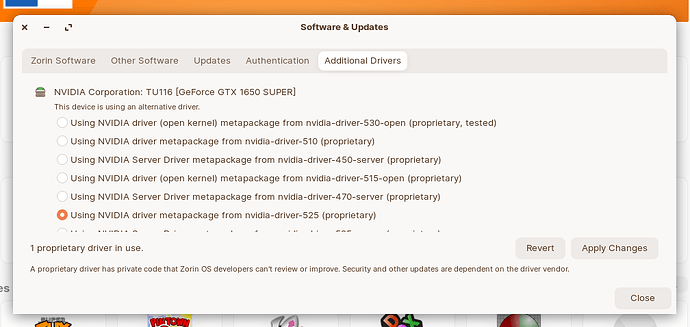Hello,
I'm familiar with some GNU/Linux distro aspecially Linux Mint Cinnamon.
I discovered Zorin OS a few days ago and wanted to get a try.
What a very nice job !!! Easy to install and to use, user fiendly, lovely look and feel, very impressed.
I installed it on a PC running Mint for a long time, on another hard drive.
Every thing works fine, but after minutes or hours running, the screen freezes, clock doesn't run anymore, keyboard is incative, only the mouse cursor is still alive (moving but not clicking) ![]()
The only thing to do is a dirty reboot with physical button on PC.
I guess it's only the display that crashes, because the HD led still blinks, but dont'n know how to prove it and avoid it !
Thanks if some of you experimented the same and know how to repair ![]()
Have you installed any 3rd party softwares that might be running in the background?
What type of gpu do you have? Could be a driver issue (Nvidia, AMD, or Intel)
Outside of those 2 things I would suspect maybe a bad hard drive
Hello rolltide101x,
Following your suspicions, i did a fresh install this morning, on a new disk, with no software installed.
This eliminates 2 of the 3 reasons you guess ![]()
still remains a driver issue.
My board is Nvidia-Geforce GTX-1050Ti
At install, if I boot on Nvidia driver choice in the menu, loading fails.
So I boot on normal install (nouveau driver).
On this fresh install, i copied 210 GB of data from the previous disk, wile the system was performing updates.
at the end of the copy (by chance or linked ?) the system freezes like yesterday (except the mouse that freezes too) and I've had to reboot manually.
don't know if updates were finished or not is was on the upper desktop
Have you tried using the nomodeset grub parameter?
Yes, i gave a try to the nomodeset parameter.
It gives nothing more than a 640x480 screen, not usable.
I also tried to install nvidia driver after reboot in nomodeset, same issue (VGA display 640x480).
Maybe another version of Nvidia driver should work ?
What versions have you tried? Both of these have never given me any trouble on any distro. Do not use the "open kernel" ones. Those do not work from my experience.
Hello,
Thanks for your reply ![]()
I tried both of them without success ![]()
BUT : not any proprietary driver works with Linux Mint OS, so I guess my graphic card is a fork, not a native Nvidia board.
I do not especially need a graphic driver, no 3D game needed.
I just need a distro that can work for hours without crash.
If I don't succeed in using Zorin, I'll be sad but I will go back to Mint. Sorry.
Perhaps trying again when zorin 17 is released later this year?
That is indeed a strange issue. If Mint is working better for you that would be my recommendation. If you really want to you could look at trying a newer kernel on Zorin and see if maybe the updated open source Nvidia driver would work better. But I don’t think that is going to be the case.
Hi,
This morning, it freezes twice when opening Firefox, or just after.
I tried to install Google Chrome and, since then, no freeze.
Is there somewhere logs where we could look into to prove that somethin goes wrong with FF?
I'll continue trying with chrome and will give you feed back.
You can use Chrome while monitoring memory usage with System Monitor, and do the same when you close Chrome to use Firefox.
Hi Luca,
Maybe it looks strange, but I don't experiment huge CPU or memory usage with chrome, with chromium yes, but not with chrome ![]()
I tested once more :
FF : CPU aroud 70% memory 50%
Chrome : CPU aroud 30 % memory 40%
OK guys !
I changed my graphic card (Radeon Saphire vs NV GTX 1050 Ti)
and reinstalled from scratch. No issue at this time, let's turn a bit and see...
A thing that I noticed when substituting Windows 8.1 Enterprise with Zorin OS Core is that the small freeze that was often occurring on Windows has decided to come on Zorin OS Core, too. Usually it's a short hang when I open some stuff, usually when browsing files so happens mostly when I open Files. In fact, when I was opening Explorer on Windows it was hanging a bit. About crashed, I had some rarely, I have lags (even complete system locks) rather than crashes, probably depends on the game I'm using.
This kind of sounds like your storage speed is a bit slow? Is this off of an HDD or SSD?
Hello,
@rolltide101x it's a HDD but will move to SSD shortly, when I'll have backuped any data on it.
@Luca_Pavan thanks for your experience sharing ![]()
To be sure bitween lags ans crashes, i let the system monitor opened. when no progress is shown for one minute : it's crashed ![]()
BUT : no crash since I changed the graphic card !!!
Now that you mentioned graphic card update, I remember that I was having a weird aspect ratio on some games making gameplay not as enjoyable as with the correct aspect ratio of course. In fact, I was having a lower resolution and a bit of lag. After updating my graphic card with a game boosting software I had a better resolution and no more lag. Great to know that updating it solved the problem ![]() .
.
Thanks a lot ![]()
This topic was automatically closed 90 days after the last reply. New replies are no longer allowed.