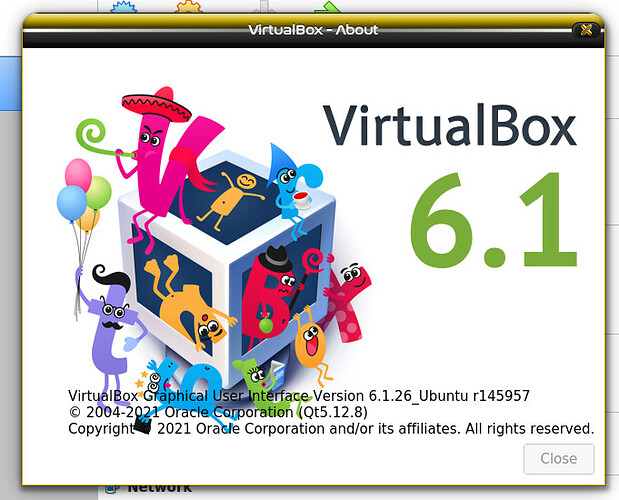how to install extensions pack when using virtualbox. I get the following error message when I Itry to install it after down loading it from the Virtualbox web page. ----Failed to install the Extension Pack /home/wdavis/Downloads/Oracle_VM_VirtualBox_Extension_Pack-6.1.30 (1).vbox-extpack.
Hi and welcome to the forum ![]()
I edited the title for clarification.
I use VMware player (free for personal use) not Virtualbox.
But I think you can download the Extension Pack file from the VB site and install it from the VB application, pointing to this downloaded file.
It might have been changed since the last time I did it.
If this does not work, let's hope other volunteers in the forum pitch in to help you.
I use this command to install virtualbox and its extension packs. Works perfect for me.
sudo apt install virtualbox virtualbox-ext-pack
1 Like
This topic was automatically closed 90 days after the last reply. New replies are no longer allowed.