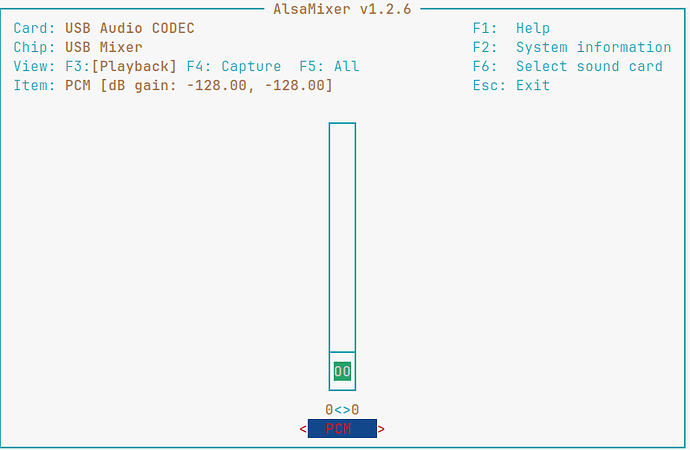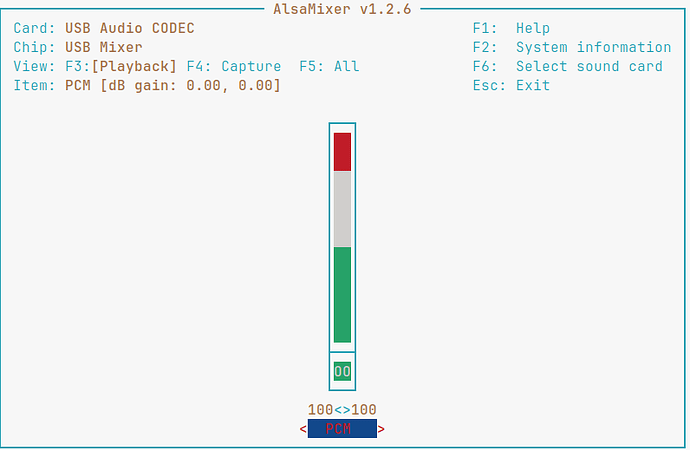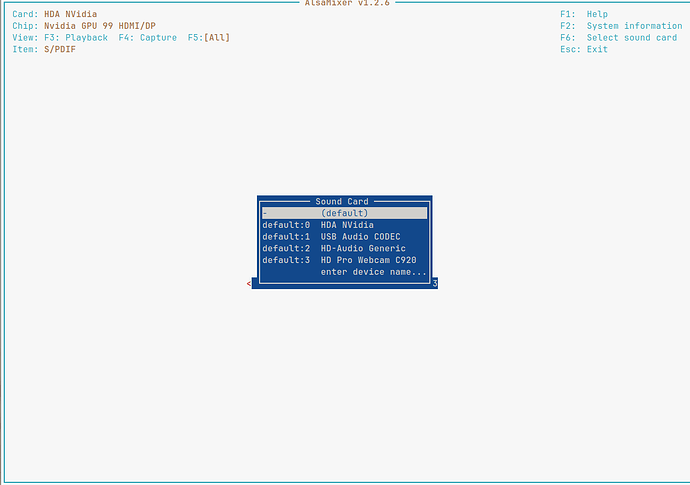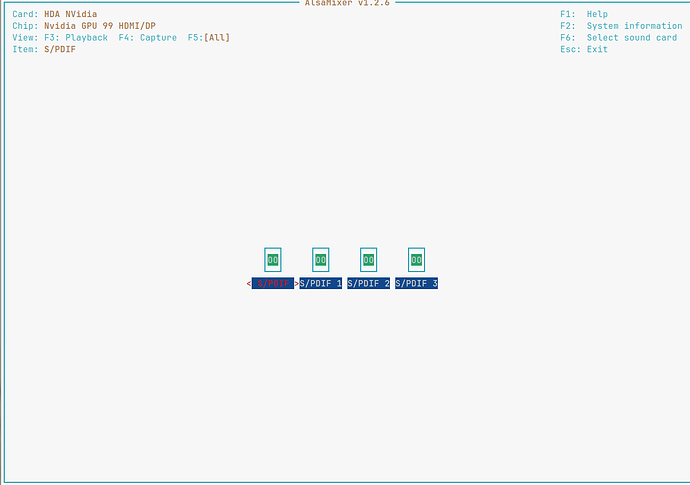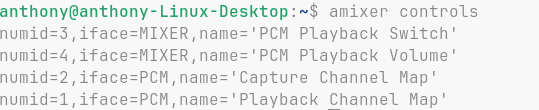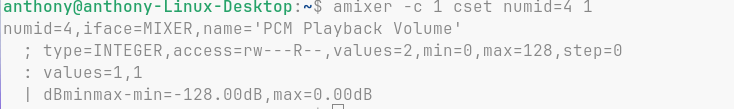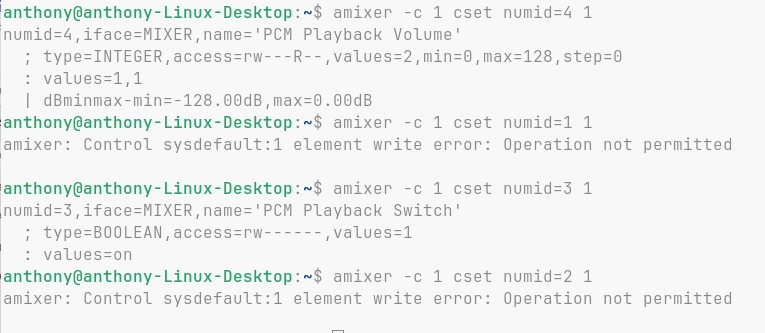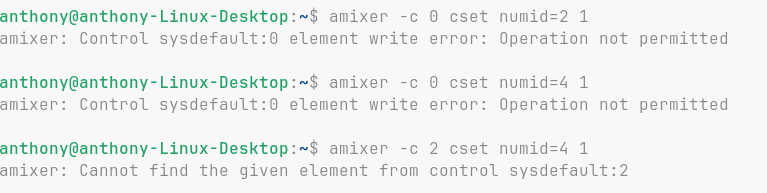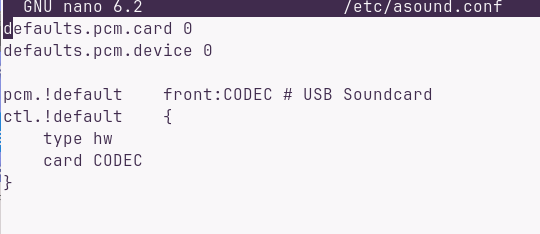Thanks for the help, btw.
I keep going away and coming back to this.
So the sound works, thats never been the issue. It's just the master volume not working the way it should.
I booted into the UEFI and turned off the onboard sound in case that was confusing things.
It had no effect.
Looking at the alsamixer it has the Nvidia card as primary default sound device and I can't seem to change that. I changed the sound output in the Sound Panel to the Nvidia HDMI and the volume gradient works properly if I use that device. Therefore I think a setting is confused/wrong somewhere. I'll go see if there's anything in those Behringer links you posted.
Edit:
Now I have no sound in xorg, but sound works on Wayland and cinnamon.
On the last boot I couldn't choose it took me straight into Wayland so I reinstalled xorg with sudo apt install zorin-os-desktop
now I can choose the DE on reboot again.
Zorin 17.1 Pro seems kinda buggy to me.
I'll look again tomorrow
Further Edit:
Got sound back. I had changed the default in /etc/asound.conf and forgot. 
Here
pactl shows I have USB as default device.
amixer shows this - not sure which is which here
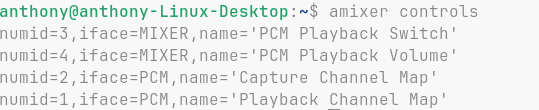
so I tried this...
but it's not changed anything
none of these seem to make a difference either.
If I try to make the first figure anything other than 1 I get an error see below
this is what I have in /etc/asound.conf now
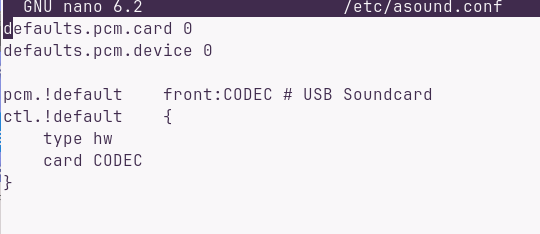
I had pcm.device as 1 and that disabled the usb sound so put it back to 0
but pcm.card seems to make no difference as 1 or 0
So Master volume still won't change the volume between 1% and 100%, it mutes at 0% and it works in over-amplification.