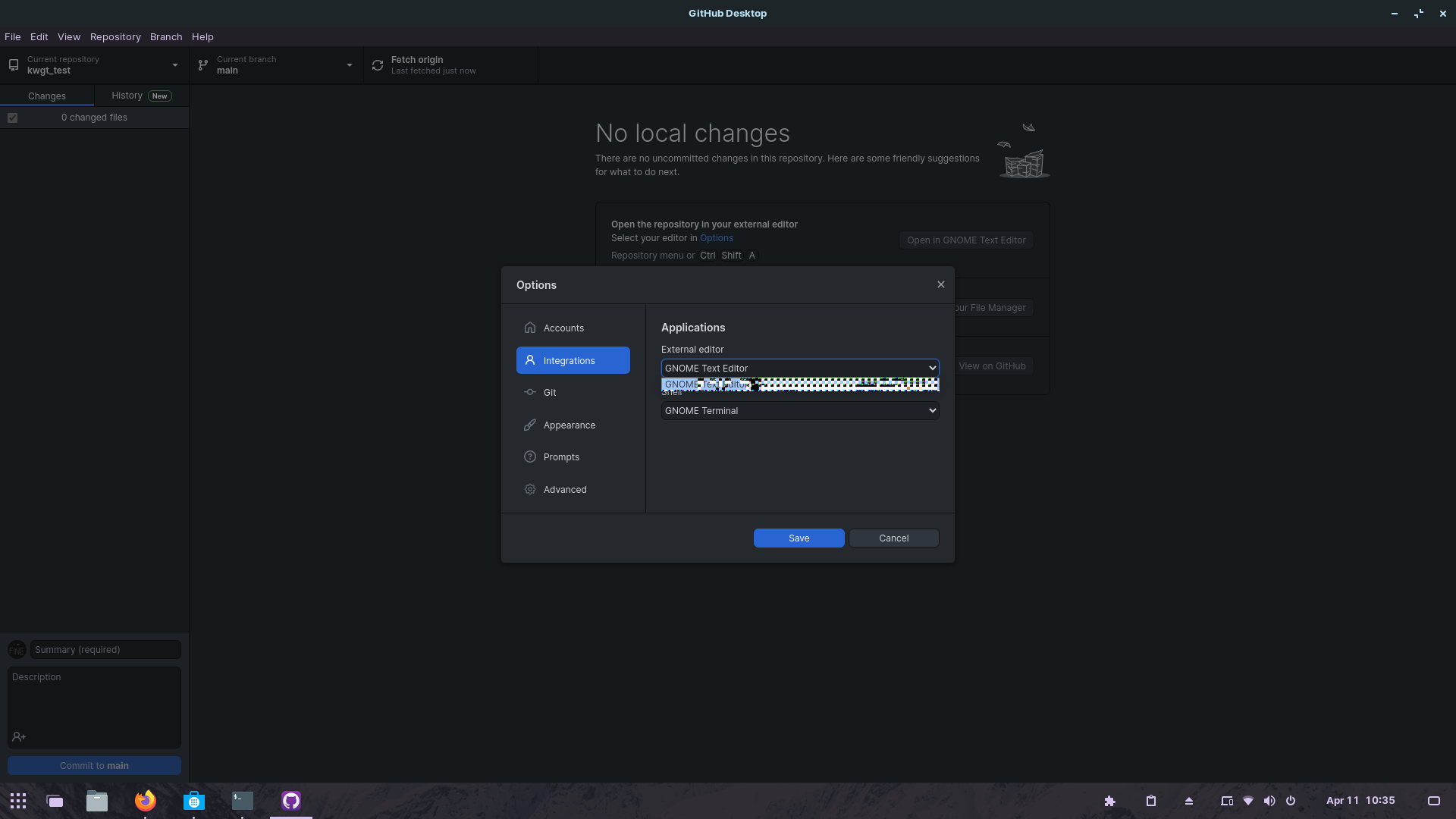I have installed zorin recently. so i have installed github desktop and vs code from software and vs code integration option cannot be found in github. here's a screen shot also i have opened another help topic about that scrambled dialogs and dropdowns
thank you.
This page has one suggestion before it was closed:
opened 05:56PM - 31 Jan 22 UTC
closed 09:24AM - 08 Feb 22 UTC
more-info-needed
### Describe the bug
I have Visual Studio Code installed on my dev system usi… ng the well-known [scoop package manager](https://scoop.sh). I can run `code` from the command line to launch VSCode. I use `scoop update *` to keep all of my software packages up-to-date.
I have also installed GitHub Desktop with scoop, using `scoop install github`.
Unfortunately, GitHub Desktop doesn't seem to be able to "find" VSCode. I am not sure how the detection is working, but I do have VSCode installed and up-to-date on my system.
### Version & OS
* Windows 11 Dev Preview
* GitHub Desktop version 2.9.6
### Steps to reproduce the behavior
Use the ephemeral [Windows Sandbox VM](https://docs.microsoft.com/en-us/windows/security/threat-protection/windows-sandbox/windows-sandbox-overview) to run PowerShell and issue these commands:
```
Set-ExecutionPolicy Unrestricted
# Install Scoop
iwr -useb get.scoop.sh | iex
# Install git
scoop install git
# Add the "extras" bucket for scoop
scoop bucket add extras
# Install VSCode and GitHub Desktop
scoop install vscode github
```

### Expected behavior
GitHub Desktop should see that VSCode is installed, and accessible on the `$PATH` environment variable, and launch it using that command.
### Actual behavior

### Logs
```
2022-01-31T17:54:13.573Z - info: [ui] [AppStore] loading 0 repositories from store
2022-01-31T17:54:13.751Z - info: [ui] [Welcome] no sign in step found. ignoring...
2022-01-31T17:54:13.843Z - info: [ui] launching: 2.9.6 (Windows 10.0.22523)
2022-01-31T17:54:13.844Z - info: [ui] execPath: 'C:\Users\WDAGUtilityAccount\scoop\apps\github\current\GitHubDesktop.exe'
2022-01-31T17:54:13.848Z - error: [ui] Error checking for updates
Error: The application is missing a dependency it needs to check and install updates. This is very, very bad.
at file:///C:/Users/WDAGUtilityAccount/scoop/apps/github/2.9.6/resources/app/renderer.js:55:146726
at onAutoUpdaterError (file:///C:/Users/WDAGUtilityAccount/scoop/apps/github/2.9.6/resources/app/renderer.js:55:147142)
at CallbacksRegistry.apply (electron/js2c/renderer_init.js:107:834)
at electron/js2c/renderer_init.js:83:5623
at electron/js2c/renderer_init.js:83:5332
at EventEmitter.<anonymous> (electron/js2c/renderer_init.js:103:732)
at EventEmitter.emit (events.js:315:20)
at Object.onMessage (electron/js2c/renderer_init.js:91:925)
2022-01-31T17:54:13.852Z - info: [ui] [Welcome] no sign in step found. ignoring...
2022-01-31T17:54:13.978Z - info: [ui] Opt in reported.
2022-01-31T17:54:14.012Z - info: [ui] [Welcome] no sign in step found. ignoring...
2022-01-31T17:54:15.944Z - info: [ui] [Welcome] advancing to step: ConfigureGit
2022-01-31T17:54:29.627Z - info: [ui] [AppStore] adding repository at C:\Users\WDAGUtilityAccount\Documents\GitHub\asdf to store
```
system
July 10, 2022, 7:48pm
3
This topic was automatically closed 90 days after the last reply. New replies are no longer allowed.