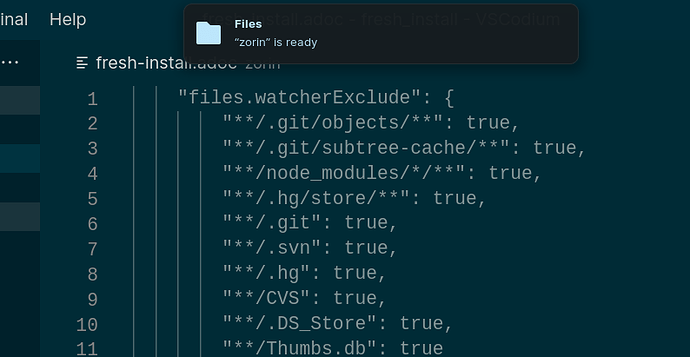When I right click a file in vscode and click Open Containing Folder, It gives the following notification.
I have to click the notification button for it to work.
I do not want this behavior. When I right click a file in vscode and click Open Containing Folder, I just want it to open the directory instead of showing notifications. How can I do that?
I have created a tutorial to disable that annoying notification.
A recent set of posts made me curious about this feature that GNOME had introduced.
So what the unwanted feature basically does is that it opens any launched window minimised and gives a notification "Application is ready". This only happens if you launch an app and immediately change focus by clicking or scrolling somewhere else before the app can open.
[Screenshot from 2022-03-11 16-37-32]
To avoid this from happening, I have found a nice extension which works very nicely and is well maint…
1 Like
system
August 18, 2022, 1:51pm
3
This topic was automatically closed 90 days after the last reply. New replies are no longer allowed.