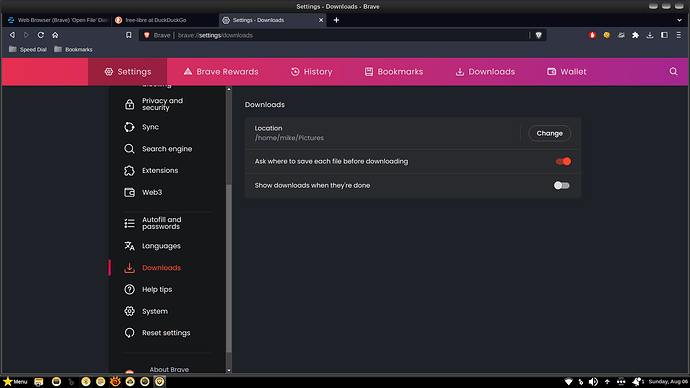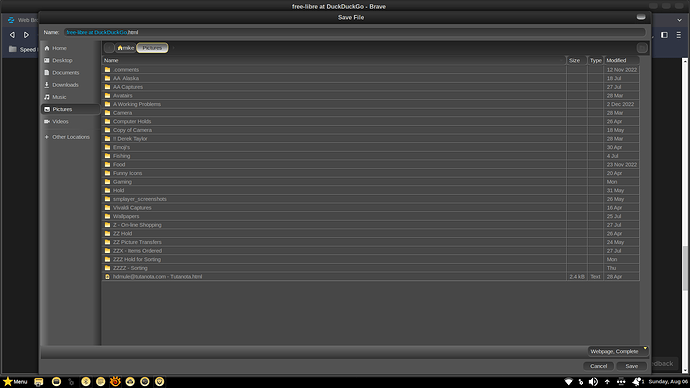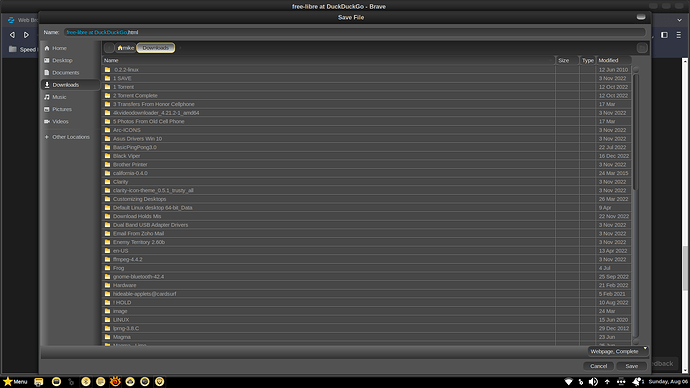Hi, fairly new to Linux and Zorin 16 (have had 12 and Lite installed for a while on other machines). I'm trying to switch from Windows for good and when trying to upload a file using my Brave browser, the 'Open File' dialog box won't let me navigate to all folders - in 'Home' the only folder I can see is Downloads and I can't see my networked drive at all. Is there some sort of security setting I'm missing?
Check Brave permissions on Settings > Applications. Sometimes once you download a software from Software Center certain permissions are disabled by default so it's worth checking them after the installation directly on the same page by clicking on Permissions. At least you start by knowing if the problem is a missing permission or not. Did you install Brave from Software Center? If yes, from which source?
Interesting ..... I'm gonna guess that it is a setting .... check to see if in downloads you have the "ask every time" ..... although I have pictures chosen I also have "ask every time" selected and I get this when I chose "save as"
When clicking "safe as" I get this screen .....
And I can change it to this ..... or any location in the left hand drop down list .....
Hope this helps ....
Permissions look ok - Zorin says they are "High" and if I go to Settings>Applications, the Permissions are not able to be changed/grayed out. Installed from Software Center, source: dl.flathub.org.
Frog, I have similar settings but I don't see anything like what you see - only Downloads and nothing on my Desktop and no shares.
That's the problem. Flatpak doesn't have access to the entirety of your file system by default, only the Downloads folder. Your options:
-
Re-install using the
debpackage native to Debian and derivatives, which ZorinOS uses, following instructions on Brave's website. -
If you want to continue using Flatpak you can expand the permissions using Flatseal. I've never used it so I can't really give you more details.
Thanks zenzen - this is confirmed by the fact that Firefox works just fine. I will try approach no.1.
This topic was automatically closed 90 days after the last reply. New replies are no longer allowed.