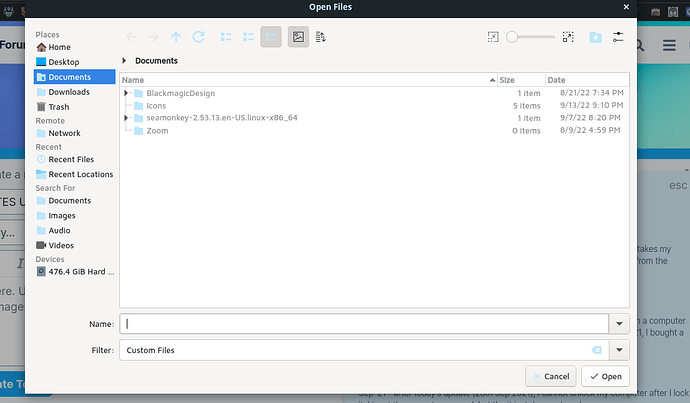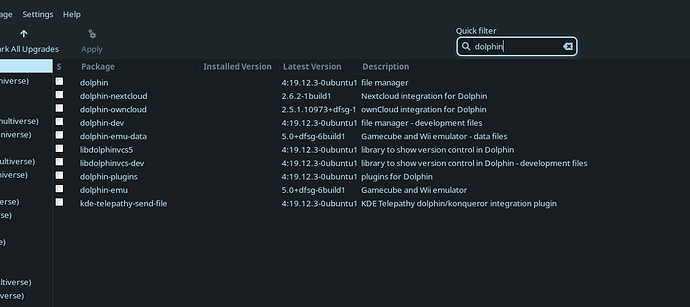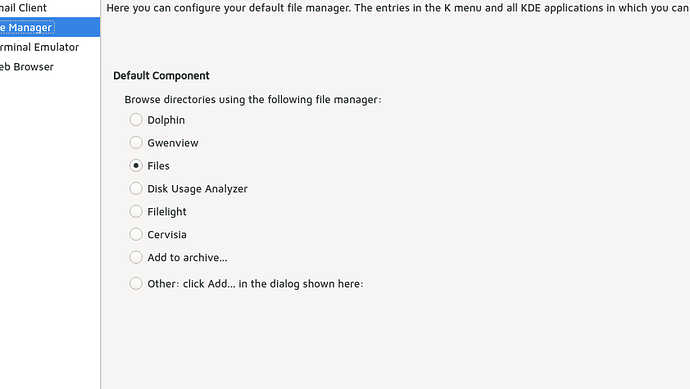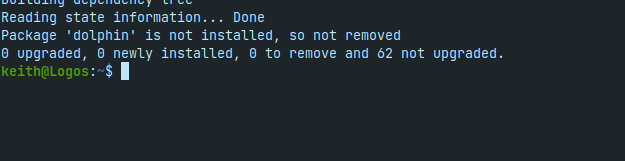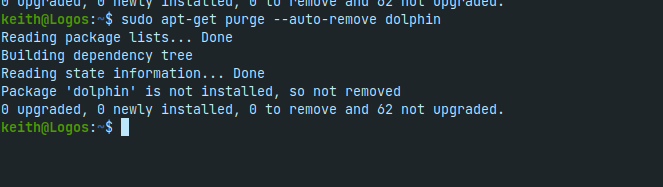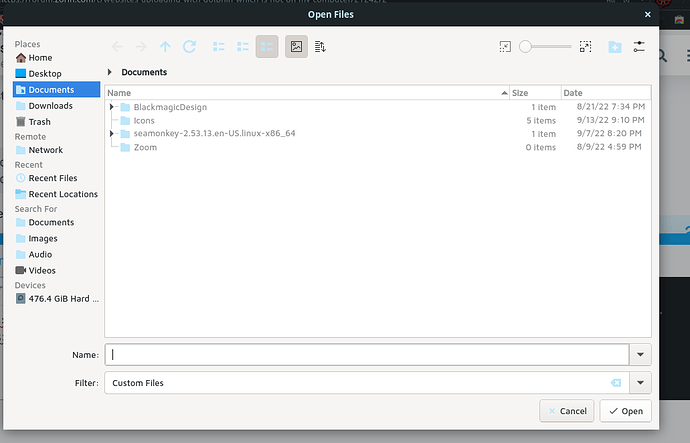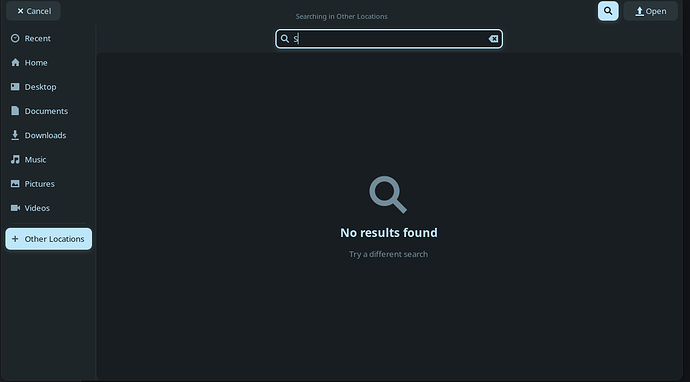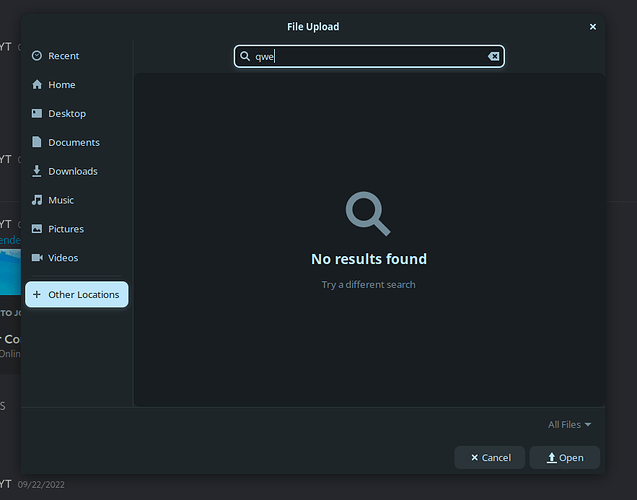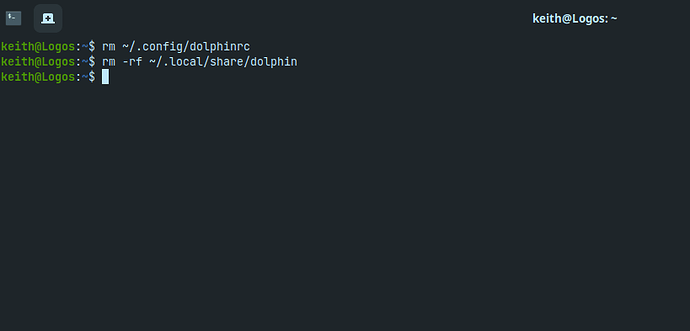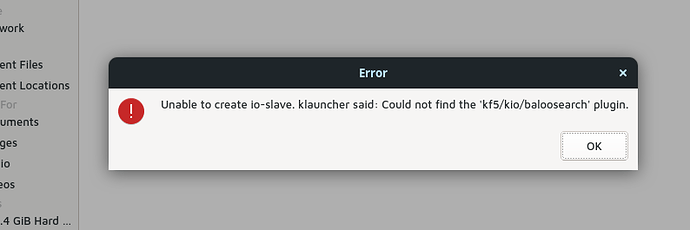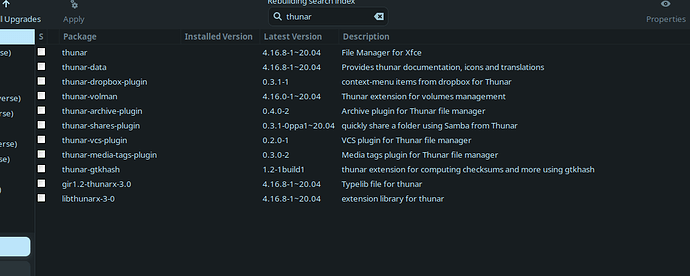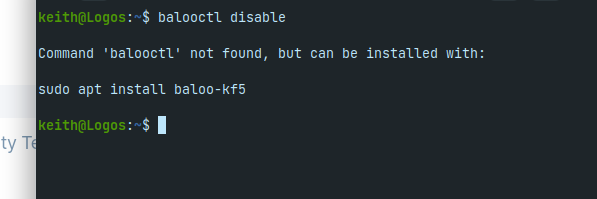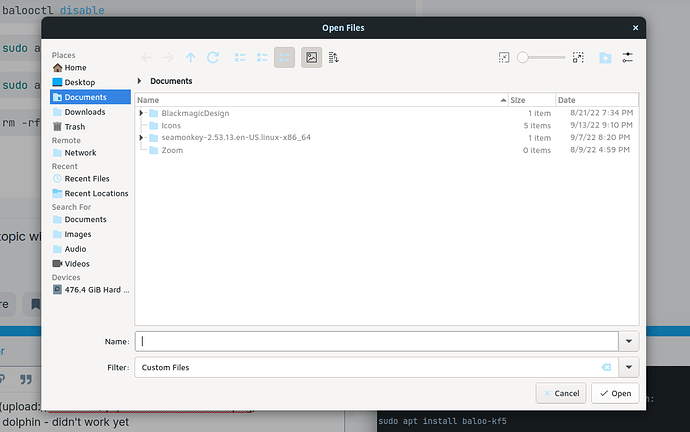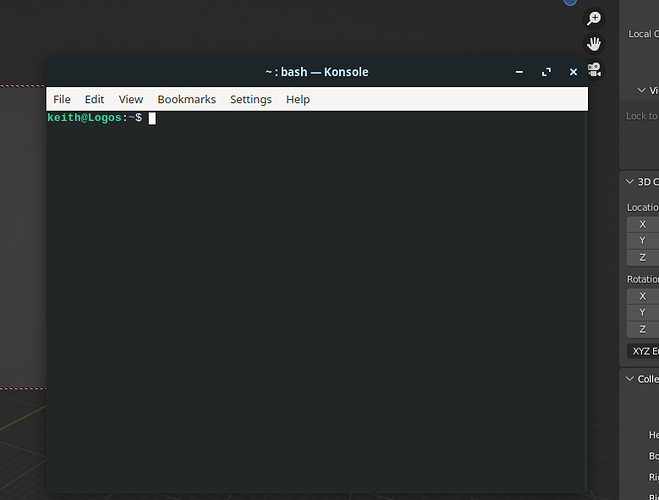kzhe
24 September 2022 14:06
1
When I upload a file, say to this forum, this pops up:
I have removed dolphin, it's not in synaptic
And I have my KDE default file manager not as dolphin but as files (I am using the Zorin desktop and have kde installed)
How do I make this open (in Vivaldi) with the default files app?
Try,
sudo apt-get purge dolphin
sudo apt-get purge --auto-remove dolphin
In the terminal, If this does not return anything. It means Dolphin is not Installed.
kzhe
24 September 2022 14:14
3
How can I get the files app, default on Zorin, to open?
(This one:)
kzhe
24 September 2022 14:17
4
Wait... firefox is opening the correct app. It's vivaldi... Huh?
You got some Updates There, Run
sudo apt upgrade
Also Try,
rm ~/.config/dolphinrc
rm -rf ~/.local/share/dolphin
kzhe
24 September 2022 14:23
7
That's the name? I- wait isn't Thunar something else?
kzhe
24 September 2022 14:25
9
Wait, is Thunar the one that Vivaldi is opening?
Also, in some folders when I click, it says
This might be because it's a kden app? IDk
Did you installed baloo search with Dolphin?
kzhe
24 September 2022 14:29
12
No, I just installed full KDE plasma and stuff with it (I was curious), removed it, reinstalled it to fix something that it broke, and left it there without touching
Try,
balooctl disable
sudo apt install -s dolphin
sudo apt remove --purge libkf5balooengine5
rm -rf .local/share/baloo/
kzhe
24 September 2022 14:36
16
Ye thundar is still opening. Maybe it's a vivaldi problem?
1 Like
kzhe
24 September 2022 14:52
18
maybe I'll end up purging KDE? this... is annoying. 'Specially because Thundar is kind of broken. What would you recommend I do?
kzhe
24 September 2022 15:19
19
Uh- oh
Crtl Alt T just opened Konsole
If we are trying to go towards removing something, I would recommend to remove Vivaldi and switching it with brave. if the Problem Persists you can remove KDE
To Remove Vivaldi
sudo apt-get --purge remove vivaldi-stable
rm -i -rv ~/.cache/vivaldi ~/.local/lib/vivaldi ~/.config/vivaldi
sudo apt autoremove
To Install Brave
sudo apt install apt-transport-https curl
sudo curl -fsSLo /usr/share/keyrings/brave-browser-archive-keyring.gpg https://brave-browser-apt-release.s3.brave.com/brave-browser-archive-keyring.gpg
echo "deb [signed-by=/usr/share/keyrings/brave-browser-archive-keyring.gpg arch=amd64] https://brave-browser-apt-release.s3.brave.com/ stable main"|sudo tee /etc/apt/sources.list.d/brave-browser-release.list
sudo apt update
sudo apt install brave-browser
kzhe
24 September 2022 15:22
21
I have a very customized vivaldi setup no browser could ever come close to (vertical tabs, no new tab button, web panel, etc.)
I'm going to try purging KDE
1 Like