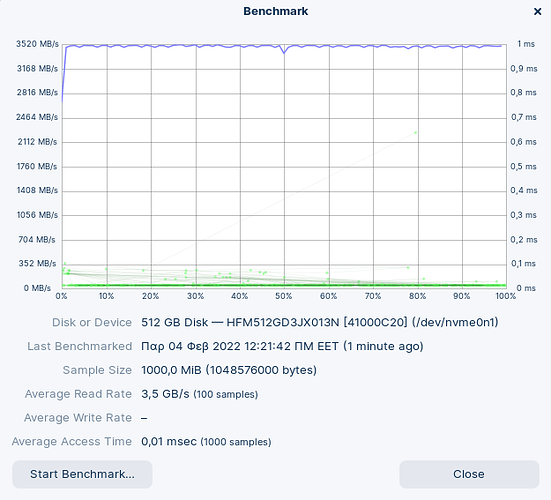can you please lower the refresh rate? only for trying...like 60hz
for a friend of mine this solved his issue
i tried every one option,i ever lowered it down to 50.00hz but nothing changed
I think i fixed it.It is probably a bug causing this.After the new nvidia driver installation the prime status is set to "high performance".I changed it to "intel power saver" and then restarted.I changed it again to "high performance" and i restarted once more.After that most of the flickering is gone.Now the screen it MIGHT to it once in 10 minutes but i think i am okay with that
I just realized that the flickering is mostly happening when a multi-tasked is performed.For example when i browsing and the terminal is installing something in the backround
I assume the reason why your running at 144 hertz, is because that is what your notebook screen native supports correct? My notebook screen native supports 300 hertz, but I don't use the notebook screen, I use my external TV and external monitor connected, and they are native 60 hertz.
I am not completely certain about this, but its possible the system might be glitching out due to refresh rate. I am not sure what would make it do that, again, software related issues are harder for me to diagnose.
But I just saw that screenshot you posted, and just noticed it said 144 hertz on your refresh. See if you can hook up an external display, and run it at 60 hertz, and see how your system performs. And if not, enjoy what you have like you said.
i don't have any external monitor:/The funny thing is during the installation it doesn't do this even if i try zorin.After the installation and especially after the updates it starts to happen.I will wait for an update.
Okay i think i found out what it causes these glitches.I downloaded some distros like manjaro or pop_os or ubuntu and i saw that all these distros use the kernel 5.15.15 or 5.15.16 so it is possible to download a kernel and put it in?
What I find interesting here, is that you are saying that Zorin OS runs perfectly fine in LIVE mode off of USB drive, but after running Zorin OS on the installed installation, it then begins the flickering routine.
The only real difference that I can think of, is that by default, Zorin OS in LIVE mode, is going to use the Nouvea Linux driver for your GPU. But another difference is, external drive, vs, internal drive.
And thats when I also begin wondering about the condition of your internal hard drive. When you posted your SPECS above, it doesn't appear to me that you have an old computer, I don't think its that old, so I would assume that the drive is OK.
But you know what they say about assumptions right? Sometimes, even new products can be defective. They just don't always show their ugly heads right off the bat. Sometimes it takes awhile.
Click Zorin  icon bottom left of your screen. Type
icon bottom left of your screen. Type DISKS
Load up the DISKS utility, then select your drive on the left side list. Then on the upper right hand side, you will see 3 dots in vertical formation, click that, then go to Smart checks. Hopefully the drive passes checks and is ok.
In general,the ssd is very fast i do not think that this is a problem.I will try to update the kernel that might work
This makes sense to me, too.
@Aravisian
@StarTreker you guys are right,the flickering happens when the pc is loading something,i performed a ssd benchmark as you said and the flickering started like crazy,here the results
i just don't understand,this is not happening in any other distro
Alright i found the solution,and this time i mean it.I installed the newest kernel as you can see bellow
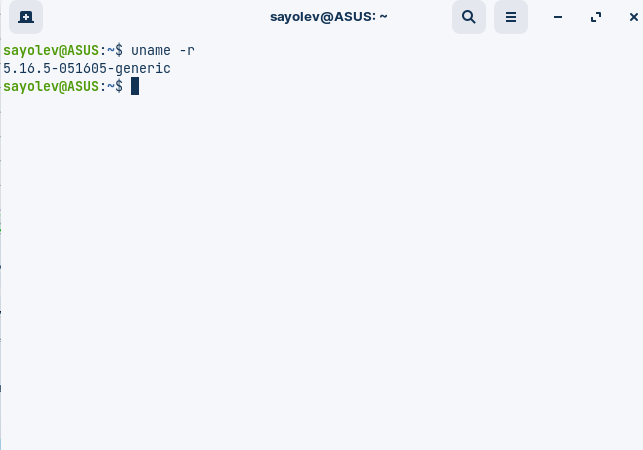
After the reboot the pc oppened WAY MORE faster and the flickering and all the graphical glitches just stopped.Everything feels more smooth and at the moment everything runs normally without bugs.Thanks for your time guys i really appriciate it !
Its good to see this finally resolved. Because to be honest, I ran out of ideas to help. One of Linux biggest issues, is issues with the kernel. Some people have to downgrade their kernels. If their computers are too new, then they have to upgrade their kernels.
It does seem like the kernel has become the Primary cause of headaches as of late.
Me too! i really tried so many distros but Zorin just worked for me.Well now i have some dependencies problems and nvidia graphics can't work properly but i think if i compile the kernel that won't be a problem anymore
is it because of new hardware?
I think it may be a complex question.
- Microsoft has been performing in unusual ways since it got a new CEO.
- Manufacturers have moved closer toward more proprietary mentality; as well as trying to generate Interest to boost Sales as computing Advancement decelerates. CPU Miniaturization is fast approaching the Heisenberg Uncertainty Principle, slowing down progress. Quantum Computing will open a whole new world but we are not there yet and manufacturers want to keep sales boosted until we are.
- I am... not sure... about what is going on with the Ubuntu kernel team and the Linux kernel team. There Seem... to be a lot more regressions and bugs lately. Is it just perception? The above factors making kernel development trickier? A change in the kernel developers to one of less competence?
I do not know.
But those are pretty big and sticky factors, even of the Linux and Ubuntu Kernel Devs are totally up to task. Though, I admit that the Ubuntu kernel team is not really up to task... (Yeah, I said it.)
Sounds like these are dark times for Linux
They may well be. I believe that Microsoft is making motions toward being more Linux-friendly, seeking to embrace Linux.
And then, devour it.
This topic was automatically closed 90 days after the last reply. New replies are no longer allowed.