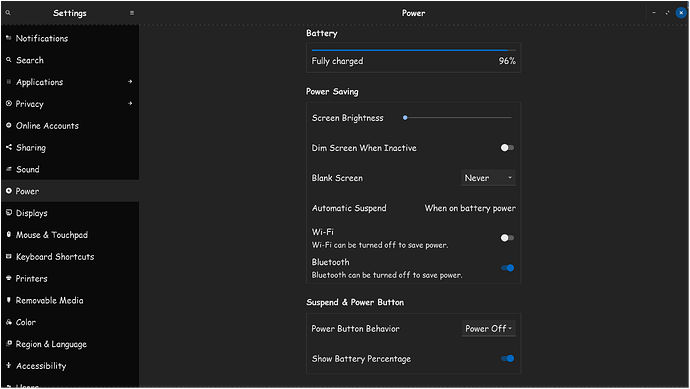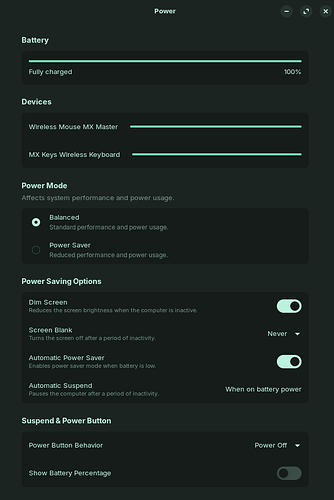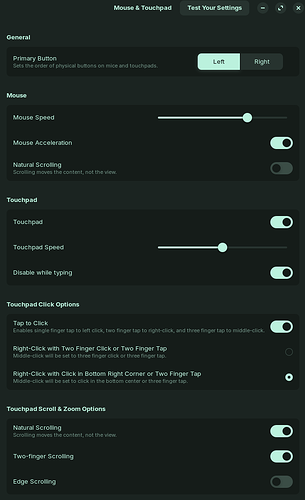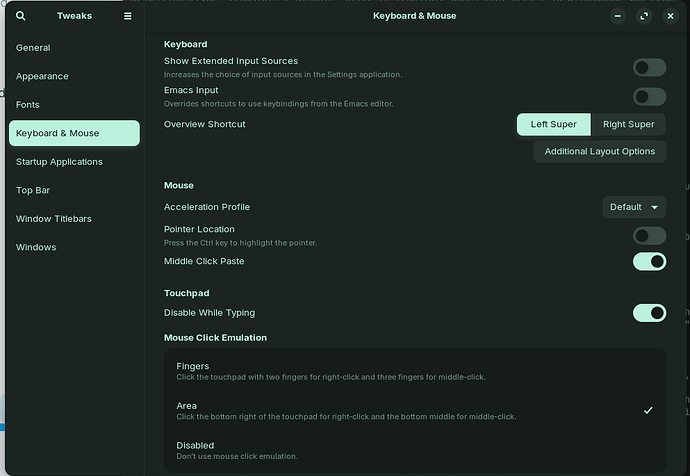Hi everybody,
I am using Logitech combo MX Keys for keyboard and MX Master gaming mouse.
While keyboard works flawlessly with Zorin OS, when using the mouse for any normal task the cursor works fine for five minutes or so, then suddenly and randomly, takes on a mind of it's own and either registers click when I haven´t clicked anything (causing me problems during typing) or if I would just run the mouse in circles, it starts registering clicks or right-clicks randomly, rendering it unusable.
I have tried the touchpad and it works fine, so I know the problem lies with the mouse.
Possible culprit might be TLP, which I installed recently (I didn´t had these problems before installing it), so I tried to turn it off and restart PC - it did not happened immediately, but after some minutes mouse started to work correctly.
Since I would like to be able to use TLP (becasue otherwise my battery is drained pretty quickly), I am posting my settings here - can somebody have a look at them and suggest what might be wrong? I should be using the default settings, haven´t touched anything yet.
I also have Solaar (SW for managing Logitech peripherals) installed and enabled, but haven´t set it up in any way.
Using latest Zorin OS 17.2 Core:
--- TLP 1.5.0 --------------------------------------------
+++ Configured Settings:
/etc/tlp.conf L0029: TLP_ENABLE="0"
defaults.conf L0005: TLP_WARN_LEVEL="3"
defaults.conf L0006: TLP_PERSISTENT_DEFAULT="0"
defaults.conf L0007: DISK_IDLE_SECS_ON_AC="0"
defaults.conf L0008: DISK_IDLE_SECS_ON_BAT="2"
defaults.conf L0009: MAX_LOST_WORK_SECS_ON_AC="15"
defaults.conf L0010: MAX_LOST_WORK_SECS_ON_BAT="60"
defaults.conf L0011: CPU_ENERGY_PERF_POLICY_ON_AC="balance_performance"
defaults.conf L0012: CPU_ENERGY_PERF_POLICY_ON_BAT="balance_power"
defaults.conf L0013: SCHED_POWERSAVE_ON_AC="0"
defaults.conf L0014: SCHED_POWERSAVE_ON_BAT="1"
defaults.conf L0015: NMI_WATCHDOG="0"
defaults.conf L0016: DISK_DEVICES="nvme0n1 sda"
defaults.conf L0017: DISK_APM_LEVEL_ON_AC="254 254"
defaults.conf L0018: DISK_APM_LEVEL_ON_BAT="128 128"
defaults.conf L0019: DISK_APM_CLASS_DENYLIST="usb ieee1394"
defaults.conf L0020: DISK_IOSCHED="keep keep"
defaults.conf L0021: SATA_LINKPWR_ON_AC="med_power_with_dipm max_performance"
defaults.conf L0022: SATA_LINKPWR_ON_BAT="med_power_with_dipm min_power"
defaults.conf L0023: AHCI_RUNTIME_PM_ON_AC="on"
defaults.conf L0024: AHCI_RUNTIME_PM_ON_BAT="auto"
defaults.conf L0025: AHCI_RUNTIME_PM_TIMEOUT="15"
defaults.conf L0026: PCIE_ASPM_ON_AC="default"
defaults.conf L0027: PCIE_ASPM_ON_BAT="default"
defaults.conf L0028: RADEON_DPM_PERF_LEVEL_ON_AC="auto"
defaults.conf L0029: RADEON_DPM_PERF_LEVEL_ON_BAT="auto"
defaults.conf L0030: RADEON_POWER_PROFILE_ON_AC="default"
defaults.conf L0031: RADEON_POWER_PROFILE_ON_BAT="default"
defaults.conf L0032: WIFI_PWR_ON_AC="off"
defaults.conf L0033: WIFI_PWR_ON_BAT="on"
defaults.conf L0034: WOL_DISABLE="Y"
defaults.conf L0035: SOUND_POWER_SAVE_ON_AC="1"
defaults.conf L0036: SOUND_POWER_SAVE_ON_BAT="1"
defaults.conf L0037: SOUND_POWER_SAVE_CONTROLLER="Y"
defaults.conf L0038: BAY_POWEROFF_ON_AC="0"
defaults.conf L0039: BAY_POWEROFF_ON_BAT="0"
defaults.conf L0040: BAY_DEVICE="sr0"
defaults.conf L0041: RUNTIME_PM_ON_AC="on"
defaults.conf L0042: RUNTIME_PM_ON_BAT="auto"
defaults.conf L0043: RUNTIME_PM_DRIVER_DENYLIST="mei_me nouveau radeon"
defaults.conf L0044: USB_AUTOSUSPEND="1"
defaults.conf L0045: USB_EXCLUDE_AUDIO="1"
defaults.conf L0046: USB_EXCLUDE_BTUSB="0"
defaults.conf L0047: USB_EXCLUDE_PHONE="0"
defaults.conf L0048: USB_EXCLUDE_PRINTER="1"
defaults.conf L0049: USB_EXCLUDE_WWAN="0"
defaults.conf L0050: USB_AUTOSUSPEND_DISABLE_ON_SHUTDOWN="0"
defaults.conf L0051: RESTORE_DEVICE_STATE_ON_STARTUP="0"
defaults.conf L0052: RESTORE_THRESHOLDS_ON_BAT="0"
defaults.conf L0053: NATACPI_ENABLE="1"
defaults.conf L0054: TPACPI_ENABLE="1"
defaults.conf L0055: TPSMAPI_ENABLE="1"
+++ System Info
System = Hewlett-Packard Type1ProductConfigId HP OMEN Pro 15
BIOS = F.23
OS Release = Zorin OS 17.2
Kernel = 6.8.0-49-generic #49~22.04.1-Ubuntu SMP PREEMPT_DYNAMIC Wed Nov 6 17:42:15 UTC 2 x86_64
/proc/cmdline = BOOT_IMAGE=/boot/vmlinuz-6.8.0-49-generic root=UUID=c5f90153-9080-49eb-8566-28405b8bc762 ro quiet splash vt.handoff=7
Init system = systemd v249 (249.11-0ubuntu3.12)
Boot mode = UEFI
+++ TLP Status
State = disabled
RDW state = disabled (TLP disabled)
Last run = unknown
Mode = unknown
Power source = AC
+++ Processor
CPU model = Intel(R) Core(TM) i7-4720HQ CPU @ 2.60GHz
/sys/devices/system/cpu/cpu0/cpufreq/scaling_driver = intel_cpufreq
/sys/devices/system/cpu/cpu0/cpufreq/scaling_governor = schedutil
/sys/devices/system/cpu/cpu0/cpufreq/scaling_available_governors = conservative ondemand userspace powersave performance schedutil
/sys/devices/system/cpu/cpu0/cpufreq/scaling_min_freq = 800000 [kHz]
/sys/devices/system/cpu/cpu0/cpufreq/scaling_max_freq = 3600000 [kHz]
/sys/devices/system/cpu/cpu1..cpu7: omitted for clarity, use -v to show all
/sys/devices/system/cpu/intel_pstate/status = passive
/sys/devices/system/cpu/intel_pstate/min_perf_pct = 22 [%]
/sys/devices/system/cpu/intel_pstate/max_perf_pct = 100 [%]
/sys/devices/system/cpu/intel_pstate/no_turbo = 0
/sys/devices/system/cpu/intel_pstate/hwp_dynamic_boost = (not available)
/sys/devices/system/cpu/intel_pstate/turbo_pct = 35 [%]
/sys/devices/system/cpu/intel_pstate/num_pstates = 29
/sys/devices/system/cpu/cpu0/power/energy_perf_bias = 6 (default) [EPB]
/sys/module/workqueue/parameters/power_efficient = Y
/proc/sys/kernel/nmi_watchdog = 1
+++ Platform Profile
/sys/firmware/acpi/platform_profile = (not available)
/sys/firmware/acpi/platform_profile_choices = (not available)
+++ Temperatures
CPU temp = 54 [°C]
Fan speed (fan1) = 7680 [/min]
Fan speed (fan2) = 256 [/min]
+++ File System
/proc/sys/vm/laptop_mode = 0
/proc/sys/vm/dirty_writeback_centisecs = 500
/proc/sys/vm/dirty_expire_centisecs = 3000
/proc/sys/vm/dirty_ratio = 20
/proc/sys/vm/dirty_background_ratio = 10
+++ Disks
Devices = nvme0n1 sda
/dev/nvme0n1: not present.
/dev/sda:
Type = SATA
Disk ID = ata-SAMSUNG_MZHPU512HCGL-000H1_S1L5NYAG501264
Model = SAMSUNG MZHPU512HCGL-000H1
Firmware = UXM62H1Q
APM Level = none/disabled
Status = active/idle
TRIM = supported
Host = ../devices/pci0000:00/0000:00:1c.0/0000:07:00.0/ata5/host4/target4:0:0/4:0:0:0/block/sda
Scheduler = none [mq-deadline] (multi queue)
Runtime PM:
/sys/block/sda/device/power/control = on, autosuspend_delay_ms = -1
SMART info:
9 Power_On_Hours = 9183 [h]
12 Power_Cycle_Count = 1355
177 Wear_Leveling_Count = 90 [%]
178 Used_Rsvd_Blk_Cnt_Chip = 574
179 Used_Rsvd_Blk_Cnt_Tot = 949
180 Unused_Rsvd_Blk_Cnt_Tot = 9547
+++ AHCI Link Power Management (ALPM) :: SATA Links
/sys/bus/pci/devices/0000:00:1f.2/ata1/host0/scsi_host/host0/link_power_management_policy = med_power_with_dipm
/sys/bus/pci/devices/0000:00:1f.2/ata2/host1/scsi_host/host1/link_power_management_policy = med_power_with_dipm
/sys/bus/pci/devices/0000:00:1f.2/ata3/host2/scsi_host/host2/link_power_management_policy = med_power_with_dipm
/sys/bus/pci/devices/0000:00:1f.2/ata4/host3/scsi_host/host3/link_power_management_policy = med_power_with_dipm
/sys/bus/pci/devices/0000:07:00.0/ata5/host4/scsi_host/host4/link_power_management_policy = keep_firmware_settings -- sda
+++ AHCI Port Runtime Power Management :: SATA/ATA Ports
/sys/bus/pci/devices/0000:00:1f.2/ata1/power/control = on
/sys/bus/pci/devices/0000:00:1f.2/ata2/power/control = on
/sys/bus/pci/devices/0000:00:1f.2/ata3/power/control = on
/sys/bus/pci/devices/0000:00:1f.2/ata4/power/control = on
/sys/bus/pci/devices/0000:07:00.0/ata5/power/control = on -- sda
+++ Intel Graphics
/sys/class/drm/card1/device/driver = i915
/sys/class/drm/card1/power/rc6_enable = 1 (enabled)
/sys/kernel/debug/dri/1/i915_fbc_status = FBC disabled: stolen memory not initialised
/sys/kernel/debug/dri/1/i915_edp_psr_status = PSR mode: disabled
/sys/class/drm/card1/gt_min_freq_mhz = 200 [MHz]
/sys/class/drm/card1/gt_max_freq_mhz = 1200 [MHz]
/sys/class/drm/card1/gt_boost_freq_mhz = 1200 [MHz]
/sys/class/drm/card1/gt_RPn_freq_mhz = 200 [MHz] (GPU min)
/sys/class/drm/card1/gt_RP0_freq_mhz = 1200 [MHz] (GPU max)
+++ Wireless
bluetooth = on
nfc = none (no device)
wifi = on
wwan = none (no device)
hci0(btusb) : bluetooth, not connected
wlo1(iwlwifi) : wifi, connected, power management = on
+++ Audio
/sys/module/snd_hda_intel/parameters/power_save = 1
/sys/module/snd_hda_intel/parameters/power_save_controller = Y
+++ PCIe Active State Power Management
/sys/module/pcie_aspm/parameters/policy = [default] performance powersave powersupersave (using BIOS preferences)
+++ PCIe Runtime Power Management
Enable devices = (disabled)
Disable devices = (disabled)
Device denylist = (disabled)
Driver denylist = mei_me nouveau radeon
/sys/bus/pci/devices/0000:00:00.0/power/control = on (0x060000, Host bridge, no driver)
/sys/bus/pci/devices/0000:00:01.0/power/control = auto (0x060400, PCI bridge, pcieport)
/sys/bus/pci/devices/0000:00:02.0/power/control = auto (0x030000, VGA compatible controller, i915)
/sys/bus/pci/devices/0000:00:03.0/power/control = auto (0x040300, Audio device, snd_hda_intel)
/sys/bus/pci/devices/0000:00:14.0/power/control = on (0x0c0330, USB controller, xhci_hcd)
/sys/bus/pci/devices/0000:00:16.0/power/control = on (0x078000, Communication controller, mei_me)
/sys/bus/pci/devices/0000:00:1b.0/power/control = auto (0x040300, Audio device, snd_hda_intel)
/sys/bus/pci/devices/0000:00:1c.0/power/control = auto (0x060400, PCI bridge, pcieport)
/sys/bus/pci/devices/0000:00:1c.4/power/control = auto (0x060400, PCI bridge, pcieport)
/sys/bus/pci/devices/0000:00:1c.5/power/control = auto (0x060400, PCI bridge, pcieport)
/sys/bus/pci/devices/0000:00:1d.0/power/control = on (0x0c0320, USB controller, ehci-pci)
/sys/bus/pci/devices/0000:00:1f.0/power/control = on (0x060100, ISA bridge, lpc_ich)
/sys/bus/pci/devices/0000:00:1f.2/power/control = on (0x010601, SATA controller, ahci)
/sys/bus/pci/devices/0000:00:1f.3/power/control = auto (0x0c0500, SMBus, i801_smbus)
/sys/bus/pci/devices/0000:01:00.0/power/control = on (0x030200, 3D controller, no driver)
/sys/bus/pci/devices/0000:07:00.0/power/control = on (0x010601, SATA controller, ahci)
/sys/bus/pci/devices/0000:08:00.0/power/control = auto (0xff0000, Unassigned class [ff00], rtsx_pci)
/sys/bus/pci/devices/0000:09:00.0/power/control = on (0x028000, Network controller, iwlwifi)
+++ USB
Autosuspend = enabled
Device allowlist = (not configured)
Device denylist = (not configured)
Exclude audio = enabled
Exclude bluetooth = disabled
Exclude phones = disabled
Exclude printers = enabled
Exclude WWAN = disabled
Bus 001 Device 002 ID 8087:8000 control = auto, autosuspend_delay_ms = 0 -- Intel Corp. Integrated Rate Matching Hub (hub)
Bus 001 Device 001 ID 1d6b:0002 control = auto, autosuspend_delay_ms = 0 -- Linux Foundation 2.0 root hub (hub)
Bus 003 Device 001 ID 1d6b:0003 control = auto, autosuspend_delay_ms = 0 -- Linux Foundation 3.0 root hub (hub)
Bus 002 Device 004 ID 064e:9314 control = auto, autosuspend_delay_ms = 2000 -- Suyin Corp. HP TrueVision Full HD (uvcvideo)
Bus 002 Device 003 ID 8087:07dc control = auto, autosuspend_delay_ms = 2000 -- Intel Corp. Bluetooth wireless interface (btusb)
Bus 002 Device 005 ID 04f3:2016 control = on, autosuspend_delay_ms = 2000 -- Elan Microelectronics Corp. Touchscreen (usbhid)
Bus 002 Device 002 ID 046d:c52b control = on, autosuspend_delay_ms = 2000 -- Logitech, Inc. Unifying Receiver (usbhid)
Bus 002 Device 001 ID 1d6b:0002 control = auto, autosuspend_delay_ms = 0 -- Linux Foundation 2.0 root hub (hub)
+++ Battery Care
Plugin: generic
Supported features: none available
+++ Battery Status: BAT0
/sys/class/power_supply/BAT0/manufacturer = 13142
/sys/class/power_supply/BAT0/model_name = RR04058
/sys/class/power_supply/BAT0/cycle_count = 0 (or not supported)
/sys/class/power_supply/BAT0/energy_full_design = 39915 [mWh]
/sys/class/power_supply/BAT0/energy_full = 39915 [mWh]
/sys/class/power_supply/BAT0/energy_now = 39915 [mWh]
/sys/class/power_supply/BAT0/power_now = 0 [mW]
/sys/class/power_supply/BAT0/status = Full
/sys/class/power_supply/BAT0/charge_control_start_threshold = (not available)
/sys/class/power_supply/BAT0/charge_control_end_threshold = (not available)
Charge = 100.0 [%]
Capacity = 100.0 [%]