Friends of Zorin,
I'm very happy with your work. I just find difficult finding how to change the configuration. There is a list in the menu, but that is complex to me. Can I activate such panel?
Keep the right way!
Jorge
Friends of Zorin,
I'm very happy with your work. I just find difficult finding how to change the configuration. There is a list in the menu, but that is complex to me. Can I activate such panel?
Keep the right way!
Jorge
You have some options. For Zorin Core:
sudo apt install gnome-tweaks
will give you a GUI tool for many settings and control panel customizations.
Thanks a lot.
Regards.
You can also right click on the "Taskbar". It shows most of the Desktop configurations.
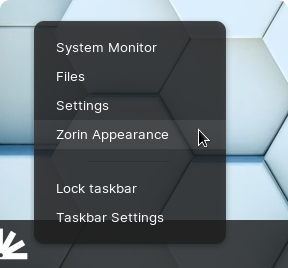
I think Right Click is something new to Z16 and not present in Z15 where Gnome Tweaks is needed (for Gnome flavours of Zorin).
I wasn't aware of that it was something new. I guess there's a lot of improvement in 16 over 15.