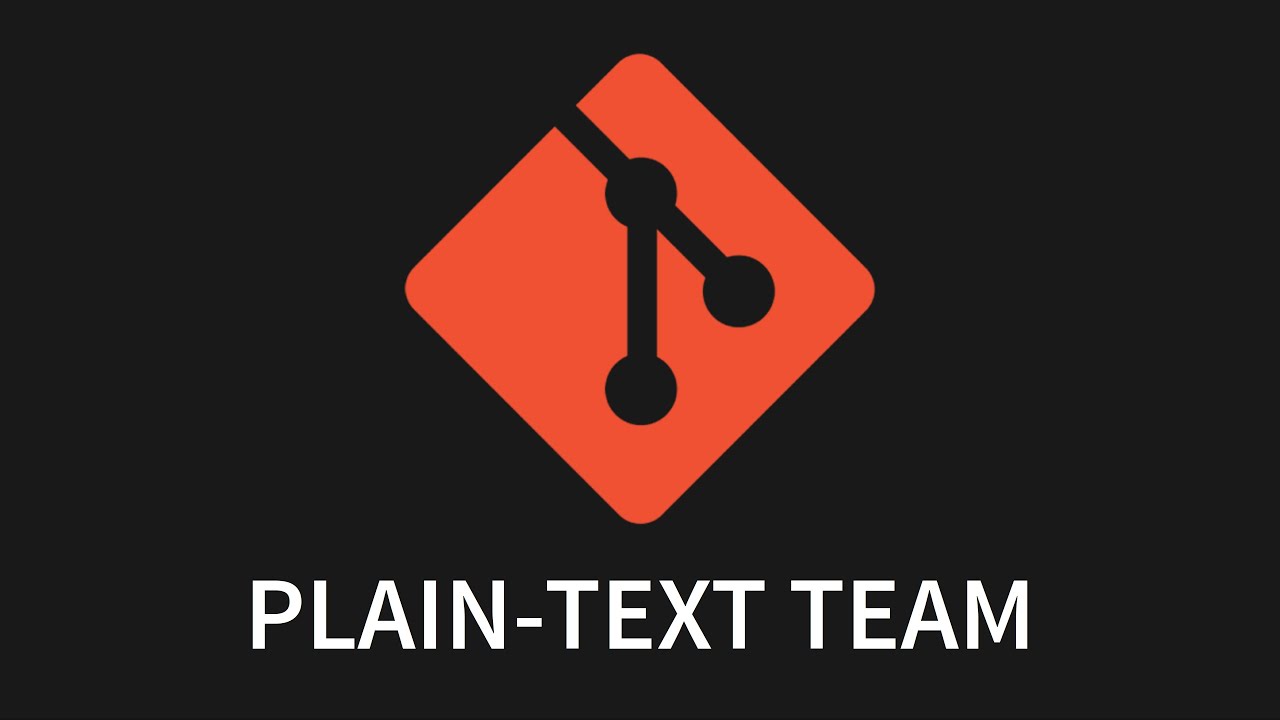Browsers aimed at enhanced privacy are most effective when used with the out-of-the-box defaults. This helps to blend in with the masses, which also implies it's most effective the more people use it. But a lot of websites these days rely heavily on 3rd party services that are likely blocked.
Speaking of browsers, I would recommend using different browsers and/or profiles for different purposes. For example, I use Firefox with several profiles, each with its own settings, theming, extensions, search engines, etc. And then I use other browsers as well.
This strategy is good for my privacy but also for my productivity as I don't mix business with pleasure, so to speak.
For notes, I used to use Standard Notes and I still use it from time to time since it has a decent Android app. However, I've come to appreciate the simplicity of using smaller, dedicated tools that do one thing only, so I've been using nothing but Vim right in the terminal for my notes.
An excellent video on the topic:
One difference though, while I like the Markdown format, I very much prefer Asciidoc, since it's an actual specification with well-defined syntax. More importantly, it has dedicated tools created by the same developers that make it working with it a breeze. I use this to create PDF documents very easily, even with things like inline images and such.
Although when I need to share a document with others for editing (the .doc file, as opposed to the final document meant for reading, or .pdf) I still use something like LibreOffice Writer.
Another tool that I've been enjoying quite a bit lately is the i3 tiling window manager. There are others that I would like to try, but tiling window managers have been quite the find for me.
This is my current setup, which I've barely changed since I started using it: