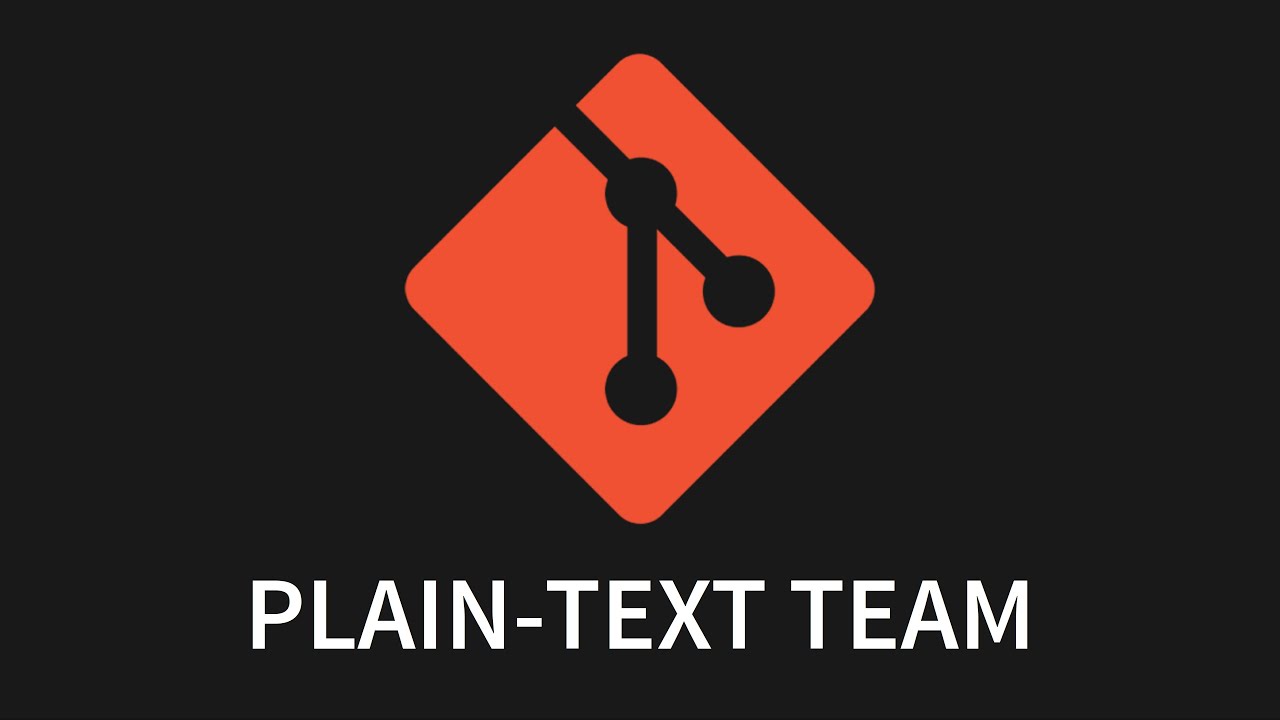I have used Thunderbird as my email app for about as long as it has existed (a long time!) on Windows and now on Linux. It does all I need, managing several email accounts. I have a reseller account for website hosting for clients, and run 4 of my own domains each with their own email accounts.
I very much like that its interface is customisable, I went into its config to set the dpi to scale up the entire interface. By default on my 1920px (old 14" laptop) it was way too tight . ( can look up the instructions if anybody wants, I don't have them to hand at the moment).
I like that Reaper has a similar setting. I wish more software did this. Severe eyesight difficulty has increased my appreciation for larger type and interface options!! While I'm on it I found the fractional scaling in this Zorin 17 to be very unreliable, basically unusable.
I know Reaper is commercial, but its a fantastic tool for audio production. I'm slowly testing the waters in music production in Linux. For now that is my biggest Windows requirement. I started using Reaper on Windows a while back - aiming to use software that runs on both systems to get used to it first.
In a similar vein I started using LibreOffice on Windows as well as Linux, but recently switched to SoftMaker Office following @swarfendor437 espousal of it. Also installed on my Windows. One license covers 5 installations. They also offer FreeOffice which loses some features but is probably good enough for many use cases. I have had zero issues swapping documents with my main client's team, so far as I know they have no idea I'm not using MicroSoft. The caveat with all these free office versions is mainly with spreadsheets - so far as I know if you use macros and formulas then it won't work. Simple spreadsheets, no problem.
Mullvad VPN as mentioned above.
VSCodium as also mentioned above, having used VSCode on Windows a lot. I've used FireFox for years on Windows, in part because of their philosophy (which seems to be changing...) and because I find the web developer tools are superior to the ones in Chrome.
For graphics, I am running my Affinity Photo 2 in a virtual windows under Boxes. I have added my voice to the Affinity forums in the hope they might work on a Linux version. I had used Photoshop from version 2 upto CS, which I stuck with as being the last one on a CD. Paid-for versions as I used it in my professional work. But I refused to follow them down the subscription route.
I have tried GIMP many times over the years (on windows) and found it impossible, and lacking CMYK made it a definite 'no' as I regularly require this.) I am starting to learn Krita (so far for simple edits, crops, resizes) and am realising its pretty good. I was initially put off by its vibe of being for painting rather than photo editing.
I am starting to learn DarkTable as an Adobe Lightroom alternative. It is very capable, big and complex. Again, I am stuck on my old version of Lightroom (v6) before they went subscription. The issue here is having a large existing library in Lightroom.
Moving further afield, I recently built myself a NAS box, principally for expanding storage. I've installed it with OMV which I am liking very much. Its a custom Debian-based NAS. I am starting to learn about Docker Compose and all the amazing free software to power all sorts of server tasks I never knew I needed. I am loving Immich which is a free self-hosted Google Photos alternative.
Zorin is a very enjoyable system to use. On Windows, I get frustrated by the system. Using my ancient laptop with Zorin makes me smile, I love it. It reminds me of my youth programming on Atari STe (I created some free MIDI apps that were well regarded, way back).
I'm using Eartag (in the software under Zorin) every week for meta-tags on MP3 etc. I regularly download lectures which are never tagged, so this is handy. I'd love if Nautilus could display mp3 file metadata.
Apologies, I've probably taken up way too much space. Hopefully some of it is useful.