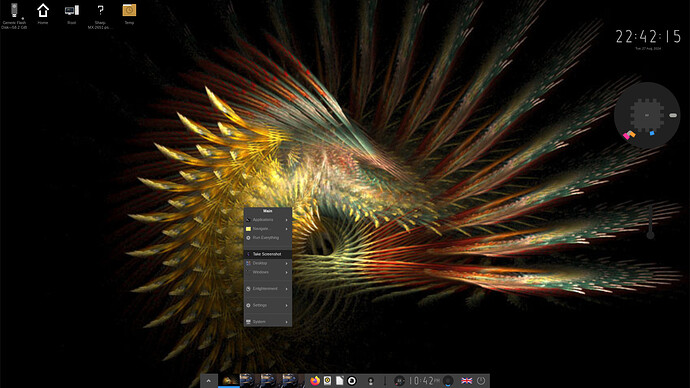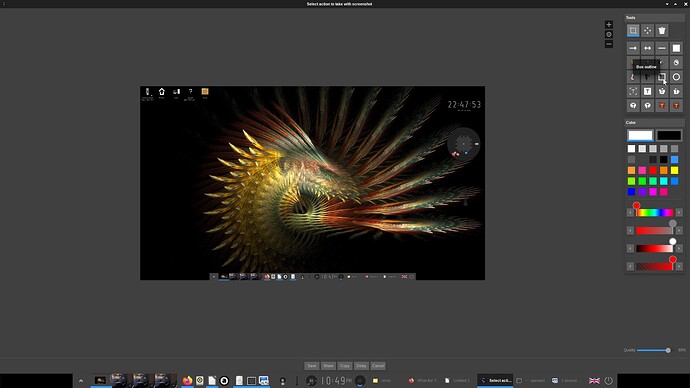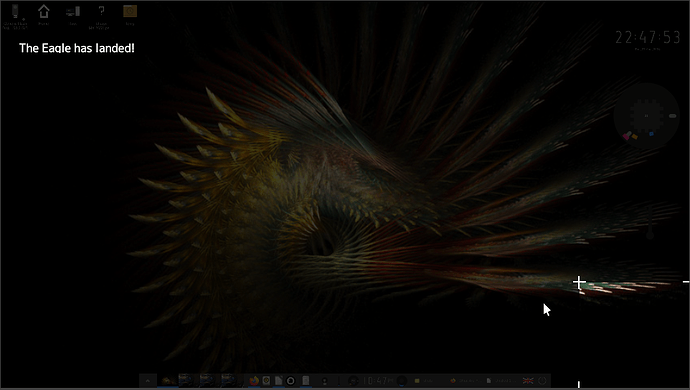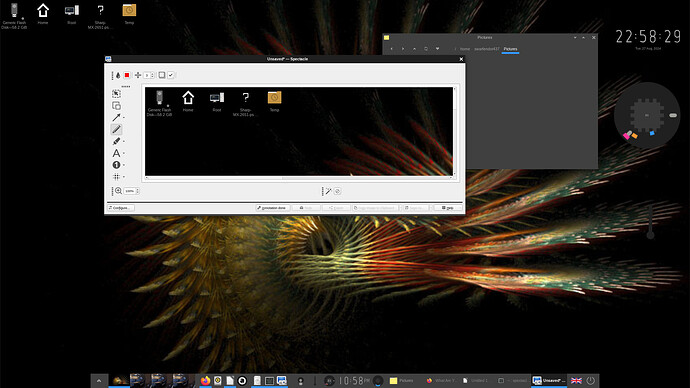It's nice to hear about other people's computing experiences. At college I made friends with a Chinese-Malaysian guy. He leant me his Sinclair ZX-81 with 16 Kb RAM cartridge that would overheat so couldn't be on too long or it would fry. It was novel for it's size and you connected it to the coaxial input on a TV. We had a 14" rental black and white TV at my parent's house which I connected it too. It was quite some years later that my first purchase was a Sinclair ZX-Spectrum 128+ (the one with a heat sink. Each key on the keyboard had 5 different functions for coding. I wasn't a coder but I borrowed a book from the library to write a budget program. The code provided offered a limited number of entries, so I figured out how to increase this substantially. However, when the code was run it produced a low buzzing error signal. When I contacted the chain where I bought it from they said it was a ROM error, so I sold it on. I moved on to an Amiga 1500 that I still have but didn't use it for coding, but it was great for DeskTopPublishing with PageSetter2. I also loved the midi players and sequencers for playing .mod files. I was extremely annoyed by users of that other OS who labelled it as merely a games machine, primarily targeted at the A500. I was just becoming competent in using the CLI (Command Line Interface) when I purchased my first PC with Windows 95. I purchased Office 95 and used Excel95 complete with Concatanations with the hope it would get me back to work in the job I had at the time as I had been off with stress, but it was ruled out as there were no Departmental Plans at Social Services to implement computers in the section I was working in which I desperately needed as following a re-organisation, we lost all admin support.
my fav app is thunderbird
tried lots of other email apps but none quite cut it
yea TB takes a bit getting used to ,but then it works great
I have ditched Thunderbird as my go to email client as it has back-end elements tied to the Mozilla paymaster Google that can't be removed. I also need to move from Firefox/ESR to ungoogled-Chromium. My daily mail client is one provided by murena.io, the mail client on the smartphone is a fork of K9-mail. I also use proton mail for financial communication as it has end-to-end encryption.
Hello! Very off-topic. The ST(e) was an incredible machine. The whole of Music Technology started off on Atari ST - Steinberg Cubase, Logic Audio... because Atari had the genius idea of having a built-in MIDI port. There was a lot of high quality software of all kinds. I had a fully graphical Word processor (Thats Write) and DTP software (Calamus), which was highly innovative.
When I started my first job in a company in 1992, the IT guy came in crowing that he'd just got set up with a '286' - I had no idea what he meant, and went to see his 'amazing word processor' (Wordperfect in DOS) ... and couldn't believe this is what the business world were using when I had a fully GUI system doing so much more for the previous 5 years already.
Sorry for off-topic - you can deport me. I think the original point is that Linux supports this kind of 'just create something', which can be chaotic, quirky, and highly creative.
Back on topic: I use ExpanDrive (paid for initially but you can continue using your version forever). I'd used Mountain Duck on Windows for years for FTP, and connection into S3 services like BackBlaze and Amazon. ExpanDrive does the same job, mounting these as desktop drives. It also handles Google Drive, Microsoft One Drive etc. I know all this can be done with other tools but its a nice app to use. Actually, I'm not sure you could use other tools for BackBlaze services.
Fascinating work.
I also use Jitsi meet, although I've found it very stuttery at times (which may also be my 10Mb Internet connection). I've used Whereby recently which is a similar free service, with more success.
I just remembered something else. For many years I have played with Virtual Box which I used in FerenOS for Windows 7 Pro 32-bit, but changed to virt-manager. The desktop looked like a bare-metal install compared to VirtualBox but I guess that might be down to 3 different options for virtual display types.
so murena.io doesn't?
I'd like to also share something that comes up rather frequently which is uploading and sharing particularly large files. I'd very much recommend ffsend or Wormhole for that purpose.
@zenzen , thanks as always. @NeilW , I'm a "reader" and love learning about new things, they often come in useful in the future.
I also have multiple accounts and an "alternative ID" feature of Surfshark, which is useful. They also have an alternative phone number feature, for those of you in the States... something very useful. Not here in Europe as yet.
[Ente Auth] certainly looks well worth checking out - yeah, it's easy to rely on our phones and the easy way of doing things, until it all goes wrong!
Wow! @swarfendor437 - that's like reading a biography! Thanks.
I asked for apps in Zorin 1, because this is the Zorin forum and there was a complaint about another post not being directly tied to Zorin, and 2, because it is the OS I use which I think is the easiest one for non-tech savvy people to migrate to. Also hoping that recommendations will be compatible with Zorin - I tried a screenshot app recommended in a previous reply, and although it's for Debian it doesn't work on Zorin Core. I would just like to be able to highlight / draw on screenshots directly in the app.
I've recently discovered Jitsi, and really wish I'd known about this before the lockdown! When Zoom changed to 40 minute sessions it was a PITA, as I had two Advanced students who needed a lot of support to get them ready to pass their exam before entering university. I also had two senior school teachers who had lessons via Zoom - there were so many problems, some due to user error but nevertheless, I think Jitsi would have been a much better alternative.
Even Zorin gets a mention!
The current downside to Jitsi is that you now need a GitHub account in order to create rooms. Whilst there were some issues when I helped a retired Community Nurse in Florida, a member on this forum, we could only use the chat function to help her get her crippled Windows 10 machine up and running again with a replacement hard drive lasted for four hours until I accidentally terminated the connection but soon got it back. Ironically at end of working day I would end the connection in terms of the work meeting room and the Teaching Assistant had forgotten it was still on and had been in the room on his own for 3 days!
What you need to realise is that a lot of applications are not OS dependent. Apps can be in .deb format which is native to Zorin, agnostic app formats are snap, flatpak and app image. As are tarballs.
In respect of screenshot apps that you can write on, you might like to experiment with the enlightenment DE. That has an inbuilt ' 'Take Screenshot' and is readily accessible by just left-clicking the desktop, and in the context menu, the launcher appears. I will post back later with screenshots.
![]() that's funny!
that's funny!
Actually, I already have a Github account... ![]() but it is useful to know
but it is useful to know ![]()
Update: @swarfendor437 - thanks for the info on the screenshot app. I'm just using the one on the task bar, and while it's so quick to use, the lack of even a pen tool to draw attention to something is poor.
For people concerned about privacy and / or want to move away from corpo trash, do take a look at Privacy Guides.
They list a bunch of alternative software for various topics like web browsers, password managers, cloud storage, email, and other stuff. Also a small section on phones (spoiler: Google Pixel + GrapheneOS) and physical security keys.
Another I'm trialling is DigiKam, a photo organiser, librarian and editor. Available also on Windows and Mac. Its time line view looks reminiscent of the old Picasa (before Google ruined it). You can tag images, search, etc. It has some editing ability so you can adjust curves, colours, crop and some effects. It reads RAW. Its interface is a bit awkward though until you get the hang of it.
My initial reason for testing it was that I needed to edit file metadata on old images I had scanned in. It does offer some metadata editing. Available in the software centre.
Enlightement 'Take Screenshot' on context menu:
And the options available:
And Spectacle with it's Annotation tools:
@swarfendor437 , that looks useful - but after checking it out it's not really what I want - just a simple screenshot tool.
What you need to realise is that a lot of applications are not OS dependent. Apps can be in .deb format which is native to Zorin, agnostic app formats are snap, flatpak and app image. As are tarballs.
Yes, I know... the app was recommended in this thread and I tried it out as it's Debian ...Zorin being based on Ubuntu - Debian, but it didn't work.
Edit: I tried Flameshot, the Debian based app again, the first time I installed it it wouldn't launch at all, so I tried again using the Terminal and: success! Getting the GUI tool bar to appear is not exactly intuitive but after some research I've finally figured it out. It fulfils my needs perfectly. ![]()
BTW, love the background, is it one of Storm's?
No it's a site for Enlightenment walls. The background is called Eagle, a fractal wallpaper. I posted the link in the Share your Desktop thread:
This topic was automatically closed 90 days after the last reply. New replies are no longer allowed.