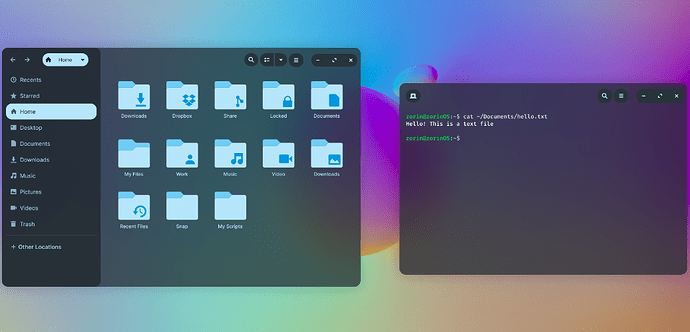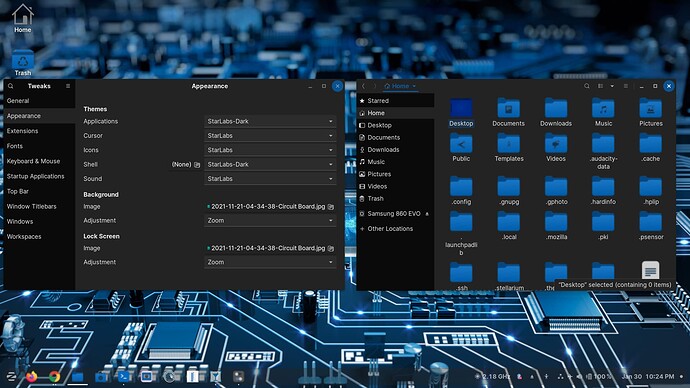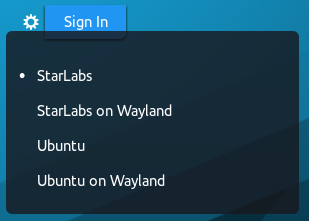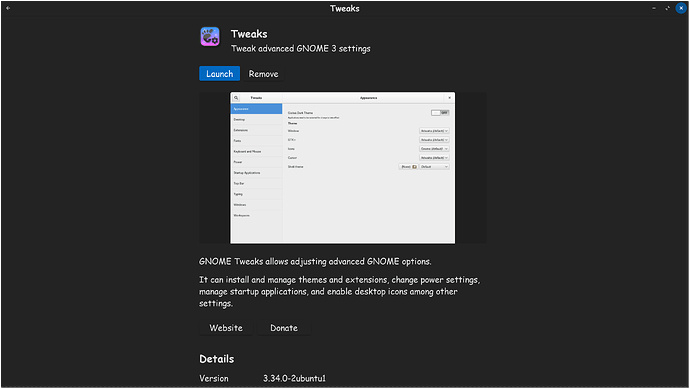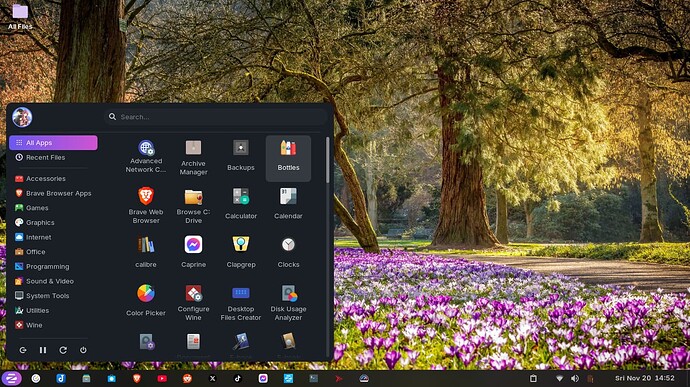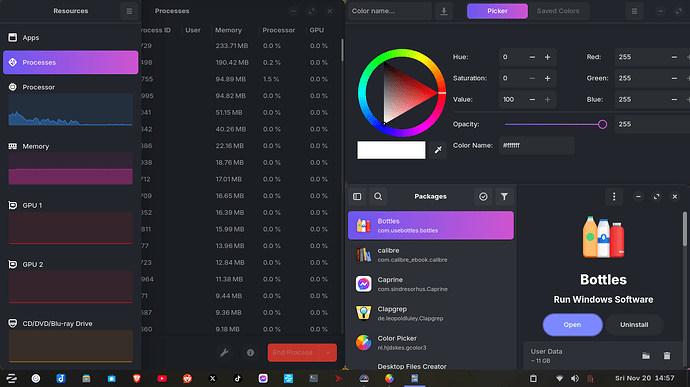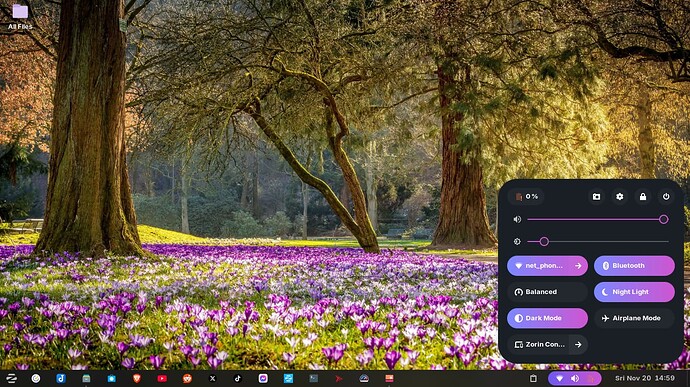I found this image in one of Zorin wallpaper threads here. Does anyone know what theme this is? I would love to make my applications blurry like this ![]()
I already use blur my shell, but it doesn't do this to my applications. Is there some feature in it I missed?
No. That picture is just a mockup made in Gimp.
But checkout their GitHub Page:
In particular:
- application folders background
- uses dynamic blur only
- you can select the styling of the background of the folder when it is opened
- window selector when taking a screenshot
- uses static blur only
- lockscreen — to customize the already existing blur
- uses static blur only
- Window List extension
- uses dynamic blur only
- applications
- uses dynamic blur only for the moment
- you can select the opacity of the window that is above the blur: a lower opacity means it will be less legible
- but you can select to make the focused window totally opaque, so that you can enjoy your blur while always having a legible window you work on!
- you can activate an option to better blur the windows while in overview, although it won't make the blur really good anyway in overview
- and there are two modes for blurring applications:
- whitelisting (by default), where only windows that are selected are blurred
- blacklisting, where every window is blurred, excepted for the selected ones
Well that's a shame. Thank you!
That looks a lot like the theme that I use on my PC, which is Star Labs. I love it because while it is a simple theme, it also looks good as well.
If you like this theme set, you can find it here...
https://support.starlabs.systems/kb/guides/star-labs-theme
Installation in Terminal
sudo add-apt-repository ppa:starlabs/ppa
sudo apt update
sudo apt install starlabstheme
Now, all you have to do is reboot your PC, and then once your on the login screen, click the cog wheel next to your username, and select Star Labs, and then login.
To customize the Star Labs theme, to choose the color set you wish, install the Gnome Tweak Tool, which should be found in your Zorin software store.
Once you install it, just click the ![]() start menu icon and type in
start menu icon and type in tweaks and launch it when the app icon pops up. Then you just click the Appearance tab, and select from the drop downs, its easy!
Thanks for the suggestion, but I settled for Lavanda theme, it's the most beautiful I found ![]()
I also tried using Applications blur from Blur my Shell, but it doesn't work well. It lowers the text opacity as well, and choosing which app to blur mostly doesn't work.
Lavanda theme:
This topic was automatically closed 90 days after the last reply. New replies are no longer allowed.