Hi All,
What is the question mark in the Wifi logo next to the battery?
I've seen on other OSes that it determines that a password isn't secure enough, if so what are the criteria for Zorin in this instance?
Thanks
Hi All,
What is the question mark in the Wifi logo next to the battery?
I've seen on other OSes that it determines that a password isn't secure enough, if so what are the criteria for Zorin in this instance?
Thanks
This may offer an explanation:
Sorry, I wasn't clear. The question mark is inside the Wifi icon, not replacing the Wifi icon, and the connection is still working too.
I occassionally get the WiFi Question mark, but is normally resolved by switching off/on WiFi or at worst a reboot.
A question mark within a WIFI symbol could mean that you've lost connection with your network or internet. As Zaba recommended, turning your WIFI off and on again, restarts it.
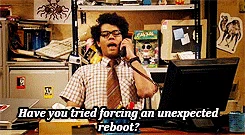
Works wonders 
I also get that sometimes. It happens when I connect to a network but after a second or two it becomes normal. I think it appears when it tries to identify the network.
Don't forget devices have to handshake to make connection to the router. I would argue it's the Sam experience you have with smartphone.
When you turn WiFi on smartphone the radar icon will get a question mark (searching for a connection, then briefly changes to a cross (no connection) then message connected.
Basically when you turn on your connection on a smartphone it has to search for a known signal (handshake) from a friendly recognised router. It changes to a cross because it means it is connected to a router but not the internet until it has made connection to the DNS servers. See if changing your DNS settings at the router sorts this out.
https://securitytrails.com/blog/dns-servers-privacy-security
This topic was automatically closed 90 days after the last reply. New replies are no longer allowed.