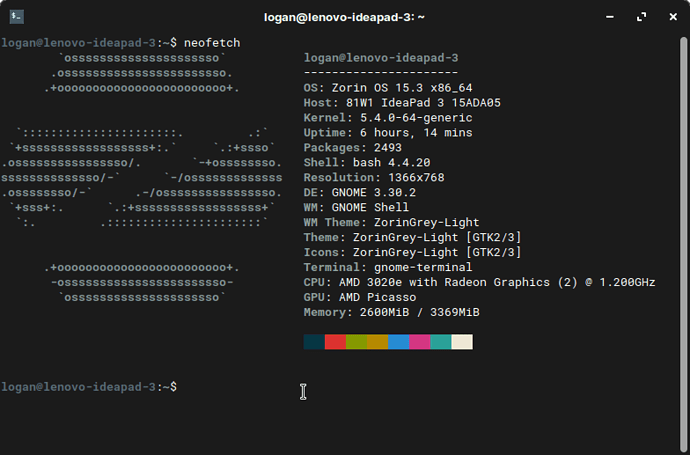Currently using a Lenovo IdeaPad 3 running the Core edition.
I switched from a dual boot MacBook to using Zorin OS 15.3 on a Lenovo ThinkPad T440s
i7-4600u
Memory 12gig
Graphics Intel HD Graphics 4400
Zorin Os 15.3 works great on my ThinkPad.
my main pc has an i5 7400 16 gb ram and a gtx 1050 ti 4gb
but the laptop where i use zorin has a intel 585 with 4gb of ddr2 no gpu
AMD Ryzen 3 1200, ASUS GTX 1060 6gb dual core OC edition, 8gb corsair vengeance ram - this is my first ever budget gaming PC build but I dualboot zorin 15 with win10 because I can’t play AAA games on this distro and proton experimental doesn’t want to play nice with GTA V/online
With most gaming notebooks today, the things you can usually upgrade, are the RAM, and the internal storage, thats about it. Some notebook computers don’t even have the ability to change the RAM, because it is soldered to the moterboard.
And with most notebooks, you actually can’t change the CPU or GPU, because they are also soldered to the motherboard. If the notebooks are large enough, you can use SATA SSD’s. But most notebooks today that are thin and lights, actually use M.2 SSD’s, as they take up less space.
I’ve done a lot of research into modern notebooks, as I am going to buy a new one soon, so I know whats up with the latest and greatest stuff. And since I am a gamer and do production stuff, I don’t even bother considering a low end machine that is only capable of web surfing and watching Youtube video’s.
Hi, guys.
Semi-regular 'veteran' here from several years ago on the old forum.
At that time I was running an ancient Compaq tower - dual-core Athlon64 X2, 3 GB DDR1 (!!), built-in Radeon graphics. It was.....OK, at the time.
Now running an HP mid-size tower - 9th-gen Pentium 'Gold' G5400, so 'quad-core'; 32 GB DDR4; Asus GeForce GT710 fanless; around 5 TB storage, with 3 assorted internal drives.
In my 60s; don't game, but graphic design has always been a passion of mine, as far back as ever I can remember. Recently, video-editing too, so I needed summat with a bit more 'grunt'. Normally run 'Puppy' Linux, but I've played around with Zorin on & off for years, ever since Core OS 6/7 was out.
Posting this from Core OS 15.3, recently installed to a 32GB SanDisk USB 3.2 Ultra 'Fit' flash-drive. Every bit as snappy as an internal drive, too.....
Mike. 
My rig:
| AMD Ryzen 1700x 3.4 GHz | ASUS PRIME X370-A | 32 GB 2400 Mhz DDR4 |
| ASUS Nvidia 1070 8 GB | SSD 1000 GB |