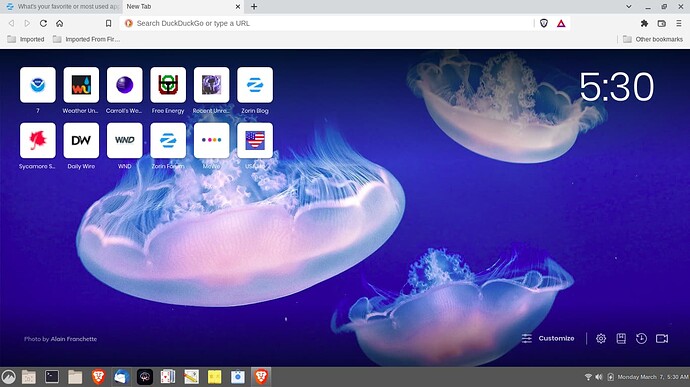So far... Vivaldi is makin' me nervous... It's already frozen twice.
And failed to load another couple of times, at least. It really hogs the RAM.
I had the same problems with Vivaldi. That is why I went back to Brave. Did you try customizing Brave to set it up like you wanted it? Here is a screen shot of Brave like I have it set up. In the lower right you can see the customizing option to do away with all the Brave Rewards and other ads and stuff.
I am having more freezes with Vivaldi. You know how you paste a line into the address bar and then hit enter and it searches?
It's not.
It just sit there and does nothing. I have to kill the browser, then relaunch, in order to get that to work. Frustrating if you have some tabs open that you wish to maintain.
I have never had so many consistent problems with a browser as I always do with Vivaldi. I love its customization and features... But it's more trouble trying to just use the browser than it is worth...
I am going to try a modified form of Opera next, I think.
I have tried Brave Browser and I did get it mostly set up but there were particular things it does to set its own distinct "Brave Browser" tone that I really dislike and couldn't get rid of.
And Braves advertising - yes... that got under my skin...
- Ms edge (beta)
- Thunar
- Telegram
- Celluloid
- Bitwarden
- Mousepad
- Nuclear
- Minetest
Opera lasted three minutes before I wiped it off my machine with a nuclear warhead. Vivaldi has swiftly followed suit.
No one can ever claim I have not given Vivaldi a fair chance. They deserve no more chances.
Most Used - in no specific order
Thunderbird
Evolution
KMyMoney
Brave / Firefox
VLC / Brasero / Clementine / Asunder
Handbrake
Interesting I have never had that problem ...... what I do is put the DDG link ...... https://duckduckgo.com ..... on my Speed Dial .... open speed dial and click on it paste the link in it the DDG search bar and hit enter ...... I don't believe I have ever just put an address in the Vivaldi bar at the top of the page .....
You did put DDG or what ever your search engine is in both Default Search Engine and the Private Window Search Engine .... I'm sure you did ....
Sorry it didn't work for you ..... hope you find a Browser you can use ....
I used Startpage, instead. It would not affect the browsers behavior.
I use Start Page .... Home Page and Startup with .... Start Page
Hummmmm ..... downloaded and it appears in my Main Menu apps under Sound & Video but doesn't appear in my System Settings/ Preferred Apps/Music either in the drop down list or in Other Applications ..... but I do have it set in my Task Bar .... but I would like it to open automatically .....
Right Click any music file, click Properties, then Open with - click on Ex Falso, then click the Set as Default button for that mimetype.
Vivaldi
Calibre
Hydrogen
Ardour
Audacity
XnView MP
MPV
DeaDBeeF
- Terminal
- Calculator
- VS Code
- KeepassXC
- Notejot
- Peek
- MPV
- Zeal
- Steam
- Blender
- InkScape
- FreeCAD
- Fritzing
- KiCAD
- Krita
This topic was automatically closed 90 days after the last reply. New replies are no longer allowed.