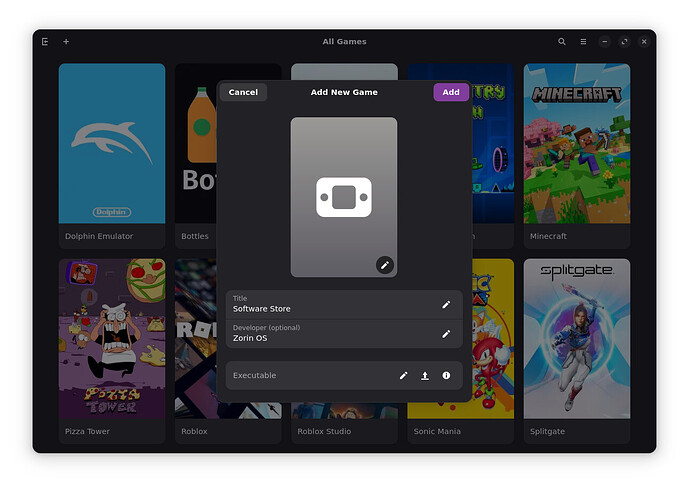i just want to add the store in this app that is a little place that you can put all your apps in for easier, cleaner use and i cant find it what is the file path?
I'm not at my PC right now to be able to say exactly. You can take a look in the .desktop file of Gnome Software under the exec-line to see which path is there, or it should also show up if you right-click on the Gnome Software icon of your taskbar or in the start menu and bring up the properties of the launcher or edit it.
The .desktop files are usually saved at ~/.local/share/applications
or
/usr/share/applications
(press STRG+h to also show the hidden files in the file manager)
Ahhhh, nice game collection :)!
Refer to what Forpli has stated, should work. (also the shortcut to enable hidden files visibility is ctrl + h)
Welcome to the Forum!
If You can add a Command to start it, use gnome-software
If you know the name of the software you are trying to find the path of, you can open a terminal and type in which X, where X is the thing you're trying to find:
user@AntiClover:~$ which gnome-software
/usr/bin/gnome-software
You can usually find the name of whatever you're trying to find in the about section of said program. If you are unsure of the exact same name, you can press Tab twice after entering your first letter(s). This will either auto-complete the query or suggest results based on what you entered:
user@AntiClover:~$ which gnome-
gnome-browser-connector gnome-power-statistics
gnome-browser-connector-host gnome-session
gnome-calculator gnome-session-classic
Hope that helps!
TLDR: The software store should be at /usr/bin/gnome-software.
This topic was automatically closed 90 days after the last reply. New replies are no longer allowed.