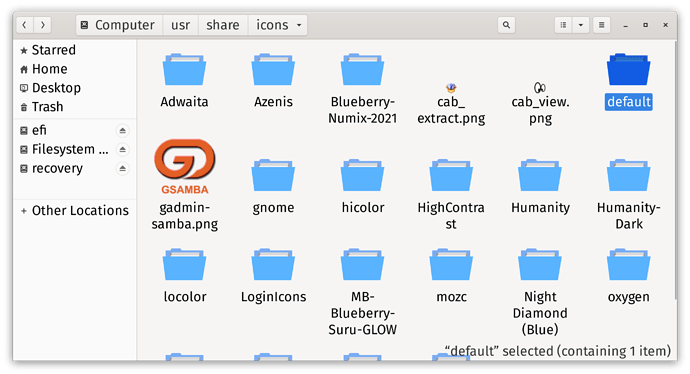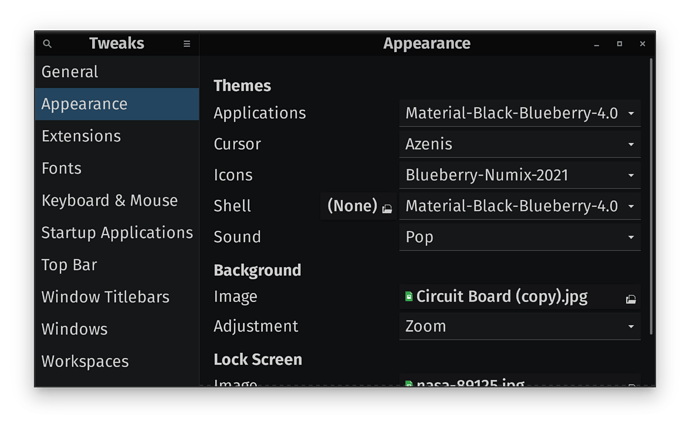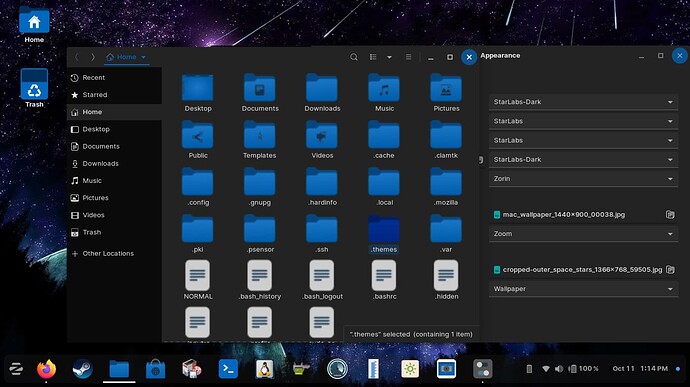If you download a cursor theme from Gnome-Look, this is where you will extract the theme too.
CTRL ALT T to enter terminal
sudo nautilus <<<--- that command ellevates you to ROOT privileges in opening Nautilus file manager.
Now navigate to this folder to place your cursor themes.
Once you have placed your cursor theme there, now you open Gnome Tweaks. FYI, you can get Gnome Tweaks in the Software Store. ![]() Open Gnome-Tweaks, go to Appearance.
Open Gnome-Tweaks, go to Appearance.
See where it says Cursor, I have it set to Azenis, that would normally be some default cursor that Zorin normally comes with. You would change that, to the name of the Cursor theme you installed. And you should see a change right away, and if not, restart.
Thats how you manually install a cursor theme. But would you like an easier way to change your theme, that would be far quicker, easier, and also provide you an outcome you might enjoy? Try my Star Labs theme!
Just follow my instructions to install the theme. Comes with a custom mouse cursor too, login screen replacement, and boot splash replacement as well.
StarTreker

Your Tech Support Guru
Who Works Very Hard
To Make You Happy!