Star Labs machines come with Zorin OS on them, and they come with a wicked awesome looking theme package. But if you don't have a Star Labs machine, you can still get the theme they use.
Step 1: Command to enter terminal
CTRL ALT T
Step 2: Commands to install repository, update, and install theme
sudo add-apt-repository ppa:starlabs/beta
sudo apt update
sudo apt install starlabstheme
Step 3: Command to install Gnome Tweaks
sudo apt install gnome-tweak-tool
Important:
With that done, you must remove the starlabs repository, because if you leave it, it can create package conflicts with Zorin OS when Zorin OS Updates:
sudo add-apt-repository --remove ppa:starlabs/beta
Now, click on the ![]() logo bottom of screen and type the word TWEAKS. Open it and navigate to the Appearance tab.
logo bottom of screen and type the word TWEAKS. Open it and navigate to the Appearance tab.
Step 4: Please set Applications, Cursor, Icons, and Shell, to this...
If done correctly, even your mouse cursor should have changed.
Enjoy your new Star Labs theme, and remember, you are positively stellar!
StarTreker
Your Tech Support Guru
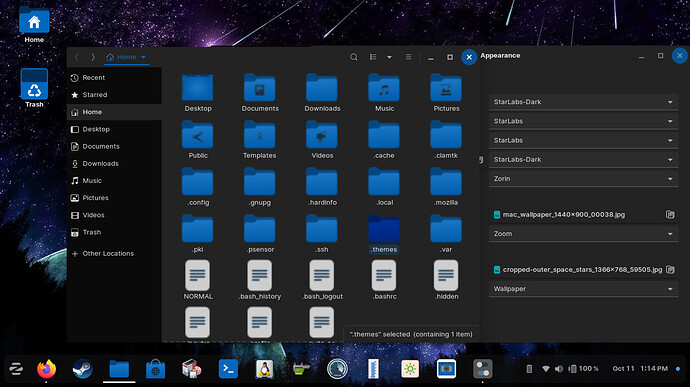
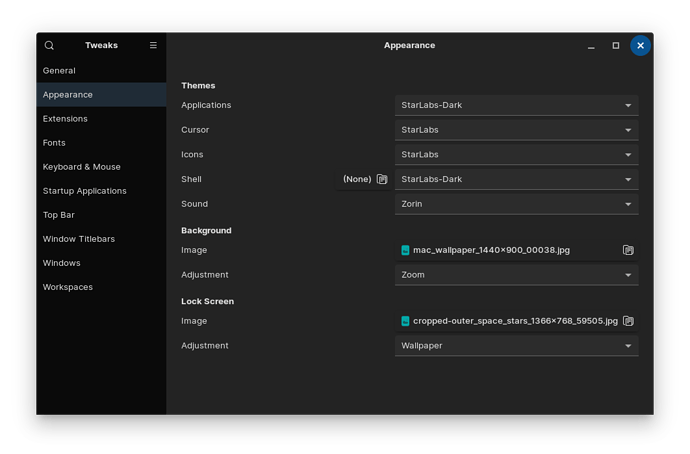




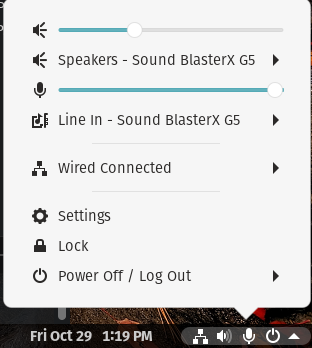


 Should I delete the post or am I forgiven?
Should I delete the post or am I forgiven?