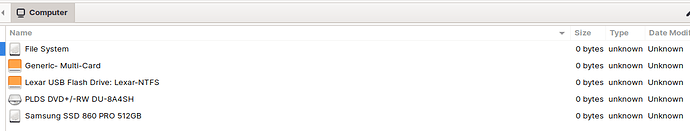Why cant i see how large my OS partition is, which is called "File system"? how much OS storage I have left? I made an Ext4 partition, roughly 90Gb's in size for ZorinOS Lite on a 512Gb SSD. Why cant I see its size? and how much i have left to store? I only made one partition on the SSD, the remaining 412Gb are not partitioned. When I click on the Samsung 512Gb icon, it doesnt ever open, also why is this?
Please open the App Menu ("Start menu") and look for Disks. You can also type disks into the menu and it will search it up.
You can also check Disk Usage Analyzer for very detailed information on Storage space and Use.
2 Likes
Thank you very much. ![]()
1 Like
Gday @
If you feel you have resolved the issue,
Could you please 'Mark' the post that helped as "Solution".
Or add a post explaining your Solution.
This lets Others know they can find a solution here that may help them.
Thank you.
Zorin Forum Community.
This topic was automatically closed 90 days after the last reply. New replies are no longer allowed.