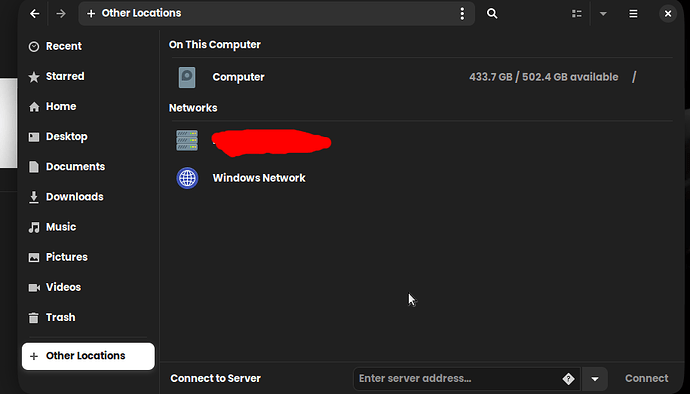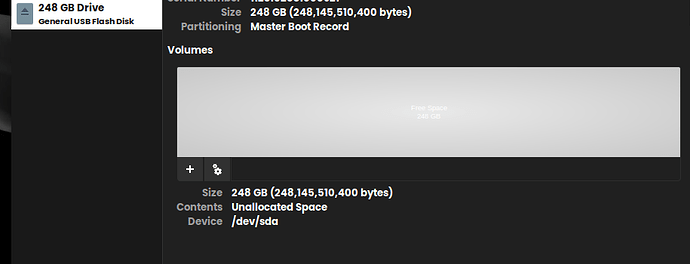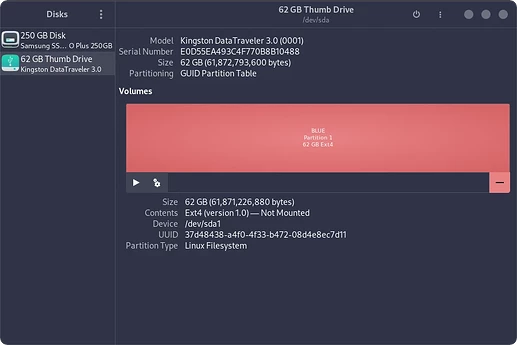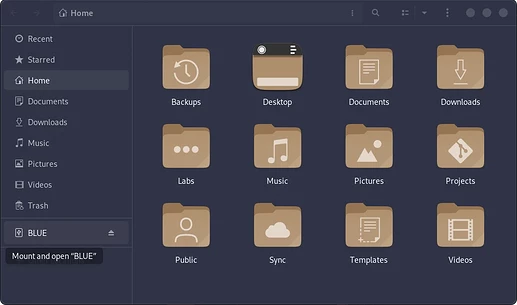So usually, the USB should show a little icon in the corner for me. but it will not show up. I've looked in my files in other locations and there is nothing. It does show up in the Disks app. For further context, here are some photos.
It shows as "Unallocated Space", have you formatted it?
No, but when I try using Disks, this happens.
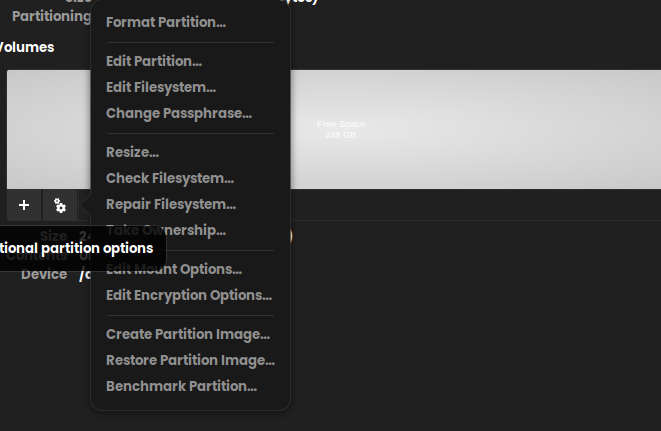
A drive must be unmounted in order to be formatted.
Are any devices plugged in via USB not being detected or only one specific device?
Before you proceed you should be aware that formatting the drive will erase its contents. By the looks of it, I assume this must be a new drive or recently formatted so I would say it's safe to continue as any data in there is unlikely to be easy to recover without taking it to a data forensics specialist.
All right, moving on. First, you need to create a partition on the drive, using the button with the + sign. You can create as many partitions as you like but unless you have a specific need, leave all the defaults to use all the available space and click "Next".
In the next screen you have to choose a name for the drive and, most importantly, the file type. If you have other machines running Windows or MacOS, choose NTFS. Otherwise, EXT4 is the best choice as that is the native filesystem used in Zorin OS and most other Linux distributions. Click "Create" to continue, and give it a minute to finish creating the filesystem. After a while you should see something like this:
That's it, it should appear in your file manager's sidebar, ready to use.
I don’t have a reason not to, so i’ll try that.
I’m not totally sure.
No problem, this is where hands-on testing comes into play. You can try testing various other USB connected devices, including testing them on the port you are having trouble with. USB connected devices can be your cell phone, USB Mouse, external drives, USB sticks...
If you are using a HUB, try testing without using it.
My keyboard works and it uses USB-A.
This topic was automatically closed 90 days after the last reply. New replies are no longer allowed.