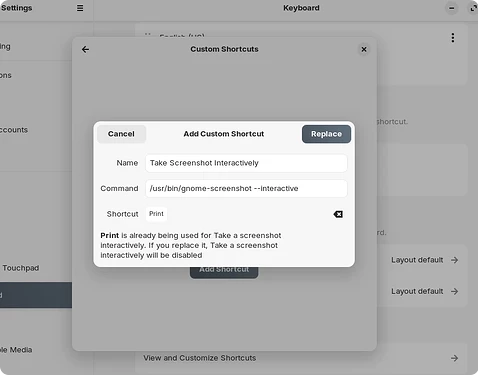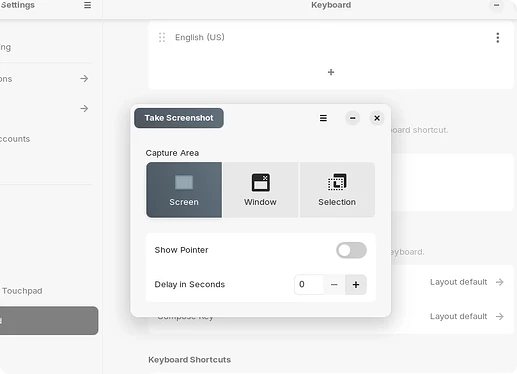From this it sounds like you were on ZorinOS 16 before, which saves screenshots on the Pictures folder. It's in the nature of software that sometimes things change between releases, with unexpected or disrupting changes in certain cases.
Now, unfortunately there is no way to change the default location of screenshots in this new version. But you still can install the same screenshot utility that was used before and make that the default, so that your screenshots are saved in the Pictures folder as you had before.
In the Software Store, search for gnome-screenshot and install it. Go to Settings -> Keyboard -> View And Customize Shortcuts -> Custom Shortcuts. Click on the Add Shortcut button and enter the following:
This will override the default utility but now your screenshot tool should look more familiar:
If you go back to Go to Settings -> Keyboard -> View And Customize Shortcuts, there's an entry there for screenshots with 4 shortcuts. You will see that even though we only replaced one of those, now they are all disabled (even if only one of them shows as disabled). It's possible to replace those as well, please let me know if you do.
EDIT: Actually, it looks like the "Take a Screenshot" (Shift+Print) works normally but not the others... maybe is just my keyabord that doesn't have a dedicated screenshot key and need to combine with other keys that interfere with this but anyway, try and let me know.