i'm using obs, but i can't output video with rs more than 720p, i tried to change the output rs , but no way.
this is info about my dispaly
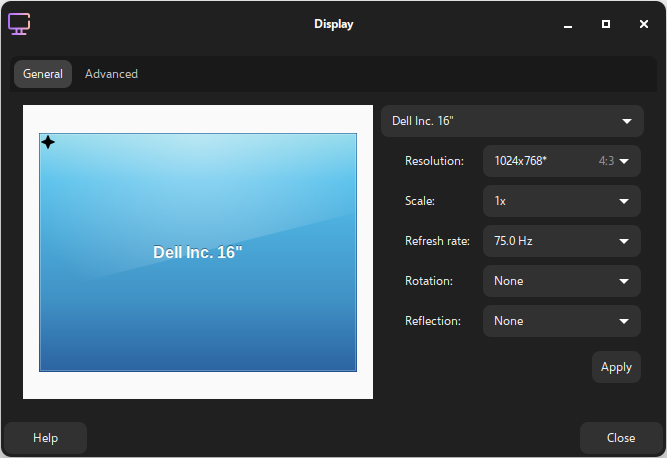
Gday @eid ,
If the setting on your display have not been changed, OBS will only know these settings & offer lower settings.
Eg:
lets say the screen has always been set at, 1024x768,
OBS defaults that as your output.(720p)in this case
Note:
If you were able to get higher output before.
(This will also happen if OBS has just been re-installed with these screen settings)
1st close OBS,
Open Display setting & select the highest setting you can.
Then open OBS,
Goto, Settings/video
1st:
Under "Base (Canvas) Resolution" increase to your wishes.( EG, 1980x 1080)
Then,
Under "Output (scaled) resolution" set the output to your wishes.( should now have 1980x1080 & lower)
APPLY & OK
Then return your screen back to your desired settings ( 1024x768)
This worked for me, hope it helps.
This topic was automatically closed 90 days after the last reply. New replies are no longer allowed.