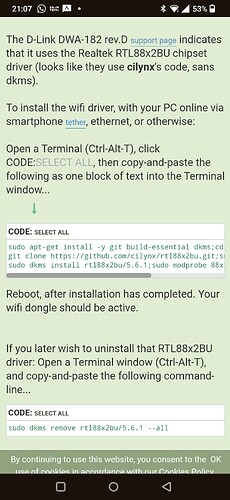I have a USB wifi card, it sees it but it doesn't connect, I downloaded drivers for Linux, but I don't know how to install them. only the laptop's PCI card works, but the USB one is more powerful.
Can you tell us details of the wifi card or the chip it uses?
Weren't for the Drivers no Documentation to install them?
Did You looked in Software & Updates in the Additional Drivers Tab if there are Drivers listed?
This hardware uses a RTL8812BU chipset,
D-Link DWA-182 Revision D1
there are those who have succeeded, I downloaded drivers for Linus, on the manufacturer's website, but I don't know where to put my hands, zorin sees USB wifi, but it doesn't connect
Did you look at the Additional Drivers tab in Software & Updates as @Ponce-De-Leon suggested? Do that first.
If there are no suitable Additional Drivers, or they didn't work after installing them and rebooting, please see my comment on previous forum threads with some troubleshooting steps and potential solutions:
If those steps didn't work, I have found this from the code in your last screenshot and corroborated as working in a couple of other support threads around the web:
https://github.com/cilynx/rtl88x2bu
Pending Deprecation
A few versions ago (around 6.4 IIRC), rtw88x2bu support has been added to the mainline Linux kernel. This repo will be maintained until we either receive a few comments on #270 that the mainline driver is working well or MaxG87 and cilynx agree that no feedback means no one is still using this driver and we make the executive decision to archive it.
You could try updating to a linux kernel >6.4 if you aren't already running one.
If you are, or updating your kernel doesn't get it working, you could try installing direct from that cilynx repo.
Disclaimer: I do not have an rtl88x2bu chipset device to test this with and it's just based on stuff I've found searching online; proceed at your own risk!
I have copied the most relevant parts of the README here, but read it in full before doing anything, to ensure you are happy with the process.
Simple Usage
In order to make direct use of the driver it should suffice to build the driver with
makeand to load it withinsmod 88x2bu.ko. This will allow you to use the driver directly without changing your system persistently.It might happen that your system freezes instantaneously. Ensure to not loose important work by saving and such beforehand.
Open a terminal in a directory you want to work in, like ~/git/cilynx or something, then the approximate commands would be:
git clone https://github.com/cilynx/rtl88x2bu.git
cd rtl88x2bu && make
(the make step could take a while and might fail, only run the next line if it is successful)
insmod 88x2bu.ko
If that works, you can make it persistent (load at boot) by running the included deploy.sh script, but this is a critical system modification so only do it if you trust the source and know what it is doing.
DKMS installation
If you want to have the driver available at startup, it will be convenient to register it in DKMS. An executable explanation of how to do so can be found in the script
deploy.sh. Since registering a kernel module in DKMS is a major intervention, only execute it if you understand what the script does.
Secure Boot
Secure Boot will prevent the module from loading as it isn't signed. In order to check whether you have secure boot enabled, you couly run
mokutil --sb-state. If you see something likeSecureBoot disabled, you do not take to setup module signing.If Secure Boot is enabled on your machine, you either could disable it in BIOS or UEFI or you could set up signing the module. How to do so is described here.
Just to add, git may not be installed to install the necessary drivers using the commands in that screenshot you posted, so first run:
sudo apt install git
If it reports back that you have the latest version installed then I would have thought the git command should have installed the drivers.
From websearch of "rtl88x2bu Ubuntu 22.04". There may be some more useful reading here: wireless - How do I install driver for rtl88x2bu? - Ask Ubuntu
36 posts were split to a new topic: Managing boot order with dual boot
This topic was automatically closed 90 days after the last reply. New replies are no longer allowed.