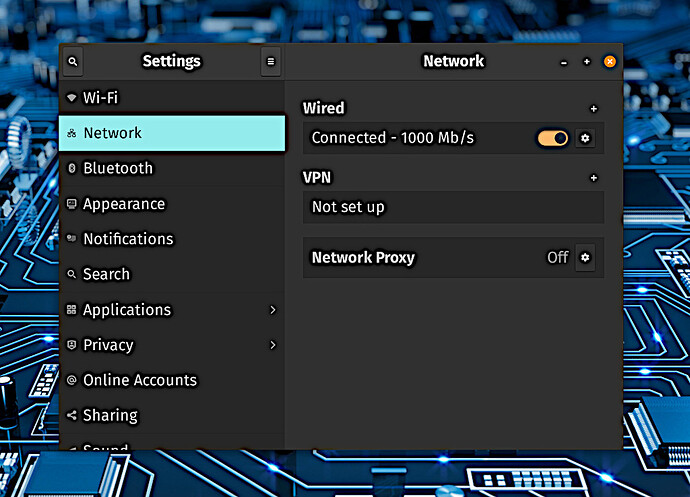(1) IT standard, have you tried turning it off and on again?
Click on the Zorin logo on the bottom left of the screen, type in settings manager. Open that, and then open your Network category. This is what you need to be looking for.
(2) Have you tried unplugging-replugging the ethernet cable in your notebook while in the OS?
On yours, your more then likely going to see, Network Unplugged. But when you unplug and replug the ethernet cable, does that change to 10/100 or 1000GB?
If it changes, your connection is back. If its still says network unplugged, then I need to ask you, what is the other end of the ethernet cable plugged into? Are you connecting it to a wired port on the back of the router? Or are you connecting to the back of a ethernet switch?
If you still have no internet, best recommendations at this point, is to power cycle the router and or switch, and see where you go from there. Hopefully, one of these solutions gets you going. I have a doctors appt that I need to get to, so I won't be back to check this for awhile.
Also, if your not sure about the cable, such as, if the cable is quite old and all, make sure you try another ethernet cable just to be sure. Sometimes cables go bad.