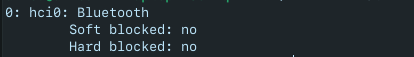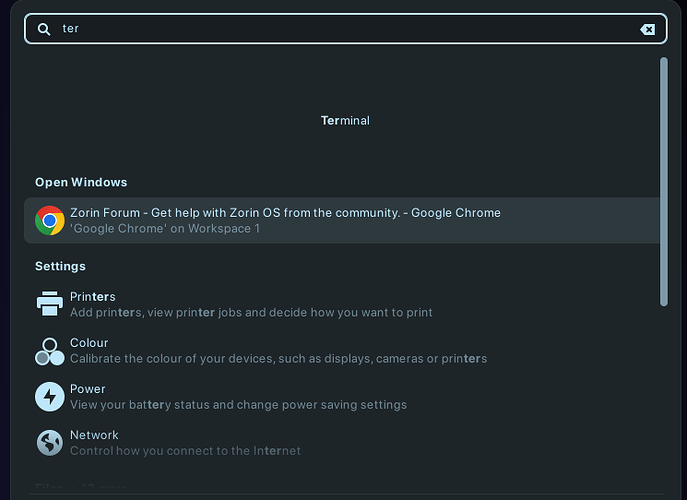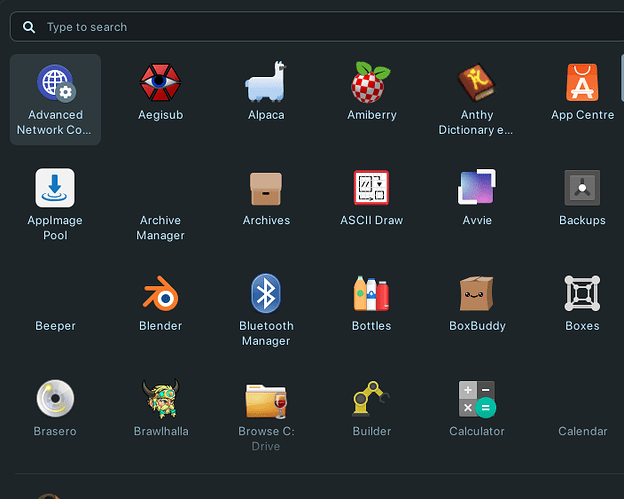My device was running low on storage with only 800mb left, i installed WPS office from the .deb file without realizing and it emptied out the free space and Chrome crashed immediately so i tried uninstalling but it didnt work, i tried restarting, and then it refused to boot up, so i cloned and upgraded my SSD from a 128gb one to a 512gb one hoping the problem would fix itself (it didnt ofc) i saw my system go into emergency mode, i googled alot of things asked Gemini, but later while using Zorin 17.1 boot drive i realized that it had a boot repair option so i tried it, kinda fixed my situation but introduced new problems like broken UI, .deb files cant be installed, software update doesnt work, some app icons are blank, some files types are displayed with the wrong icon and at last but not least no wifi, altho bluetooth shows and works fine and currently using a phone to tether the internet connection to my laptop
i use the grid layout for the menu