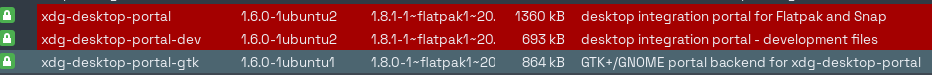This issue still exists and is happening to me as well. Has anyone figured this out by now?
flatpak run org.gnome.NetworkDisplays
Gtk-Message: 12:52:05.961: Failed to load module "canberra-gtk-module"
Gtk-Message: 12:52:05.962: Failed to load module "canberra-gtk-module"
(gnome-network-displays:2): Gnd-WARNING **: 12:52:06.076: Error calling DBus method during Screencast portal initialization: GDBus.Error:org.freedesktop.DBus.Error.UnknownMethod: No such interface “org.freedesktop.portal.ScreenCast” on object at path /org/freedesktop/portal/desktop
(gnome-network-displays:2): Gnd-WARNING **: 12:52:06.076: Error initializing screencast portal: GDBus.Error:org.freedesktop.DBus.Error.UnknownMethod: No such interface “org.freedesktop.portal.ScreenCast” on object at path /org/freedesktop/portal/desktop
(gnome-network-displays:2): Gnd-WARNING **: 12:52:06.076: Screencasting portal is unavailable! It is required to select the monitor to stream!
(gnome-network-displays:2): Gnd-WARNING **: 12:52:06.076: Falling back to X11! You need to fix your setup to avoid issues (XDG Portals and/or mutter screencasting support)!
I figured that this could be caused by the fact that the version of GNOME Network Displays is a flippin' flatpak - went into Synaptic and tried to install the -dev and force the Ubuntu version of xdg-desktop-portal which would have downgraded it to 1.6.0-1ubuntu2(focal-updates); but no joy because there was an error after hitting apply. Tried again later, and was able to complete this "downgrade" and used Synaptic to Lock Version. Retried Network Displays application and waited for my WiFi to crash again - it happened the same way. systemctl restart NetworkManager.service
lshw:
*-network
description: Wireless interface
product: Wi-Fi 6 AX201
vendor: Intel Corporation
physical id: 14.3
bus info: pci@0000:00:14.3
logical name: wlo1
version: 00
serial: ##:##:##:##:##:##
width: 64 bits
clock: 33MHz
capabilities: pm msi pciexpress msix bus_master cap_list ethernet physical wireless
configuration: broadcast=yes driver=iwlwifi driverversion=5.15.0-71-generic firmware=66.f1c864e0.0 QuZ-a0-hr-b0-66.u ip=##.##.#.### latency=0 link=yes multicast=yes wireless=IEEE 802.11
It would be swell if we could get a look at this problem and find a fix, but all my searches ended up taking me to places where people were doing the same and coming up empty with regard to a fix. Lots of attempted workarounds, but the only workarounds that seemed to work are those which involved getting a Chromecast device or wiring up the PC with an HDMI and using a wireless keyboard - which I'm doing right now.
In fact, the only reason I came across this problem is because I couldn't find a reliable source which detailed how to set up whole-DESKTOP casting with Chromecast, not using a browser to cast a browser page... I want to use my TV as a second screen so I want to cast my entire desktop with mouse/audio/fps/resolution support. If Chromecast can actually do this, I have yet to find the way so I would also appreciate someone's input in that regard as well. Until then I will continue my search.