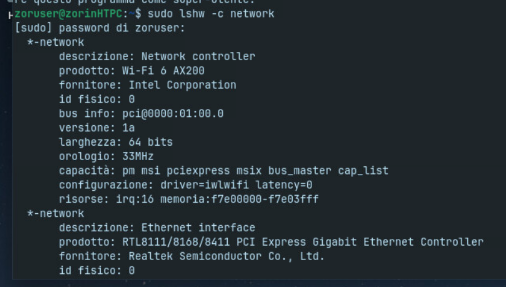this is the content of the readme file:
Intel(R) Wi-Fi 6 AX201 160MHz
Copyright (C) 2019 Intel Corporation. All rights reserved.
Microcode Package README.iwlwifi-Qu-ucode
INDEX
-
OVERVIEW
-
INSTALLATION
-
LICENSE
-
OVERVIEW
The files iwlwifi-Qu-*-48.ucode provided in this package must be present on
your system in order for the Intel Wireless WiFi Link AGN driver for Linux
(iwlwifi) to operate on your system.
The "-48" in the filename reflects an interface/architecture version number.
It will change only when changes in new uCode releases make the new uCode
incompatible with earlier drivers.
On adapter initialization, and at varying times during the uptime of
the adapter, the microcode is loaded into the memory on the network
adapter. The microcode provides the low level MAC features including
radio control and high precision timing events (backoff, transmit,
etc.) while also providing varying levels of packet filtering which can
be used to keep the host from having to handle packets that are not of
interest given the current operating mode of the device.
- INSTALLATION
The iwlwifi driver will look for the files iwlwifi-Qu-*-48.ucode using the
kernel's firmware_class infrastructure.
More information can be found under Documentation/firmware_class in kernel
source. In order to function correctly, you need to have this support enabled
in your kernel. When you configure the kernel, you can find this option in
the following location:
Device Drivers ->
Generic Driver Options ->
Userspace firmware loading support
You can determine if your kernel currently has firmware loader support
by looking for the CONFIG_FW_LOADER definition on your kernel's
.config.
In addition to having the firmware_class support in your kernel, you
must also have a working udev and uevent infrastructure configured.
The steps for installing and configuring udev are very
distribution specific.
Once you have the firmware loader in place (or if you aren't sure and
you just want to try things to see if it works), you need to install
the microcode file into the appropriate location.
Where that appropriate location is depends (again) on your system
distribution. You can typically find this location by looking in the
udev scripts of your distro, the default is /lib/firmware.
Installation of the firmware is simply:
% cp iwlwifi-Qu-*-48.ucode /lib/firmware
You can now load the driver (see the INSTALL and README.iwlwifi provided with
the iwlwifi package for information on building and using that driver.)
- LICENSE
The microcode in this package (iwlwifi-Qu-*-48.ucode) is provided under the
terms of the following license (available in the file
LICENSE.iwlwifi-Qu.ucode):
Copyright (c) 2019, Intel Corporation.
All rights reserved.
Redistribution. Redistribution and use in binary form, without
modification, are permitted provided that the following conditions are
met:
reproduce the above copyright notice and the
following disclaimer in the documentation and/or other materials
provided with the distribution.
- Neither the name of Intel Corporation nor the names of its suppliers
may be used to endorse or promote products derived from this software
without specific prior written permission.
- No reverse engineering, decompilation, or disassembly of this software
is permitted.
Limited patent license. Intel Corporation grants a world-wide,
royalty-free, non-exclusive license under patents it now or hereafter
owns or controls to make, have made, use, import, offer to sell and
sell ("Utilize") this software, but solely to the extent that any
such patent is necessary to Utilize the software alone, or in
combination with an operating system licensed under an approved Open
Source license as listed by the Open Source Initiative at
http://opensource.org/licenses. The patent license shall not apply to
any other combinations which include this software. No hardware per
se is licensed hereunder.
DISCLAIMER. THIS SOFTWARE IS PROVIDED BY THE COPYRIGHT HOLDERS AND
CONTRIBUTORS "AS IS" AND ANY EXPRESS OR IMPLIED WARRANTIES, INCLUDING,
BUT NOT LIMITED TO, THE IMPLIED WARRANTIES OF MERCHANTABILITY AND
FITNESS FOR A PARTICULAR PURPOSE ARE DISCLAIMED. IN NO EVENT SHALL THE
COPYRIGHT OWNER OR CONTRIBUTORS BE LIABLE FOR ANY DIRECT, INDIRECT,
INCIDENTAL, SPECIAL, EXEMPLARY, OR CONSEQUENTIAL DAMAGES (INCLUDING,
BUT NOT LIMITED TO, PROCUREMENT OF SUBSTITUTE GOODS OR SERVICES; LOSS
OF USE, DATA, OR PROFITS; OR BUSINESS INTERRUPTION) HOWEVER CAUSED AND
ON ANY THEORY OF LIABILITY, WHETHER IN CONTRACT, STRICT LIABILITY, OR
TORT (INCLUDING NEGLIGENCE OR OTHERWISE) ARISING IN ANY WAY OUT OF THE
USE OF THIS SOFTWARE, EVEN IF ADVISED OF THE POSSIBILITY OF SUCH
DAMAGE.