Hi!
I can't figure out how to change the Wifi hotspot security setting from WPA to WPA2-PSK. By default the "security type" shows WPA when I turn on hoptspot, and this is grayed out. Please attached screenshot. Thanks.
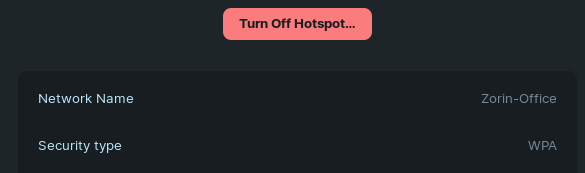
Hi!
I can't figure out how to change the Wifi hotspot security setting from WPA to WPA2-PSK. By default the "security type" shows WPA when I turn on hoptspot, and this is grayed out. Please attached screenshot. Thanks.
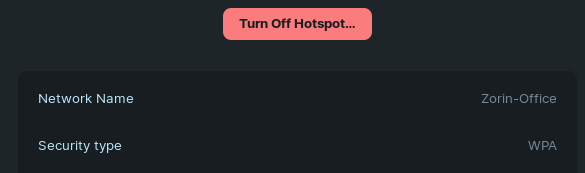
If you run the command nm-connection-editor on the terminal, a window should open. Double click on HOTSPOT (or the hotspot name) and you'll be able to change the desired options.
Thanks @SignorCastello .
I had actually done what you suggested. The relevant option there under "security" is "WPA/WPA2-P". There is no separate WAP2-P option. Please see the screenshot below.
I am a bit of a novice in these matters. I am trying to connect my HP printer (model LaserJet Pro MFP M226dw) through wifi. So to test out, I enabled the hotspot on my Android mobile. The default security setting there is WPA2-Personal. The printer connected without problems after I entered the password of my mobile hotspot.
So what I don't understand is that in Zorin, WPA and WPA2-P are both part of the same security option. Yet, the default security type that shows up when I switch on the Zorin hotspot is "WPA", and not "WPA/WPA2-P" (please see the earlier screenshot). The printer shows an error about wrong "passphrase". Does this imply that WPA only is activated and not WPA2-P?
Thanks.
![]()
That sounds about right, the WPA/WPA2/WPA3 are different versions of the same protocol.
If you are getting an error about the passphrase that's most likely what it is. Make sure to change the hotspot password to something else that is both secure and easily legible as to not confuse letters such as l and I, which depending on the font settings could be easily mistaken.
Try to also connect to your computer's hotspot from your Android phone to make sure it works.
What happens if you change that? On my end I can select Only wpa2
I sent you a message with a guide. If it solves I'll post it here
I thought it was something to change on the device of the connection. Actually, in my case, I can do that through the router management webpage as I'm using Ethernet.
He's talking about the PC's integrated hotspot.
(Italian note for you: abbasso windtre e forza iliad)
This topic was automatically closed 90 days after the last reply. New replies are no longer allowed.