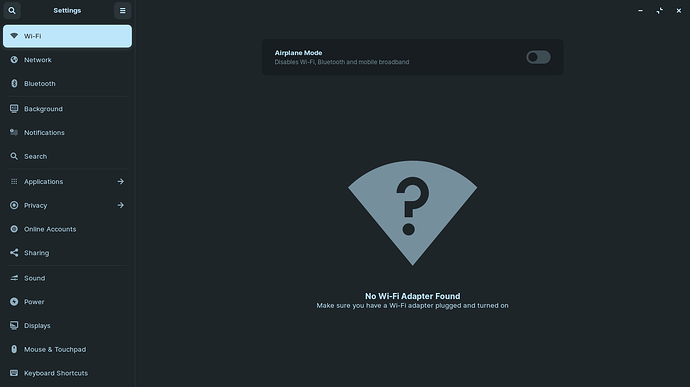Hello, I had switched to Zorin recently. I haven't had any major issues till today. I usually USB tether my phone to my laptop for accessing the internet. But today I had to turn on hotspot from my phone and connect to it using wifi form my laptop. But the wifi icon was missing in the taskbar and i was not able to connect. This had happend to me several times before but i did not take it seriously because i usually do not use wifi in my laptop and things used to return back to normal when i restart the device. But this time i restarted it several times but still it did not return back to normal. Please help me solve this issue. I use Zorin OS 16 Core.
Can you list all your devices:
Type the following into your terminal and show us the output:
sudo lshw
It will also be nice if you can give us extra information:
#The command bellow will install neofetch:
sudo apt install neofetch
Typing the command bellow will executeneofetchplease give us the output.
neofetch
#If you want to remove neofetch:
sudo apt remove neofetch
Sorry for being late, I was a little busy. Here is the output of sudo lshw
jeslin@jeslin-Satellite-L510:~$ sudo lshw
[sudo] password for jeslin:
jeslin-satellite-l510
description: Notebook
product: Satellite L510 (Montevina_Fab)
vendor: TOSHIBA
version: PSLF8G-00S004
serial: X9054455Q
width: 64 bits
capabilities: smbios-2.4 dmi-2.4 smp vsyscall32
configuration: boot=normal chassis=notebook family=Intel_Mobile sku=Montevina_Fab uuid=32C41860-AADD-11DE-BBA9-001E33F9E04C
*-core
description: Motherboard
product: Portable PC
vendor: TOSHIBA
physical id: 0
version: Base Board Version
serial: Base Board Serial Number
slot: Base Board Chassis Location
*-firmware
description: BIOS
vendor: INSYDE
physical id: 0
version: 1.30
date: 08/05/2009
size: 1MiB
capacity: 1MiB
capabilities: pci upgrade shadowing cdboot bootselect socketedrom edd int13floppynec int13floppytoshiba int13floppy360 int13floppy1200 int13floppy720 int13floppy2880 int9keyboard int10video acpi usb
*-memory
description: System Memory
physical id: 13
slot: System board or motherboard
size: 4GiB
*-bank:0
description: SODIMM DDR2 Synchronous 800 MHz (1.2 ns)
product: M4 70T5663EH3-CF7
vendor: Samsung
physical id: 0
serial: 6536EFAA
slot: DIMM0
size: 2GiB
width: 64 bits
clock: 800MHz (1.2ns)
*-bank:1
description: SODIMM DDR2 Synchronous 800 MHz (1.2 ns)
product: HYMP125S64CP8-S6
vendor: Hynix Semiconductor (Hyundai Electronics)
physical id: 1
serial: 58818EE3
slot: DIMM2
size: 2GiB
width: 64 bits
clock: 800MHz (1.2ns)
*-cpu
description: CPU
product: Intel(R) Core(TM)2 Duo CPU T6600 @ 2.20GHz
vendor: Intel Corp.
physical id: 1e
bus info: cpu@0
version: Intel(R) Core(TM)2 Duo CPU T6600 @ 2.20GHz
slot: CPU
size: 2128MHz
capacity: 2200MHz
width: 64 bits
clock: 800MHz
capabilities: fpu fpu_exception wp vme de pse tsc msr pae mce cx8 apic sep mtrr pge mca cmov pat pse36 clflush dts acpi mmx fxsr sse sse2 ht tm pbe syscall nx x86-64 constant_tsc arch_perfmon pebs bts rep_good nopl cpuid aperfmperf pni dtes64 monitor ds_cpl est tm2 ssse3 cx16 xtpr pdcm sse4_1 xsave lahf_lm pti dtherm cpufreq
*-cache:0
description: L2 cache
physical id: 1f
slot: Unknown
size: 2MiB
capacity: 2MiB
capabilities: synchronous internal write-back unified
configuration: level=2
*-cache:1
description: L1 cache
physical id: 21
slot: Unknown
size: 32KiB
capacity: 32KiB
capabilities: synchronous internal write-back data
configuration: level=1
*-cache
description: L1 cache
physical id: 20
slot: Unknown
size: 32KiB
capacity: 32KiB
capabilities: synchronous internal write-back instruction
configuration: level=1
*-pci
description: Host bridge
product: Mobile 4 Series Chipset Memory Controller Hub
vendor: Intel Corporation
physical id: 100
bus info: pci@0000:00:00.0
version: 07
width: 32 bits
clock: 33MHz
*-display:0
description: VGA compatible controller
product: Mobile 4 Series Chipset Integrated Graphics Controller
vendor: Intel Corporation
physical id: 2
bus info: pci@0000:00:02.0
version: 07
width: 64 bits
clock: 33MHz
capabilities: msi pm vga_controller bus_master cap_list rom
configuration: driver=i915 latency=0
resources: irq:16 memory:d0000000-d03fffff memory:c0000000-cfffffff ioport:6110(size=8) memory:c0000-dffff
*-display:1 UNCLAIMED
description: Display controller
product: Mobile 4 Series Chipset Integrated Graphics Controller
vendor: Intel Corporation
physical id: 2.1
bus info: pci@0000:00:02.1
version: 07
width: 64 bits
clock: 33MHz
capabilities: pm bus_master cap_list
configuration: latency=0
resources: memory:d3500000-d35fffff
*-usb:0
description: USB controller
product: 82801I (ICH9 Family) USB UHCI Controller #4
vendor: Intel Corporation
physical id: 1a
bus info: pci@0000:00:1a.0
version: 03
width: 32 bits
clock: 33MHz
capabilities: uhci bus_master cap_list
configuration: driver=uhci_hcd latency=0
resources: irq:16 ioport:60e0(size=32)
*-usbhost
product: UHCI Host Controller
vendor: Linux 5.11.0-27-generic uhci_hcd
physical id: 1
bus info: usb@3
logical name: usb3
version: 5.11
capabilities: usb-1.10
configuration: driver=hub slots=2 speed=12Mbit/s
*-usb
description: Bluetooth wireless interface
product: Askey for Toshiba
vendor: Broadcom Corp
physical id: 1
bus info: usb@3:1
version: 3.08
serial: 0026B6447EFC
capabilities: bluetooth usb-2.00
configuration: driver=btusb speed=12Mbit/s
*-usb:1
description: USB controller
product: 82801I (ICH9 Family) USB UHCI Controller #5
vendor: Intel Corporation
physical id: 1a.1
bus info: pci@0000:00:1a.1
version: 03
width: 32 bits
clock: 33MHz
capabilities: uhci bus_master cap_list
configuration: driver=uhci_hcd latency=0
resources: irq:21 ioport:60c0(size=32)
*-usbhost
product: UHCI Host Controller
vendor: Linux 5.11.0-27-generic uhci_hcd
physical id: 1
bus info: usb@4
logical name: usb4
version: 5.11
capabilities: usb-1.10
configuration: driver=hub slots=2 speed=12Mbit/s
*-usb:2
description: USB controller
product: 82801I (ICH9 Family) USB2 EHCI Controller #2
vendor: Intel Corporation
physical id: 1a.7
bus info: pci@0000:00:1a.7
version: 03
width: 32 bits
clock: 33MHz
capabilities: pm debug ehci bus_master cap_list
configuration: driver=ehci-pci latency=0
resources: irq:19 memory:d6704c00-d6704fff
*-usbhost
product: EHCI Host Controller
vendor: Linux 5.11.0-27-generic ehci_hcd
physical id: 1
bus info: usb@1
logical name: usb1
version: 5.11
capabilities: usb-2.00
configuration: driver=hub slots=4 speed=480Mbit/s
*-usb
description: Video
product: USB 2.0 Camera
vendor: SuYin
physical id: 2
bus info: usb@1:2
version: 4.06
serial: CN031B-M08C-MI011-VS-R04.00.06
capabilities: usb-2.00
configuration: driver=uvcvideo maxpower=500mA speed=480Mbit/s
*-multimedia
description: Audio device
product: 82801I (ICH9 Family) HD Audio Controller
vendor: Intel Corporation
physical id: 1b
bus info: pci@0000:00:1b.0
version: 03
width: 64 bits
clock: 33MHz
capabilities: pm msi pciexpress bus_master cap_list
configuration: driver=snd_hda_intel latency=0
resources: irq:28 memory:d6700000-d6703fff
*-pci:0
description: PCI bridge
product: 82801I (ICH9 Family) PCI Express Port 1
vendor: Intel Corporation
physical id: 1c
bus info: pci@0000:00:1c.0
version: 03
width: 32 bits
clock: 33MHz
capabilities: pci pciexpress msi pm normal_decode bus_master cap_list
configuration: driver=pcieport
resources: irq:24 ioport:4000(size=8192) memory:d5700000-d66fffff ioport:d0400000(size=17825792)
*-network
description: Ethernet interface
product: RTL810xE PCI Express Fast Ethernet controller
vendor: Realtek Semiconductor Co., Ltd.
physical id: 0
bus info: pci@0000:02:00.0
logical name: enp2s0
version: 02
serial: 00:1e:33:f9:e0:4c
capacity: 100Mbit/s
width: 64 bits
clock: 33MHz
capabilities: pm msi pciexpress msix vpd bus_master cap_list rom ethernet physical tp mii 10bt 10bt-fd 100bt 100bt-fd autonegotiation
configuration: autonegotiation=on broadcast=yes driver=r8169 driverversion=5.11.0-27-generic latency=0 link=no multicast=yes port=twisted pair
resources: irq:16 ioport:4000(size=256) memory:d0410000-d0410fff memory:d0400000-d040ffff memory:d5700000-d571ffff
*-pci:1
description: PCI bridge
product: 82801I (ICH9 Family) PCI Express Port 2
vendor: Intel Corporation
physical id: 1c.1
bus info: pci@0000:00:1c.1
version: 03
width: 32 bits
clock: 33MHz
capabilities: pci pciexpress msi pm normal_decode bus_master cap_list
configuration: driver=pcieport
resources: irq:25 ioport:2000(size=8192) memory:d4600000-d56fffff ioport:d1500000(size=16777216)
*-network
description: Wireless interface
product: RTL8191SEvB Wireless LAN Controller
vendor: Realtek Semiconductor Co., Ltd.
physical id: 0
bus info: pci@0000:03:00.0
logical name: wlp3s0
version: 10
serial: 70:1a:04:31:6f:8f
width: 32 bits
clock: 33MHz
capabilities: pm msi pciexpress bus_master cap_list ethernet physical wireless
configuration: broadcast=yes driver=rtl8192se driverversion=5.11.0-27-generic firmware=N/A latency=0 link=no multicast=yes wireless=IEEE 802.11
resources: irq:17 ioport:2000(size=256) memory:d4600000-d4603fff
*-pci:2
description: PCI bridge
product: 82801I (ICH9 Family) PCI Express Port 5
vendor: Intel Corporation
physical id: 1c.4
bus info: pci@0000:00:1c.4
version: 03
width: 32 bits
clock: 33MHz
capabilities: pci pciexpress msi pm normal_decode bus_master cap_list
configuration: driver=pcieport
resources: irq:26 ioport:1000(size=4096) memory:d3600000-d45fffff ioport:d2500000(size=16777216)
*-usb:3
description: USB controller
product: 82801I (ICH9 Family) USB UHCI Controller #1
vendor: Intel Corporation
physical id: 1d
bus info: pci@0000:00:1d.0
version: 03
width: 32 bits
clock: 33MHz
capabilities: uhci bus_master cap_list
configuration: driver=uhci_hcd latency=0
resources: irq:23 ioport:60a0(size=32)
*-usbhost
product: UHCI Host Controller
vendor: Linux 5.11.0-27-generic uhci_hcd
physical id: 1
bus info: usb@5
logical name: usb5
version: 5.11
capabilities: usb-1.10
configuration: driver=hub slots=2 speed=12Mbit/s
*-usb:4
description: USB controller
product: 82801I (ICH9 Family) USB UHCI Controller #2
vendor: Intel Corporation
physical id: 1d.1
bus info: pci@0000:00:1d.1
version: 03
width: 32 bits
clock: 33MHz
capabilities: uhci bus_master cap_list
configuration: driver=uhci_hcd latency=0
resources: irq:19 ioport:6080(size=32)
*-usbhost
product: UHCI Host Controller
vendor: Linux 5.11.0-27-generic uhci_hcd
physical id: 1
bus info: usb@6
logical name: usb6
version: 5.11
capabilities: usb-1.10
configuration: driver=hub slots=2 speed=12Mbit/s
*-usb:5
description: USB controller
product: 82801I (ICH9 Family) USB UHCI Controller #3
vendor: Intel Corporation
physical id: 1d.2
bus info: pci@0000:00:1d.2
version: 03
width: 32 bits
clock: 33MHz
capabilities: uhci bus_master cap_list
configuration: driver=uhci_hcd latency=0
resources: irq:16 ioport:6060(size=32)
*-usbhost
product: UHCI Host Controller
vendor: Linux 5.11.0-27-generic uhci_hcd
physical id: 1
bus info: usb@7
logical name: usb7
version: 5.11
capabilities: usb-1.10
configuration: driver=hub slots=2 speed=12Mbit/s
*-usb:6
description: USB controller
product: 82801I (ICH9 Family) USB UHCI Controller #6
vendor: Intel Corporation
physical id: 1d.3
bus info: pci@0000:00:1d.3
version: 03
width: 32 bits
clock: 33MHz
capabilities: uhci bus_master cap_list
configuration: driver=uhci_hcd latency=0
resources: irq:18 ioport:6040(size=32)
*-usbhost
product: UHCI Host Controller
vendor: Linux 5.11.0-27-generic uhci_hcd
physical id: 1
bus info: usb@8
logical name: usb8
version: 5.11
capabilities: usb-1.10
configuration: driver=hub slots=2 speed=12Mbit/s
*-usb:7
description: USB controller
product: 82801I (ICH9 Family) USB2 EHCI Controller #1
vendor: Intel Corporation
physical id: 1d.7
bus info: pci@0000:00:1d.7
version: 03
width: 32 bits
clock: 33MHz
capabilities: pm debug ehci bus_master cap_list
configuration: driver=ehci-pci latency=0
resources: irq:23 memory:d6704800-d6704bff
*-usbhost
product: EHCI Host Controller
vendor: Linux 5.11.0-27-generic ehci_hcd
physical id: 1
bus info: usb@2
logical name: usb2
version: 5.11
capabilities: usb-2.00
configuration: driver=hub slots=8 speed=480Mbit/s
*-usb
description: Wireless interface
product: Android
vendor: Android
physical id: 1
bus info: usb@2:1
version: 3.10
serial: 3b645733
capabilities: usb-2.00
configuration: driver=rndis_host maxpower=500mA speed=480Mbit/s
*-pci:3
description: PCI bridge
product: 82801 Mobile PCI Bridge
vendor: Intel Corporation
physical id: 1e
bus info: pci@0000:00:1e.0
version: 93
width: 32 bits
clock: 33MHz
capabilities: pci subtractive_decode bus_master cap_list
*-isa
description: ISA bridge
product: ICH9M LPC Interface Controller
vendor: Intel Corporation
physical id: 1f
bus info: pci@0000:00:1f.0
version: 03
width: 32 bits
clock: 33MHz
capabilities: isa bus_master cap_list
configuration: driver=lpc_ich latency=0
resources: irq:0
*-sata
description: SATA controller
product: 82801IBM/IEM (ICH9M/ICH9M-E) 4 port SATA Controller [AHCI mode]
vendor: Intel Corporation
physical id: 1f.2
bus info: pci@0000:00:1f.2
version: 03
width: 32 bits
clock: 66MHz
capabilities: sata msi pm ahci_1.0 bus_master cap_list
configuration: driver=ahci latency=0
resources: irq:27 ioport:6108(size=8) ioport:611c(size=4) ioport:6100(size=8) ioport:6118(size=4) ioport:6020(size=32) memory:d6704000-d67047ff
*-serial
description: SMBus
product: 82801I (ICH9 Family) SMBus Controller
vendor: Intel Corporation
physical id: 1f.3
bus info: pci@0000:00:1f.3
version: 03
width: 64 bits
clock: 33MHz
configuration: driver=i801_smbus latency=0
resources: irq:18 memory:d6705000-d67050ff ioport:6000(size=32)
*-pnp00:00
product: PnP device PNP0c02
physical id: 1
capabilities: pnp
configuration: driver=system
*-pnp00:01
product: PnP device PNP0b00
physical id: 2
capabilities: pnp
configuration: driver=rtc_cmos
*-pnp00:02
product: PnP device PNP0303
physical id: 3
capabilities: pnp
configuration: driver=i8042 kbd
*-pnp00:03
product: PnP device SYN191b
physical id: 4
capabilities: pnp
configuration: driver=i8042 aux
*-scsi:0
physical id: 5
logical name: scsi1
capabilities: emulated
*-disk
description: ATA Disk
product: TOSHIBA MK3255GS
vendor: Toshiba
physical id: 0.0.0
bus info: scsi@1:0.0.0
logical name: /dev/sda
version: 1M
serial: 99JIP0SOT
size: 298GiB (320GB)
capabilities: partitioned partitioned:dos
configuration: ansiversion=5 logicalsectorsize=512 sectorsize=512 signature=8ef93e7b
*-volume:0 UNCLAIMED
description: Windows FAT volume
vendor: mkfs.fat
physical id: 1
bus info: scsi@1:0.0.0,1
version: FAT32
serial: db9e-65e8
size: 510MiB
capacity: 512MiB
capabilities: primary bootable fat initialized
configuration: FATs=2 filesystem=fat
*-volume:1
description: Extended partition
physical id: 2
bus info: scsi@1:0.0.0,2
logical name: /dev/sda2
size: 297GiB
capacity: 297GiB
capabilities: primary extended partitioned partitioned:extended
*-logicalvolume
description: EXT4 volume
vendor: Linux
physical id: 5
logical name: /dev/sda5
logical name: /
version: 1.0
serial: 98d89b7b-75ec-4606-bab5-7db45e728400
size: 297GiB
capacity: 297GiB
capabilities: journaled extended_attributes large_files huge_files dir_nlink recover 64bit extents ext4 ext2 initialized
configuration: created=2021-08-20 04:09:54 filesystem=ext4 lastmountpoint=/ modified=2021-09-02 19:08:36 mount.fstype=ext4 mount.options=rw,relatime,errors=remount-ro mounted=2021-09-02 19:08:43 state=mounted
*-scsi:1
physical id: 6
logical name: scsi5
capabilities: emulated
*-cdrom
description: DVD-RAM writer
product: DVDRAM GT80N
vendor: HL-DT-ST
physical id: 0.0.0
bus info: scsi@5:0.0.0
logical name: /dev/cdrom
logical name: /dev/cdrw
logical name: /dev/dvd
logical name: /dev/dvdrw
logical name: /dev/sr0
version: TR03
capabilities: removable audio cd-r cd-rw dvd dvd-r dvd-ram
configuration: ansiversion=5 status=nodisc
*-power UNCLAIMED
description: OEM_Define1
product: OEM_Define4
vendor: OEM_Define2
physical id: 1
version: OEM_Define5
serial: OEM_Define2
capacity: 75mWh
*-network
description: Ethernet interface
physical id: 2
bus info: usb@2:1
logical name: usb0
serial: 1e:09:72:0c:f8:e3
capabilities: ethernet physical
configuration: broadcast=yes driver=rndis_host driverversion=5.11.0-27-generic firmware=RNDIS device ip=192.168.42.226 link=yes multicast=yes
Here is the out put of neofetch
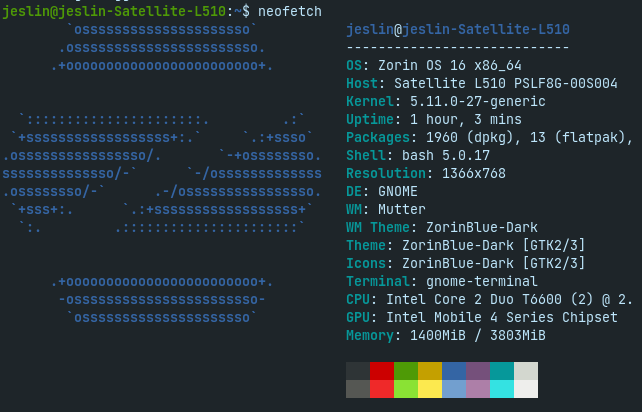
If you click on the panel area with the volume icon, do you see this option? (marked in red):
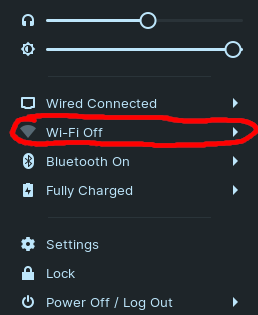
If yes, then just click on it and then on "Turn On".
If you want to select network you can click on "Select Network" to connect to your Wi-Fi network (if Wi-Fi is turned on). You can also click on "Wi-Fi Settings" for more options.
No I can't see the wifi option.
Not even in the menu?
Things became normal and the icon was there. But to look if the issue was gone completely, i restarted my laptop and I faced again. Here are two pictures to clarify the situation I am in
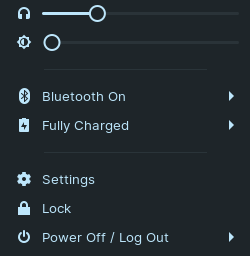
Oh. Okay. Weird.
Is the wifi supplied by the motherboard or by a USB adapter?
motherboard
Are all drivers installed and up to date? If you open the app "Additional Drivers", are there any drivers to install? Or if you go into terminal and type sudo apt update. Is there anything that can be updated?
I think that drivers could be missing or not up to date so they have problems. I don't know. If your laptop is old it might be that the Wi-Fi module broke.
Just done a websearch and found this:
Don't know myself if that is of any help though.
You could do a websearch using teh term: "RTL8191SEvB Wireless LAN Controller Ubuntu 20.04"
and see what else comes up.
No additional drivers are available and the only update I saw in terminal was
thermald/focal-updates 1.9.1-1ubuntu0.5 amd64 [upgradable from: 1.9.1-1ubuntu0.4]
In terminal i ran $ rmmod r8192se_pci and got the result as
rmmod: ERROR: Module r8192se_pci is not currently loaded
When i went to the website the page directed me to, I was advised to edit /etc/NetworkManager/nm-system-settings.conf. But when i went to /etc/NetworkManager I could not find nm-system-settings.conf.
I have seen something about that file being depreciated, but do not know if or when that was true.
I am now getting wary of old links on this subject, that may now be invalid.
I found this item about missing file, but must warn you it is old.
I was hoping @Aravisian may spot the continued dialogue on this thread and pitch in again.
Will the problem with the missing files be solved if i reinstall network manager?
I am as stumped as you are. Since the wifi appears to work sometimes, it seems the driver may be ok. I was thinking that if it was a USB adapter, it may be a bad connection. But if its motherboard; it may be that component on the board failing - or a very strange software interference.
Jeslin, you may try a LiveUSB Zorin OS instance. Plug in the Live USB and "Try Zorin" and see if the demo version is able to see and connect to wifi.
@Aravisian Okay, I will try that and tell you the result.
@Aravisian I tried LiveUSB and I am able to connect to wifi.
Ok, so what this tells us is either Drivers or Hardware. Not very narrow but... It is a starting point. Since drivers are much cheaper and easier to troubleshoot- that is our first starting point.
sudo apt install inxi
inxi -N
Can you paste the output of inxi -N here?