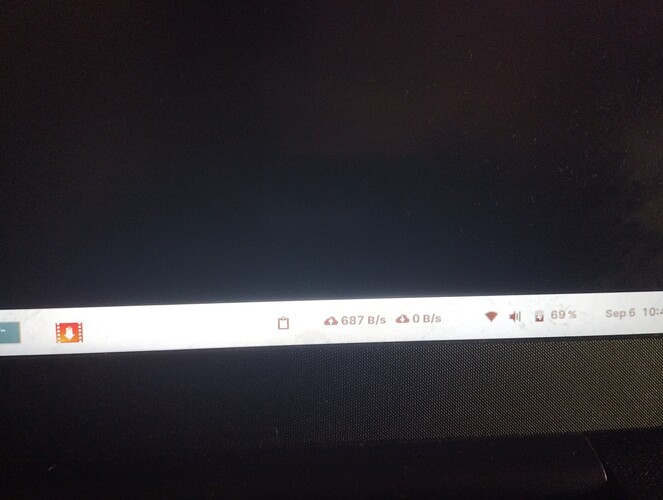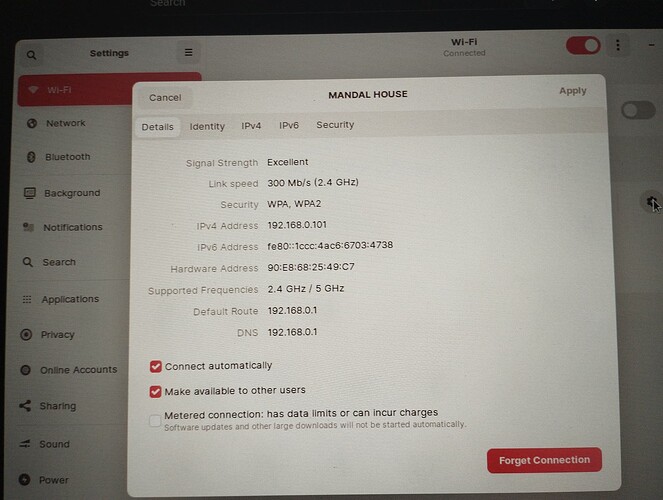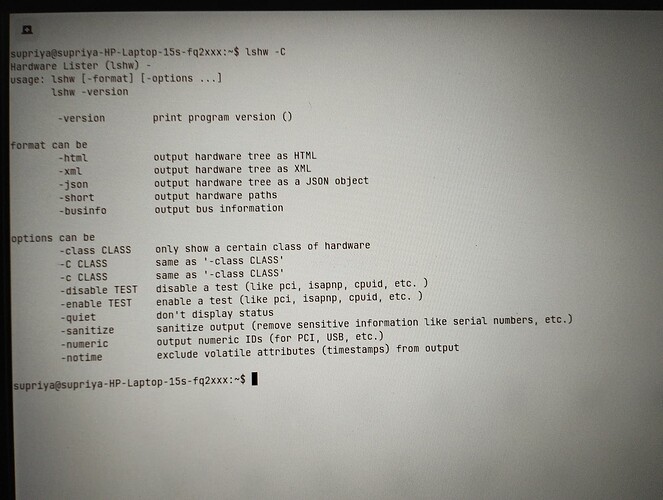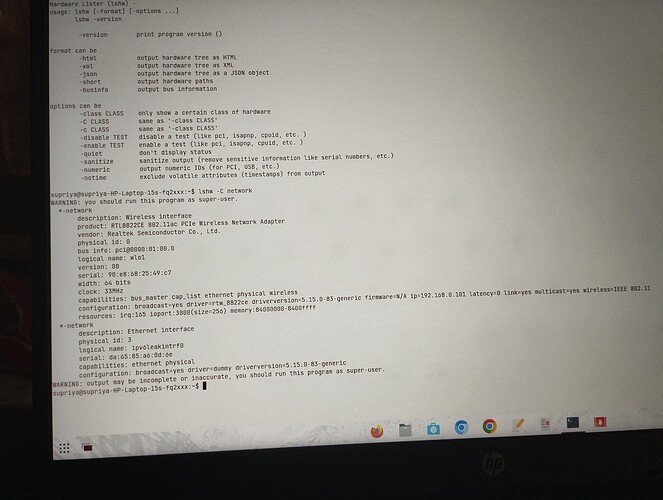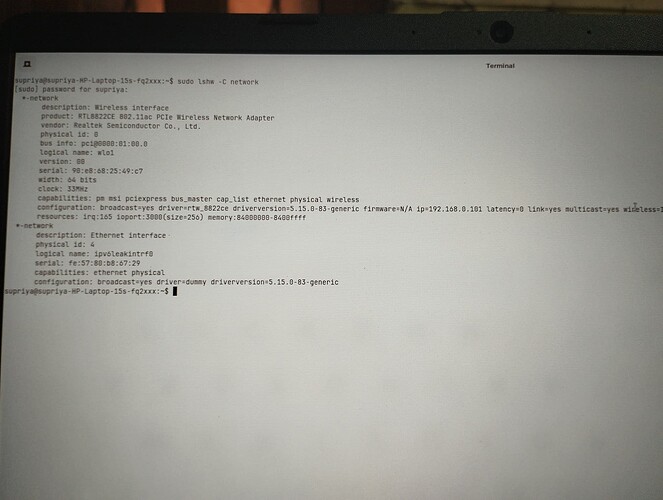I have strong internet connection. I am using same wifi in my mobile but it is not working in laptop from today 130 am onwards after software updates. I have so many pending works to do. Please tell me what to do. Nothing is surfing in the browser
From websearch of "RTL8822CE Ubuntu 20.04" found this. So should be OK on 20.04 and variants me thinks.
EDIT:
Also found this thread on here:
Do you have SecureBoot enabled and/or dual-booted with Windows?
Also, issue sudo ifconfig wlo1 up to see if that changes anything - the device may be in a down state, which would still show you connected and addressed; just no activity. Driver seems okay since you are showing information and connected.. see if that changes your connection status.
Secure boot disabled and single boot on Hp laptop
How to upgrade since there is no internet coming on laptop, I think in this new os version wifi link has become broken
Did you try sudo ifconfig wlo1 up?
Also what do you get when you issue sudo dmesg | grep -i wifi?
That will show something like:
wes@ZorinBook:~$ sudo dmesg | grep -i wifi [ 3.133011] Intel(R) Wireless WiFi driver for Linux [ 3.136011] iwlwifi 0000:00:14.3: enabling device (0000 -> 0002) [ 3.151179] iwlwifi 0000:00:14.3: api flags index 2 larger than supported by driver [ 3.151195] iwlwifi 0000:00:14.3: TLV_FW_FSEQ_VERSION: FSEQ Version: 89.3.35.37 [ 3.151542] iwlwifi 0000:00:14.3: loaded firmware version 66.f1c864e0.0 QuZ-a0-hr-b0-66.ucode op_mode iwlmvm [ 3.271003] iwlwifi 0000:00:14.3: Detected Intel(R) Wi-Fi 6 AX201 160MHz, REV=0x354 [ 3.410265] iwlwifi 0000:00:14.3: Detected RF HR B3, rfid=0x10a100 [ 3.474841] iwlwifi 0000:00:14.3: base HW address: 08:5b:d6:df:66:05 [ 3.799404] iwlwifi 0000:00:14.3 wlo1: renamed from wlan0
so we can see if your driver is being enabled or not.
Ok tomorrow I will give, I need some rest
This topic was automatically closed 90 days after the last reply. New replies are no longer allowed.