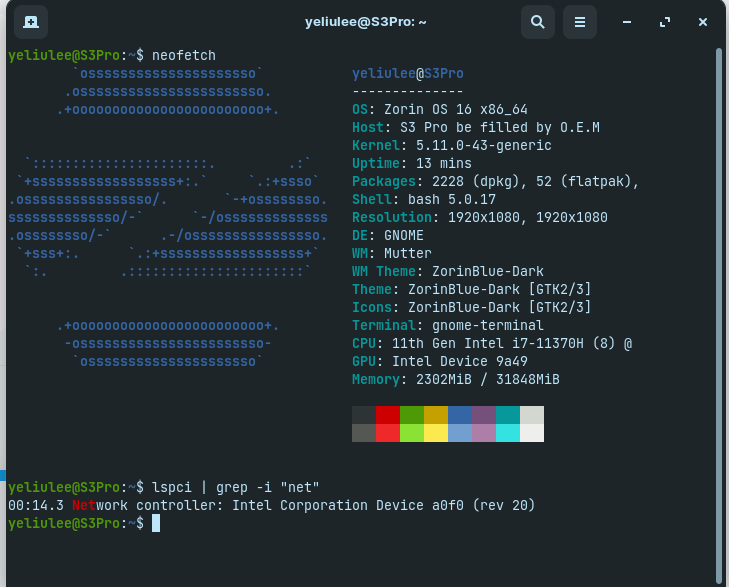I've tried the solutions listed in the forum, but it still doesn't work
Hi and welcome to the forum.
Can you tell us more about your PC spec and WiFi card.
Are you dual-booting Zorin and Windows?
Also, have you gone to Software Updater, set source to "Main Server" and checked for Additional drivers?
I did switch to "Main Server", but it shows "no additional drivers"
I found this on a search:
Have a look at this:
1 Like
Also, check and see if you have the same WiFi speed problems with Bluetooth turned off.
Changed from Feedback to Hardware Support.
Post the output of lshw -class network
I believe it's a driver problem and you need proprietary drivers to fix the problem.
This topic was automatically closed 90 days after the last reply. New replies are no longer allowed.