im very new to installing linux os and i tried first time in my old laptop HP 2000, and im unable to find wifi option
help me where do i start from to troubleshoot
im very new to installing linux os and i tried first time in my old laptop HP 2000, and im unable to find wifi option
help me where do i start from to troubleshoot
Can you launch terminal and run
sudo lshw -C network
Then post the output here.
Welcome to the Forum!
Do You mean that Your Wifi doesn't work or where are the Settings are?
For the second One go to the Gnome Settings and there it is the first Menu Entry:
You must activate it with the Button on the top right.
description: Ethernet interface
product: RTL810xE PCI Express Fast Ethernet controller
vendor: Realtek Semiconductor Co., Ltd.
physical id: 0
bus info: pci@0000:01:00.0
logical name: eno1
version: 05
serial: 88:51:fb:cc:84:26
size: 100Mbit/s
capacity: 100Mbit/s
width: 64 bits
clock: 33MHz
capabilities: pm msi pciexpress msix vpd bus_master cap_list ethernet physical tp mii 10bt 10bt-fd 100bt 100bt-fd autonegotiation
configuration: autonegotiation=on broadcast=yes driver=r8169 driverversion=6.5.0-25-generic duplex=full firmware=rtl_nic/rtl8105e-1.fw ip=192.168.29.69 latency=0 link=yes multicast=yes port=twisted pair speed=100Mbit/s
resources: irq:16 ioport:3000(size=256) memory:c2404000-c2404fff memory:c2400000-c2403fff
currently im using wired connection
This is interesting... it is not even showing the data for the Wifi card or a "not found" or "device unclaimed"...
I would start with the hardware on this one. Are you using a USB Wifi donglew? Check the ports that it is plugged into or try switching ports. Avoid using a USB hub to connect the dongle with. If possible - check the wifi dongle on a different machine it was known to work on.
If using a wifi card, check the contacts and that it is properly seated. You may need to clean (carefully) the contacts with 100& alcohol.
Check the router that it is properly broadcasting and within 1-11 channels.
On the Software side - you would see something int he above output if the router was broadcasting or the wifi card receiving depicting an error.
since its a laptop i dont have access to the wifi card or it might be integrated with the motherboard im not sure, wifi was working with windows 10 before installing zorin os and im not using any external dongle
It most likely is not integrated, but would be a pain to access. It would require disassembly of the case and taking anything out that is in the way. Not a fun job.
Let's try to identify your card itself:
lspci -vvnn | grep Network
nothing is coming up
since it was working previously im guessing it might not be the problem with hardware
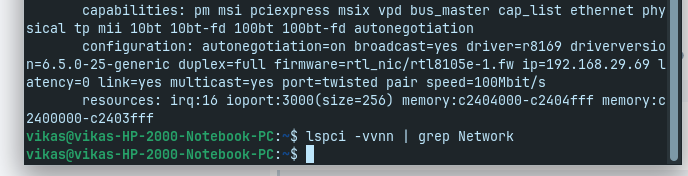
I do not think this is a safe assumption. All things that break were working previously.
What gets me is that you are getting zero output where there should be output if it was working.
A driver issue would show a fail - not a blank response. If the wifi card was operating, the lspci -vvnn | grep Network would have provided output.
I cannot guarantee that there is a hardware issue (In fact, I most often tend toward software), but all indicators so far indicate it as the likely culprit.
Another possibility is that the card happens to be an obscure one utterly not supported on GnuLinux. You could test this by loading a LiveUSB of Windows OS, booting it up in a Live environment and testing the wifi. If it works, then it may be that the card is completely out of bounds and only supported on Windows and does not operate at all on GnuLinux.
Okay will try that once and if possible ill try to access the hardware and check if its the hardware or the software and get back to you
Interesting Picture. It should stand over ''Network''. So, you don't have eve the Menu Point ...
Didn't You used this Laptop a while? Maybe there is a Cable broken or loose inside.
What's the exact model of your device?
Also, maybe check lsusb - I have another device with an 'internal' WiFi chip but, part of the USB bus..