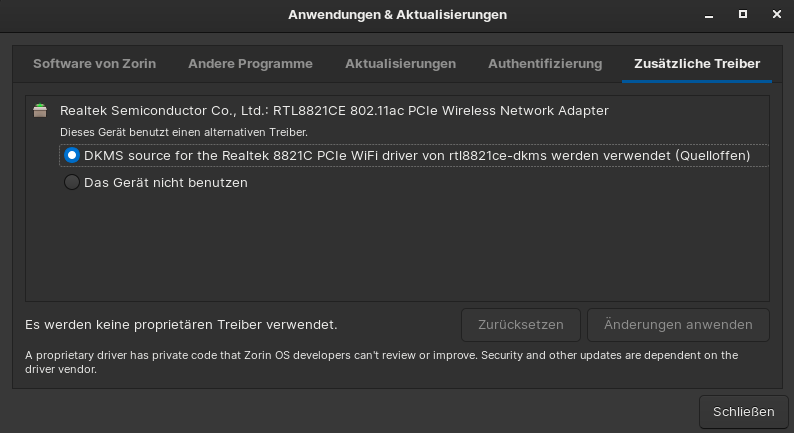OK, I got a little further:
lsmod should display the module for the WiFi adapter, but it doesn't as far as I can tell:
~$ lsmod
Module Size Used by
uas 28672 0
usb_storage 77824 1 uas
rfcomm 81920 4
cmac 16384 9
algif_hash 16384 4
algif_skcipher 16384 4
af_alg 32768 18 algif_hash,algif_skcipher
bnep 28672 2
nls_iso8859_1 16384 1
snd_sof_pci_intel_apl 16384 0
snd_sof_intel_hda_common 102400 1 snd_sof_pci_intel_apl
soundwire_intel 40960 1 snd_sof_intel_hda_common
soundwire_generic_allocation 16384 1 soundwire_intel
soundwire_cadence 36864 1 soundwire_intel
intel_pmc_bxt 16384 0
snd_sof_intel_hda 20480 1 snd_sof_intel_hda_common
binfmt_misc 24576 1
snd_sof_pci 20480 2 snd_sof_intel_hda_common,snd_sof_pci_intel_apl
snd_sof_xtensa_dsp 16384 1 snd_sof_intel_hda_common
snd_sof 139264 2 snd_sof_pci,snd_sof_intel_hda_common
intel_telemetry_pltdrv 20480 0
intel_punit_ipc 16384 1 intel_telemetry_pltdrv
soundwire_bus 94208 3 soundwire_intel,soundwire_generic_allocation,soundwire_cadence
intel_telemetry_core 20480 1 intel_telemetry_pltdrv
mei_hdcp 24576 0
uvcvideo 106496 0
snd_soc_skl 172032 0
intel_rapl_msr 20480 0
snd_soc_hdac_hda 24576 2 snd_sof_intel_hda_common,snd_soc_skl
x86_pkg_temp_thermal 20480 0
intel_powerclamp 24576 0
snd_hda_ext_core 32768 4 snd_sof_intel_hda_common,snd_soc_hdac_hda,snd_soc_skl,snd_sof_intel_hda
videobuf2_vmalloc 20480 1 uvcvideo
videobuf2_memops 20480 1 videobuf2_vmalloc
videobuf2_v4l2 32768 1 uvcvideo
coretemp 24576 0
snd_soc_sst_ipc 20480 1 snd_soc_skl
snd_soc_sst_dsp 36864 1 snd_soc_skl
videobuf2_common 77824 4 videobuf2_vmalloc,videobuf2_v4l2,uvcvideo,videobuf2_memops
videodev 253952 3 videobuf2_v4l2,uvcvideo,videobuf2_common
snd_hda_codec_hdmi 77824 1
snd_soc_acpi_intel_match 61440 3 snd_sof_intel_hda_common,snd_soc_skl,snd_sof_pci_intel_apl
snd_soc_acpi 16384 3 snd_soc_acpi_intel_match,snd_sof_intel_hda_common,snd_soc_skl
crct10dif_pclmul 16384 1
ghash_clmulni_intel 16384 0
aesni_intel 376832 13
snd_hda_codec_realtek 155648 1
snd_hda_codec_generic 102400 1 snd_hda_codec_realtek
mc 61440 4 videodev,videobuf2_v4l2,uvcvideo,videobuf2_common
snd_soc_core 335872 5 soundwire_intel,snd_sof,snd_sof_intel_hda_common,snd_soc_hdac_hda,snd_soc_skl
crypto_simd 16384 1 aesni_intel
cryptd 24576 6 crypto_simd,ghash_clmulni_intel
snd_compress 24576 1 snd_soc_core
ac97_bus 16384 1 snd_soc_core
snd_pcm_dmaengine 16384 1 snd_soc_core
btusb 61440 0
btrtl 24576 1 btusb
btbcm 24576 1 btusb
ledtrig_audio 16384 2 snd_hda_codec_generic,snd_sof
rapl 20480 0
intel_cstate 20480 0
snd_hda_intel 53248 5
btintel 40960 1 btusb
snd_intel_dspcfg 28672 3 snd_hda_intel,snd_sof_intel_hda_common,snd_soc_skl
snd_intel_sdw_acpi 20480 2 snd_sof_intel_hda_common,snd_intel_dspcfg
ee1004 20480 0
joydev 32768 0
hp_wmi 20480 0
sparse_keymap 16384 1 hp_wmi
wmi_bmof 16384 0
snd_hda_codec 163840 5 snd_hda_codec_generic,snd_hda_codec_hdmi,snd_hda_intel,snd_hda_codec_realtek,snd_soc_hdac_hda
bluetooth 688128 31 btrtl,btintel,btbcm,bnep,btusb,rfcomm
input_leds 16384 0
platform_profile 16384 1 hp_wmi
serio_raw 20480 0
snd_hda_core 110592 10 snd_hda_codec_generic,snd_hda_codec_hdmi,snd_hda_intel,snd_hda_ext_core,snd_hda_codec,snd_hda_codec_realtek,snd_sof_intel_hda_common,snd_soc_hdac_hda,snd_soc_skl,snd_sof_intel_hda
hid_multitouch 32768 0
ecdh_generic 16384 2 bluetooth
ecc 36864 1 ecdh_generic
snd_hwdep 16384 1 snd_hda_codec
snd_pcm 135168 12 snd_hda_codec_hdmi,snd_hda_intel,snd_hda_codec,soundwire_intel,snd_sof,snd_sof_intel_hda_common,snd_compress,snd_soc_core,snd_soc_skl,snd_hda_core,snd_pcm_dmaengine
snd_seq_midi 20480 0
snd_seq_midi_event 16384 1 snd_seq_midi
cfg80211 970752 0
snd_rawmidi 49152 1 snd_seq_midi
snd_seq 77824 2 snd_seq_midi,snd_seq_midi_event
snd_seq_device 16384 3 snd_seq,snd_seq_midi,snd_rawmidi
snd_timer 40960 2 snd_seq,snd_pcm
snd 102400 22 snd_hda_codec_generic,snd_seq,snd_seq_device,snd_hda_codec_hdmi,snd_hwdep,snd_hda_intel,snd_hda_codec,snd_hda_codec_realtek,snd_timer,snd_compress,snd_soc_core,snd_pcm,snd_rawmidi
processor_thermal_device_pci_legacy 16384 0
processor_thermal_device 20480 1 processor_thermal_device_pci_legacy
processor_thermal_rfim 24576 1 processor_thermal_device
mac_hid 16384 0
processor_thermal_mbox 16384 2 processor_thermal_rfim,processor_thermal_device
soundcore 16384 1 snd
processor_thermal_rapl 20480 1 processor_thermal_device
intel_rapl_common 40960 2 intel_rapl_msr,processor_thermal_rapl
mei_me 40960 1
int3403_thermal 20480 0
int3400_thermal 20480 0
int340x_thermal_zone 20480 2 int3403_thermal,processor_thermal_device
mei 135168 3 mei_hdcp,mei_me
acpi_thermal_rel 16384 1 int3400_thermal
intel_soc_dts_iosf 20480 1 processor_thermal_device_pci_legacy
acpi_tad 16384 0
wireless_hotkey 16384 0
sch_fq_codel 24576 2
msr 16384 0
parport_pc 53248 0
ppdev 24576 0
lp 28672 0
parport 69632 3 parport_pc,lp,ppdev
pstore_blk 16384 0
pstore_zone 32768 1 pstore_blk
ramoops 28672 0
reed_solomon 28672 1 ramoops
efi_pstore 16384 0
ip_tables 32768 0
x_tables 53248 1 ip_tables
autofs4 49152 2
i915 3059712 20
hid_generic 16384 0
i2c_algo_bit 16384 1 i915
ttm 86016 1 i915
drm_kms_helper 307200 1 i915
syscopyarea 16384 1 drm_kms_helper
crc32_pclmul 16384 0
sysfillrect 20480 1 drm_kms_helper
r8169 86016 0
realtek 32768 1
sysimgblt 16384 1 drm_kms_helper
fb_sys_fops 16384 1 drm_kms_helper
ahci 45056 2
cec 61440 2 drm_kms_helper,i915
rc_core 61440 1 cec
libahci 45056 1 ahci
drm 618496 11 drm_kms_helper,i915,ttm
intel_lpss_pci 24576 0
intel_lpss 16384 1 intel_lpss_pci
i2c_i801 36864 0
xhci_pci 24576 0
xhci_pci_renesas 20480 1 xhci_pci
i2c_smbus 20480 1 i2c_i801
idma64 20480 0
i2c_hid_acpi 16384 0
i2c_hid 36864 1 i2c_hid_acpi
wmi 32768 2 hp_wmi,wmi_bmof
hid 147456 3 i2c_hid,hid_multitouch,hid_generic
video 61440 1 i915
pinctrl_geminilake 24576 1
Or is one of theese the correct module?
r8169 86016 0
realtek 32768 1
Can someone tell me if this is correct or how I can load the module?
Or am I just spinning something together?