So when I use wine to install something(as a new user), it stucks at downloading .NET framework and when i run the command sudo apt update && sudo apt upgrade, it shows me this at the last
Please help with this solution...
So when I use wine to install something(as a new user), it stucks at downloading .NET framework and when i run the command sudo apt update && sudo apt upgrade, it shows me this at the last
Please help with this solution...
Have you added wine PPA to your source list or installing wine from Zorins own repositories? I'm not schooled in wine, but your output indicate you have added PPA to your sourcelist - which gives more headache than solving anything.
Have you tried Zorins Windows app installer before venturing into PPAs?
Also, please launch Software & Updates and open the Software Tab. Uncheck the box for CD:ROM - ZOrin OS...
can you tell me in detail regarding this, like what are the steps for the process becoz im actually new in this
While you add it you can remove the CD-ROM source as well in your sourcelist.
Please launch Software & Updates and open the Software Tab.
Scroll through the list and look for the sources linked for "Wine" on "Jammy".
When you find it, left click on it to select it. Then left click on the Remove button.
Next you will notice that in your terminal output, it is telling you that Wine Sources are configured multiple times.
It tells us that this was done in sources.list.d (.d means directopry) and on line 59 of the sources.list file.
What likely happened was that when something you did did not seem to work, you repeated your steps.
It is important to stop and remember that you are not on Windows, now. You are not seeing some vague error that induces panic and helplessness. (Error 0x0000010 you have performed and illegal operation)...
You are an intelligent and capable person and the terminal treats you as one.
First, since /etc is located in Root, we must always elevate to Root in order to make any authorized changes in Root.
In terminal, run the SuperUserDO command
sudo -i
Now, launch the File Manager as Privileged:
nautilus
Next, navigate to that directory in root. Click "Other locations" in the left pane, then in the right pane click "Computer".
You will now be in Root. You can see the etc directory in that window. Double click it. Then double click apt.
Now, right click the sources.list file and choose Open With and select the Text Editor.
In the text editor, open the preferences and ensure that the box is checked to Show Line Numbers.
Now, you should see that the lines are listed by number. Scroll down to line 59 and take a look at it. Duplicate Entry? If so, Highlight and remove that Entry.
Make sure that there is only one of those lines for Wine Repository.
With that done, save and close the file. Easy, right?
Now, it also said that there are entries in the Directory sources.list.d. So, double click on the sources.list.d folder to open it.
Look through (It is in alphabetical order) for your Wine Repositories.
There should only be Two Files for Wine.
A ...focal.list and a ...focal.list.save
Remove any extras by Right Clicking them to remove them.
Remove any that say Jammy instead of Focal.
Again, this is familiar actions so pretty easy. You are just using the file manager to manage files within a folder.
Once all that is done, close that File manager window. In the terminal window type exit to exit Root.
Now, run:
sudo apt update
Those warnings should be gone.
Now run:
sudo apt --fix-broken install
That should get rid of the Broken packages warning.
I have seen the SOftwares and Updates section and i am not seeing any of Jammy and all, I can share you the screenshot:
And second, I have opened text editor and I am seeting this, so shuld I delete line number 59?
Yes. This is because you already have added a file in sources.list.d and so an additional entry in sources.list is unnecessary.
The error is not showing now, Thanks buddy
Btw, please help with this now:
while clicking on setup file it's showing me this:
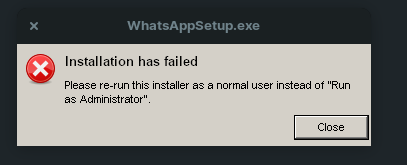
How to solve this?
I am not sure. Please open a new thread for that so users familiar with Whatsapp on Wine can try to help.
This topic was automatically closed 90 days after the last reply. New replies are no longer allowed.