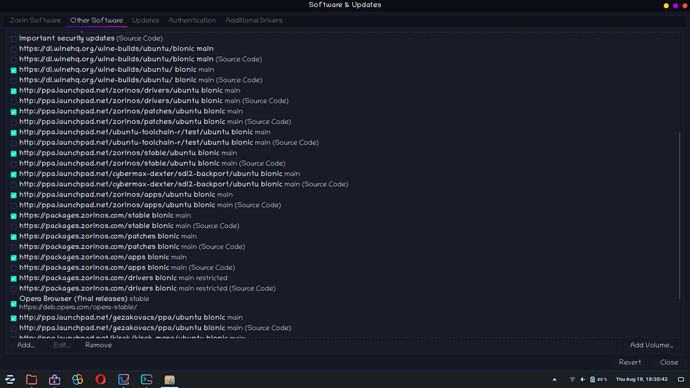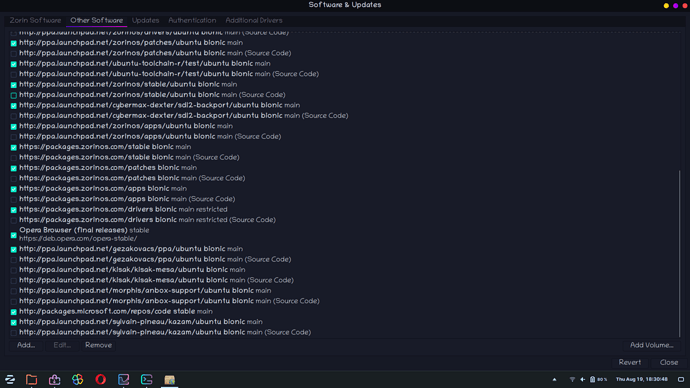This is the output. Oh yeah, it was a firefox update
sandipan@sandipan-Inspiron-15-3567:~$ sudo apt remove ^wine
[sudo] password for sandipan:
Reading package lists... Done
Building dependency tree
Reading state information... Done
Note, selecting 'winetricks' for regex '^wine'
Note, selecting 'wine1.9-amd64' for regex '^wine'
Note, selecting 'winefish' for regex '^wine'
Note, selecting 'wine-binfmt' for regex '^wine'
Note, selecting 'wine32-preloader:i386' for regex '^wine'
Note, selecting 'wine32-development-tools' for regex '^wine'
Note, selecting 'wine64-development' for regex '^wine'
Note, selecting 'wine-stable-dbg' for regex '^wine'
Note, selecting 'wine-stable-dev' for regex '^wine'
Note, selecting 'wine1.9-i386:i386' for regex '^wine'
Note, selecting 'wine1.4-amd64' for regex '^wine'
Note, selecting 'wine64-preloader' for regex '^wine'
Note, selecting 'wine1.8-dev' for regex '^wine'
Note, selecting 'wine64-development-tools' for regex '^wine'
Note, selecting 'wine1.6-dev' for regex '^wine'
Note, selecting 'wine1.8-i386:i386' for regex '^wine'
Note, selecting 'wine1.0' for regex '^wine'
Note, selecting 'wine1.2' for regex '^wine'
Note, selecting 'wine1.3' for regex '^wine'
Note, selecting 'wine1.4' for regex '^wine'
Note, selecting 'wine1.5' for regex '^wine'
Note, selecting 'wine1.6' for regex '^wine'
Note, selecting 'wine1.7' for regex '^wine'
Note, selecting 'wine1.8' for regex '^wine'
Note, selecting 'wine1.9' for regex '^wine'
Note, selecting 'wine1.5-amd64' for regex '^wine'
Note, selecting 'wine2.0' for regex '^wine'
Note, selecting 'wine32-development' for regex '^wine'
Note, selecting 'wine1.4-dev' for regex '^wine'
Note, selecting 'wine-dev' for regex '^wine'
Note, selecting 'wine1.7-i386' for regex '^wine'
Note, selecting 'wine1.6-amd64' for regex '^wine'
Note, selecting 'wine-development' for regex '^wine'
Note, selecting 'wine32-tools' for regex '^wine'
Note, selecting 'wine1.6-i386' for regex '^wine'
Note, selecting 'wine-stable' for regex '^wine'
Note, selecting 'wine32' for regex '^wine'
Note, selecting 'wine64' for regex '^wine'
Note, selecting 'wine1.5-i386' for regex '^wine'
Note, selecting 'winehq-stable' for regex '^wine'
Note, selecting 'wine-i386' for regex '^wine'
Note, selecting 'wine1.4-i386' for regex '^wine'
Note, selecting 'wine64-development-preloader' for regex '^wine'
Note, selecting 'wine-stable-i386' for regex '^wine'
Note, selecting 'wine1.7-amd64' for regex '^wine'
Note, selecting 'wine' for regex '^wine'
Note, selecting 'wine1.9-dev' for regex '^wine'
Note, selecting 'wine-stable-amd64' for regex '^wine'
Note, selecting 'wine-amd64' for regex '^wine'
Note, selecting 'wine1.7-dev' for regex '^wine'
Note, selecting 'wine1.5-dev' for regex '^wine'
Note, selecting 'wine64-tools' for regex '^wine'
Note, selecting 'wine1.8-amd64' for regex '^wine'
Note, selecting 'wine32-development-preloader:i386' for regex '^wine'
Note, selecting 'wine32-tools:i386' instead of 'wine32-tools'
Note, selecting 'wine32-development-tools:i386' instead of 'wine32-development-tools'
Note, selecting 'wine1.6' instead of 'wine1.8'
Package 'wine1.9' is not installed, so not removed
Package 'wine2.0' is not installed, so not removed
Note, selecting 'wine32-development:i386' instead of 'wine32-development'
Package 'wine1.0' is not installed, so not removed
Package 'wine1.2' is not installed, so not removed
Package 'wine1.3' is not installed, so not removed
Note, selecting 'winehq-stable' instead of 'wine1.5'
Note, selecting 'wine1.6-amd64' instead of 'wine1.8-amd64'
Package 'wine1.9-amd64' is not installed, so not removed
Note, selecting 'wine1.6-dev' instead of 'wine-dev'
Note, selecting 'wine1.6-dev' instead of 'wine1.4-dev'
Package 'wine1.5-dev' is not installed, so not removed
Note, selecting 'wine1.6-dev' instead of 'wine1.7-dev'
Note, selecting 'wine1.6-dev' instead of 'wine1.8-dev'
Package 'wine1.9-dev' is not installed, so not removed
Note, selecting 'wine1.6-i386:i386' instead of 'wine1.8-i386:i386'
Package 'wine1.9-i386:i386' is not installed, so not removed
Note, selecting 'wine-stable-i386:i386' instead of 'wine-stable-i386'
Package 'wine-binfmt' is not installed, so not removed
Package 'wine1.6' is not installed, so not removed
Package 'wine1.6-amd64' is not installed, so not removed
Package 'wine1.6-dev' is not installed, so not removed
Package 'wine64-development-preloader' is not installed, so not removed
Package 'wine64-development-tools' is not installed, so not removed
Package 'wine64-preloader' is not installed, so not removed
Package 'wine64-tools' is not installed, so not removed
Package 'winefish' is not installed, so not removed
Package 'wine32-development-preloader:i386' is not installed, so not removed
Package 'wine32-preloader:i386' is not installed, so not removed
Package 'wine-stable' is not installed, so not removed
Package 'wine-stable-dbg' is not installed, so not removed
Package 'wine-stable-dev' is not installed, so not removed
Package 'winehq-stable' is not installed, so not removed
The following packages were automatically installed and are no longer required:
fonts-wine icoutils libcapi20-3 libwine libwine-development
Use 'sudo apt autoremove' to remove them.
The following packages will be REMOVED:
playonlinux wine-development wine-stable-amd64 wine64 wine64-development
winetricks
0 upgraded, 0 newly installed, 6 to remove and 0 not upgraded.
After this operation, 529 MB disk space will be freed.
Do you want to continue? [Y/n] y
(Reading database ... 437728 files and directories currently installed.)
Removing playonlinux (4.3.4-1+zorin1) ...
Removing winetricks (0.0+20180217-1) ...
Removing wine-development (3.6-1) ...
Removing wine-stable-amd64 (6.0.1~bionic-1) ...
Removing wine64 (3.0-1ubuntu1) ...
Removing wine64-development (3.6-1) ...
Processing triggers for desktop-file-utils (0.23-1ubuntu3.18.04.2+zorin1) ...
Processing triggers for libc-bin (2.28-0ubuntu1+zorin4) ...
Processing triggers for man-db (2.8.3-2ubuntu0.1) ...
Processing triggers for gnome-menus (3.13.3-11ubuntu1.1) ...
Processing triggers for hicolor-icon-theme (0.17-2) ...
Processing triggers for mime-support (3.60ubuntu1) ...