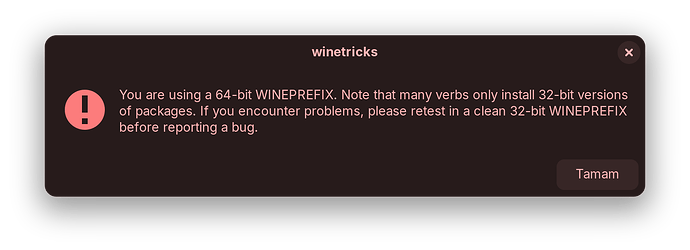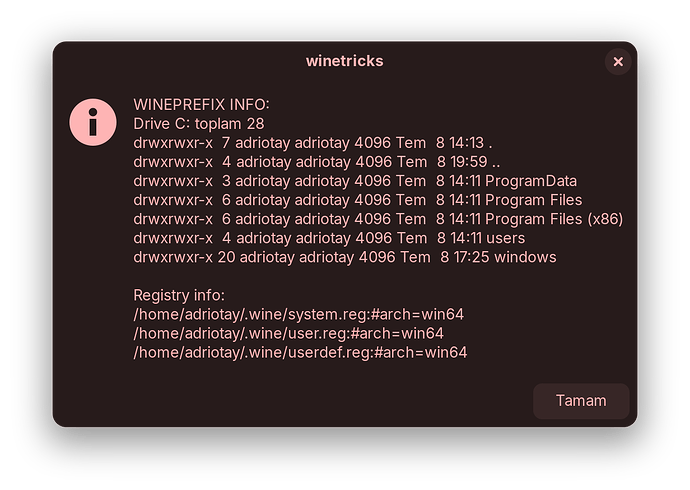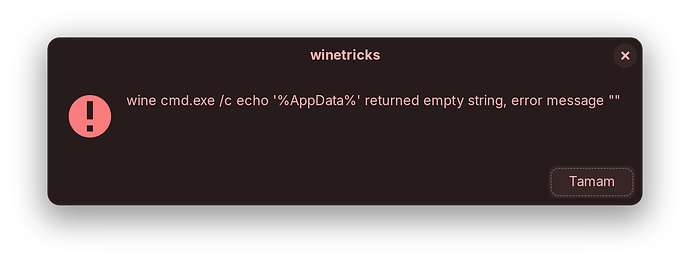First of all hello all the community, I have been a zorin-os user for about 5 months now. i am happy with everything but i have a problem with wine and i can never solve it... My problem is that when I try to open the wine tricks application as in the picture, the first thing I get is "You are using a 64-bit WINEPREFIX. Note that many verbs only install 32-bit versions of packages. If you encounter problems, please retest in a clean 32-bit WINEPREFIX before reporting a bug." When I click OK, another tab opens and it says
"WINEPREFIX INFO:
Drive C: total 28
winetricks
8 19:54
drwxrwxr-x 7 adriotay adriotay 4096 Tem 8 14:13 . drwxrwxr-x 4 adriotay adriotay 4096 Tem drwxrwxr-x 3 adriotay adriotay 4096 Tem drwxrwxr-x 6 adriotay adriotay 4096 Tem drwxrwxr-x 6 adriotay adriotay adriotay 4096 Tem drwxrwxr-x 4 adriotay adriotay 4096 Tem drwxrwxr-x 20 adriotay adriotay 4096 Tem
Registry info:
X
8 14:11 ProgramData 8 14:11 Program Files 8 14:11 Program Files (x86) 8 14:11 users
8 17:25 windows
/home/adriotay/.wine/system.reg:#arch=win64 /home/adriotay/.wine/user.reg:#arch=win64
/home/adriotay/.wine/userdef.reg:#arch=win64"
and when I click ok again, I get the error "wine cmd.exe /c echo '%AppData%' returned empty string, error message" Does anyone have any idea how I can solve this? Thank you to everyone who will help in advance.