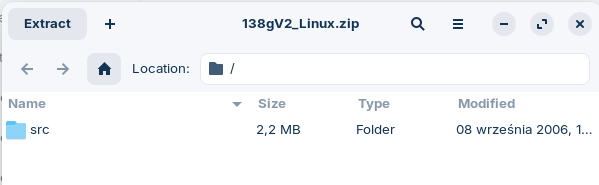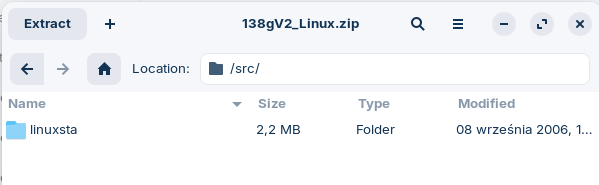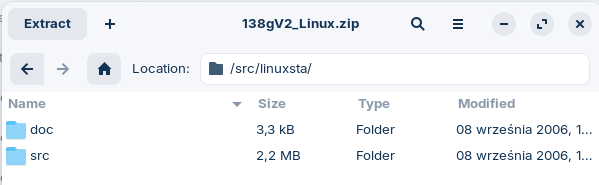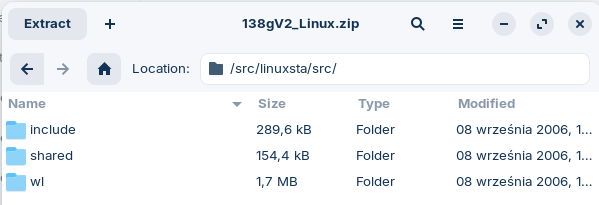Greetings,
unfortunately, still a bit rusty in the Zorin environment.
From ASUS website, downloaded "Linux 64-bit" driver .zip file.
Double-clicked .zip file
presented with "SRC" folder
Double-clicked SRC, presented other folders/stuff that I don't immediately recall...
( writing you from a different machine)
I know the card is functional as, in the same machine,
Win11 is installed on a "C: drive" (aka sda), in the same machine, and the .exe file loaded/installed seamlessly... ZORIN is installed on "D: drive" (sdb)
Also, From supplied driver CD, double-clicked the .exe file... WINE loaded installed.
Still no joy...
Would really prefer to avoid other/extra steps (wine, etc.), and simply install the correct ZORIN drivers where the WiFi card connects automatically
Somewhere, I am missing a step in the downloaded .zip SRC folder
Thank you for any useful information
So, it is about a Wifi Card, yes? Is it a built-in or an extra Card?
Did You take a Look in the Additional Drivers Tab in Software & Updates if there is a Driver offered?
I visited the Asus Website and they only included drivers for Windows Vista up to Windows XP. The Linux driver I downloaded from download-wirelessdriver.com
This is for a really old version of the GNU/Linux kernel and wonder if it is a genuine driver as I would have expected it to be present on the Asus website, which it isn't.
Please open a Terminal (just type Terminal in the search bar on the menu and press enter). Please enter the following command and post back the results please:
sudo lshw -C network
Windows drivers cannot work under WINE as it is not connected directly to the system hardware. It's a bit like a Virtual Machine, but unlike a VM which can use the host hardware, WINE usually can't.
Yes, this is a PCI add in card
Asus wl-138g v2 - I believe that this uses the Broadcom chipset.
Have you yet tried (assuming you are using Ethernet or phone tethered as hotspot):
sudo apt update && sudo apt install bcmwl-kernel-source
sudo modprobe wl
The extracted folders do state broadcom but go back to kernels 2.xx and above! The extracted driver has to be built.
"Broadcom Corporation
Introduction:
This Package contains the the 802.11b and 802.11g Linux Device driver to support Broadcom WLAN chipsets on X86 platforms, for 2.6 linux kernels. This WLAN driver supports Wireless extensions upto rev 19.
Package details:
This package is provided as a compressed tar file. The tar file contains all the sources needed, the binary versions of the regulatory domain files and the necessary makefile to build the BROADCOM WLAN driver for specific revisions of the kernel.
The package contains:
src/include and src/include/proto : All the header files.
src/shared, src/wl/sys : All the source files
src/wl/linux : Makefile
src/wl/linux/obj-3.4.2,
src/wl/linux/obj-4.0.2 : pre compiled regulatory binaries
Two sets of precompiled regulatory binaries are avaialble, one for each of the compiler versions gcc 3.4.2 (Redhat FC3 and 2.6.14.3 kernel), and gcc 4.0.2 (Suse 10 distribution)
Distributions and Kernels Tested:
- Fedora FC3 with the stock 2.6.9-1.667 kernel (supports WEP only and no support for WPA)
- Fedora FC3 with 2.6.14.3 kernel. (supports WPA/WPA2 and TKIP/AES/WEP cryptos)
- Suse 10.0 with 2.6.13-15 kernel. (supports WPA/WPA2 and AES/WEP cryptos)
Chipset Support:
BCM4318, BCM4311, BCM4309C0
Building the Driver from Package:
-
Extract the tar package.
tar -xzvf src-.tar.gz -
Build the Driver
cd src/linuxsta/src/wl/linux
in the makefile make sure to set the variables
CROSS_COMPILE=, if the the gcc is not already in the $PATH or if a different compiler needs to be used, and
GCC-REV= dictates the path of the prebuild regulatory binaries, to use while building the driver.(values it takes now are 3.4.2 or 4.0.2),
if the kernel version is 2.6.14.3 the driver expects that iee80211_crypto.ko module be loaded, prior to loading this driver.make clean
make -
Test the Driver by loading it
insmod wl.ko
Supported WLAN feature set:
1. Supports WLAN STA functionality.
2. Supports Wireless extensions (rev <= 19). So utilies like iwconfig and iwlist compiled with proper header versions(wireless.h) would be able to interface with the driver through the wireless extensions interface.
3. Supports using the external TKIP crypto module if the module is available. To support this, the driver assumes that iee80211_crypto.ko is already loaded and available (support of the ieee802111_crypto modules were added to the kernel rev 2.6.14.3)
4. Supports Only one set of channels for all countries.
5. Supports Hardware cryptos for AES and WEP and with the proper versions of an external supplicant (such as wpa_supplicant with wireless extensions rev >= 18), one could set up different Authentication Key Managements like WPA/WPA-PSK/WPA2/WPA2-PSK/
6. Uses only the standard IOCTLs defined in wireless extensions interface, doesn't have any custom IOCTLS defined.
Limitations:
Current version of the driver has undergone a limited amount of testing with 2.6.14.3 kernel, Redhat FC3 and Suse 10 Linux distribuitons for i386 platforms. The included makefile only supports compiles for only 2.6 kernel versions."
Entered, via terminal, verbatim as recommended;
A whole slew of commands ran.
after sudo modprobe wl... did not see any "reaction"
BTW
After double-clicking .zip file from ASUS (138gV2_Linux.zip)
"SRC" folder appears.
double-clicked SRC:
"linuxsta" folder appears.
double-clicked "linuxsta":
two more folders: "doc", and "src".
"readme" file in "doc" folder
in "src": 3 folders; "include", "shared", and "wl"
...any ideas what next?
thanks,
John
p.s. yes, pc is connected via ethernet.
Your /src directory contains your kernel and your kernel modules.
This makes sense that the drivers would be placed here.
However, I do not recommend at this time manually altering or placing/removing any files or folders to /src without a very clear idea as to what we are doing.
The preferred method will bee to use the installer, so that files are placed properly where they need to go.
Have you yet relayed the terminal output for
sudo lshw -C network
Now, logged onto Machine (i.e. "M82" aka "M92") I am talking about...
sudo lshw -C network;
*-network
description: Ethernet interface
product: 82579LM Gigabit Network Connection (Lewisville)
vendor: Intel Corporation
physical id: 19
bus info: pci@0000:00:19.0
logical name: eno1
version: 04
serial: fc:4d:d4:3a:db:eb
size: 1Gbit/s
capacity: 1Gbit/s
width: 32 bits
clock: 33MHz
capabilities: pm msi bus_master cap_list ethernet physical tp 10bt 10bt-fd 100bt 100bt-fd 1000bt-fd autonegotiation
configuration: autonegotiation=on broadcast=yes driver=e1000e driverversion=6.8.0-59-generic duplex=full firmware=0.13-4 ip= latency=0 link=yes multicast=yes port=twisted pair speed=1Gbit/s
resources: irq:26 memory:f7200000-f721ffff memory:f7239000-f7239fff ioport:f040(size=32)
*-network UNCLAIMED
description: Network controller
product: BCM4318 [AirForce One 54g] 802.11g Wireless LAN Controller
vendor: Broadcom Inc. and subsidiaries
physical id: c
bus info: pci@0000:02:0c.0
version: 02
width: 32 bits
clock: 33MHz
capabilities: bus_master
configuration: latency=32
resources: memory:f7100000-f7101fff
"use the installer"? unfortunately, no ".exe" file
The Linux installer. Since bcwm-cutter did not seem to work, try:
sudo apt update && sudo apt install firmware-b43-installer
Be sure to reboot in between Installs of the driver, by the way.
ran in terminal, rebooted...
"Settings": "No Wi-Fi adaptor found";
Obviously, I am missing another step. (somewhere in "SRC" folder?)
p.s. As an old habit/procedure (both for Zorin and Windows), regularly created a desktop folder: "PCTOOLS"...
Firefox allows designating where downloads are to go. (vs. generic "downloads" folder)
Within "PCTOOLS" folder, created sub-folder "ASUS wl-138g v2"
This is where, from ASUS website, "138gV2_Linux.zip" was downloaded to... and unzipped... (also "SRC", etc. folder)
Perhaps zorin is expecting the files to be located elsewhere?
...just a thought...
thanks,
John
FYI: (now I remember how to do "screen grabs"... vs. "picture worth 1000 words")
Within Desktop/PCTOOLS/ASUS wl-138g v2 Folder:
Yes. As you only find that out after reading through the thread, I have just amended the thread title to add "Wireless card"... Zab
ok, thanks, my bad.