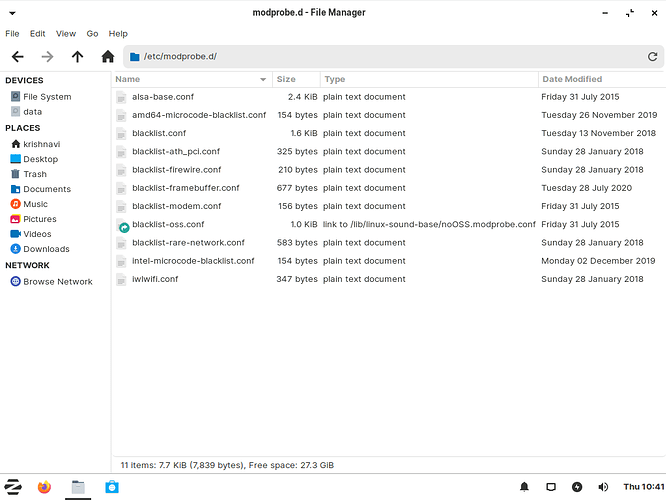last year i first time install zorin 15.2 on my pc.I am new to linux. I have wifi adapter "QHMPL 0118UL" driver name "mt7601u" and last year when i installed zorin every thing goes fine . A wifi hotspot created easily. Later i tried Linux mint ,ubuntu , opensuse makulu Linux but no one support hotspot and give message "wireless device doesn't support hotspot". So finally i again switched to Zorin 15.3 lite edition ,but this time os is not supporting hotspot and giving same message "wireless device doesn't support hotspot",
Please help me
You may need to update your linux-firmware.
In the meantime, will the suggestions made here, help?
thanks
i updated firmware but no result
In terminal, change directory to modprobe.d:
cd /etc/modprobe.d
Use the list command to check contents
ls
Look for a file named blacklist-mt7601u.conf. If there is one, remove it and reboot / test your ralink hotspot.
Also, what kernel are you running?
You can find out in terminal with:
uname -a
kernel 5.4.0-73-generic 18.04.1-Ubuntu SMP
i didnt find `blacklist-mt7601u.conf"
zorin lite 15.3
in /etc/modprobe.d/ what blacklist files do you have?
It looks like it is not blacklisted, then...
Maybe try the steps listed in this guide if you have not already:
created connection and getting message
CONNECTION "MY PC" IS NOT AVAILABLE ON THE DEVICE "ETHERNET ADDRESS" AT THIS TIME
Or any other linux distro that can solve my problem my pc is core2 duo and 2 gb ram
DEVICE "ETHERNET ADDRESS"?
What device did you set up while making the new connection?
lan cable
Maybe I am being obtuse, here. Would you be willing to walk me through each step you took to set up the connection?
You opened Network Connections and then clicked create and then...?
- open network connection
- new connection-> wifi->ssid name-> mode hotspot-> band automatic -> device " wireless lan address" selected
Band - automatic. Device should be left blank.
getting