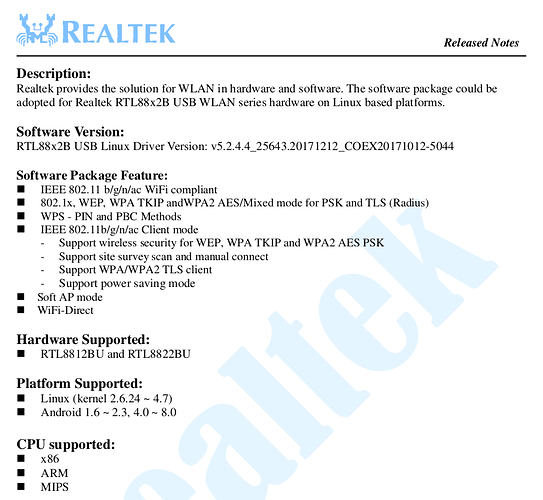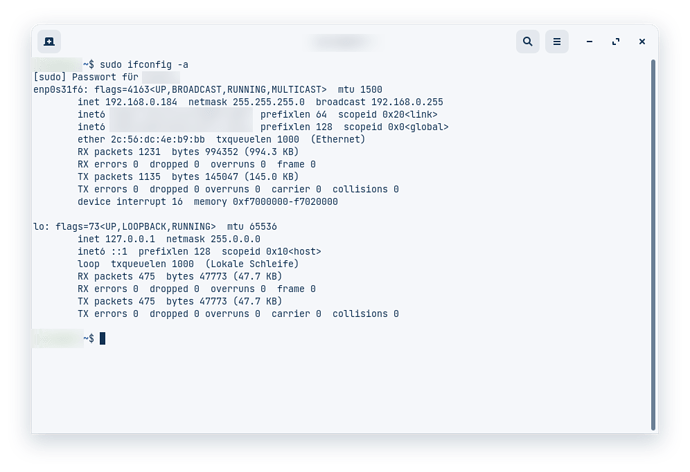Quick Trick that often works for me, use a mobile device tethered over usb or wired internet to have steady internet connection, with your USB WIFI tick plugged in. open terminal, run sudo apt update && sudo apt upgrade - y when that finishes, run additional drivers and see if any show up for wireless but 8/10 times running apt update installs the drivers.
Don't give up ..... I also use a WiFi / Bluetooth dongle with Linux and with Aravisian help we managed to get it to work .... in fact I just 2 days ago I had to reinstall it because it lost it's way or something or other ....
There is a thread (rather long) on here about it and how we got it to work on Linux .... I'll take a look on Amazon for you and see if I can find it (mine came from Lazada) ..... there is one on the New Egg website but it doesn't have Bluetooth .... if that isn't important to you you can try that one ....
Open a terminal and enter:
sudo apt-get install net-tools
Afterwards:
sudo apt-get update && sudo apt-get dist-upgrade
Reboot the machine with wireless device present, launch terminal and enter:
sudo ifconfig -a
This will list all your network devices. Post back the results of this command.
Secure boot must be disabled. I reading link on Amazon this USB stick not support Linux. I remember when i need to my NAS Synology also Linux operacyjny system then i checked compatibility wireless USB stick to not be complicated and working like in windows plug and play. I know also not all hardware working with Linux or Apple but can working with Windows.
I have posted a how to for my WiFi dongle on Tutorials & Guides ..... if you can't get yours working check out where to get and install one like mine ....
On the packaging it says that it supports windows/mac/linux. There is a cd included as well but I dont get what to do with the thinga on the cd. The instruction is more than poor.
On the CD is there any files ending in .tar .tz or .deb ?
Can you please post back the results of
sudo ifconfig -a
after you have installed net-tools as I posted above!
I suspect it is a TP-link device. I took one I bought back to the supermarket as it stated it needed kernel 2.16.xxx to work. I told the shop assistant that this was like selling hardware that needed Windows XP to work. I got my money back.
I have TP-link one model and after connect to Zorin it seeing my wifi wirelles usb but this is very old. One thing all older hardware working perfect with any operating systems.
I still need the OP to install net-tools and paste the results of
sudo ifconfig -a
I still need results of
sudo ifconfig -a
or alternatively
sudo lshw -C network
Whit sudo lshw it only shows my ethernet interface connection.
I uploaded the files on the CD to a "cloud".
There is a .sh file "install.sh" on the disc but nothing happens if I run it. Maybe I have to edit something in the file before it works...
If the wireless usb device was present when you ran that command then it is clearly not supported in GNU/Linux. Only your ethernet is showing.
Ok. I will just buy a new device and hope the new one will work.
I will send that back. Thanks for your time anyway!
When you will be buying a seller should know or on a box product it must be wrote it will be a compatiblity with linux. The seller have a computer database where he seeing what is usefull for operating system.
If you have been following the tread the packaging actually says that Linux is supported. I will try my luck with the next one! ![]()