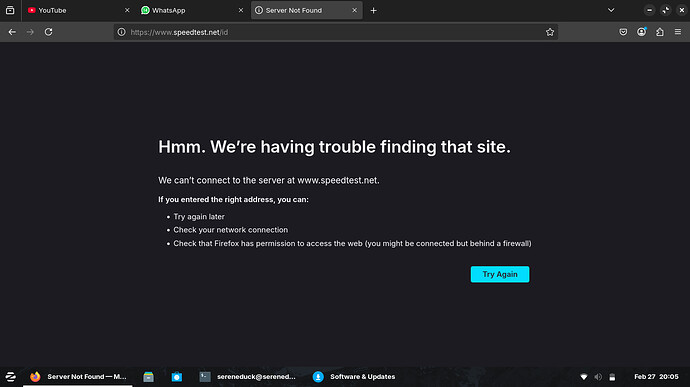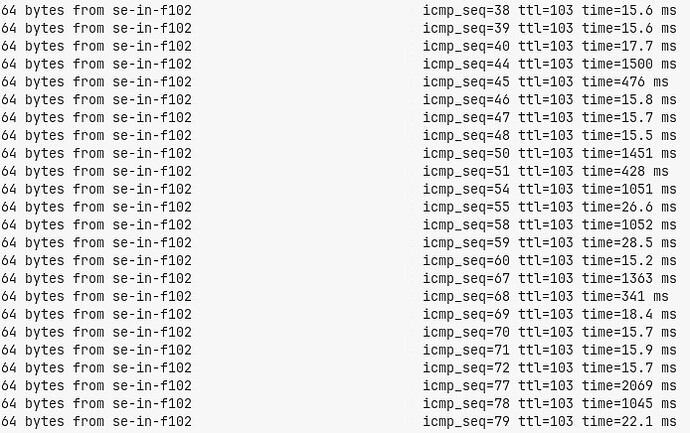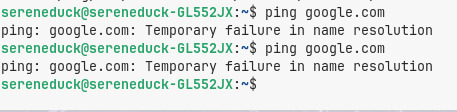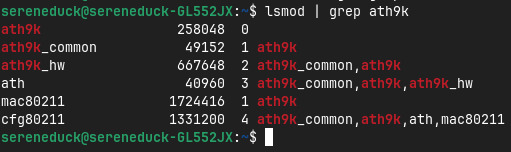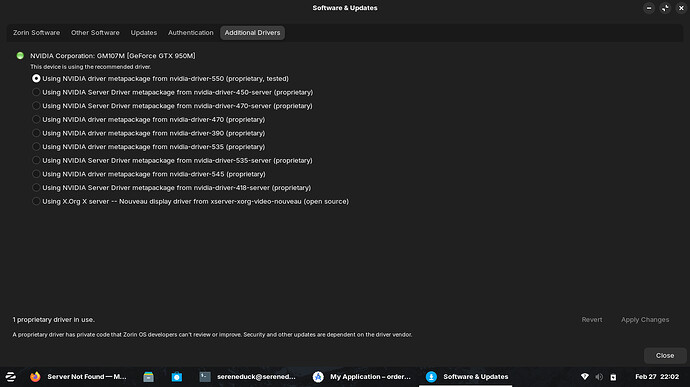Hi there,
I've recently switched from using Windows to ZorinOS because I wanted to try a new OS, and Windows was getting too laggy for my taste.
However, I've noticed that my wireless connection specifically is not great.
Things that it does:
-
Showing 'server not found' when visiting website
-
Having 'stutter' when pinging google.com (sudden jump to 1500ms)
-
Showing 'Temporary failure in name resolution' when trying to ping google.com
-
Website would load, but then if I try to open the link inside or some new site, it wouldn't load again (showing server not found)
My Device: ASUS GL552-JX
Processor : Intel Core i7 - 4750HQ
OS Version : Zorin OS 17.2 Core (64 bit)
I thought it was my network having issue at first, however my PC doesn't have the same problem.
Things that I've tried:
- Turning off IPv6
- Disabled WiFi power management
/etc/NetworkManager/conf.d/default-wifi-powersave-on.conf
wifi.powersave = 2 - nohwrcypt trick
cat /etc/modprobe.d/ath9k.conf
options ath9k nohwcrypt = 1 - adding DNS server through the GUI (ipv4 wifi thing)
- Updating the OS and software (using software updater)
- Restarting many times
- Reinstall ZorinOS
Additional information
- I've tried using Linux Mint, the problem is still there.
sudo lshw -c network
- Ethernet works perfectly fine
rfkill list all
- lsmod | grep ath9k
If there's any additional information needed, please tell me. Thanks!