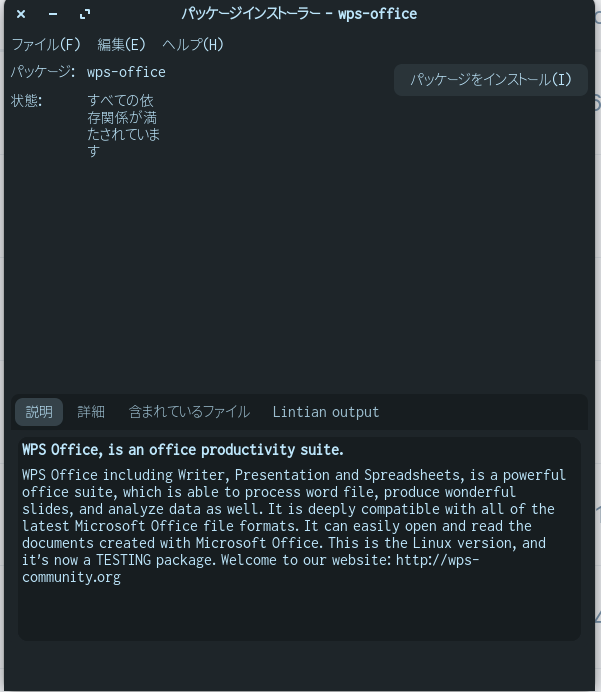So much talk on here about WPS Office so I thought I would see what's it's about. I downloaded the deb install file, right clicked on "Open with Linux install application" and it never installs. The time clock just goes on and on and on and on . . . .
I tried several times after a "sudo apt update" and no dice. Anyone have any ideas?
I
Personally I prefer Free Office from Softmaker.
https://www.freeoffice.com/en/
Here is how to install WPS Office:
Or as French Press has stated using Gdebi Package Installer if you need a GUI (Graphical User Interface). Install via Terminal:
sudo apt-get install gdebi
or via Synaptic Package Manager available in Software Channel where you search for gdebi; you will need to install gdebi and gdebi-gtk.
In this particular instance the terminal method is more straightforward than using Synaptic.
Thanks FrenchPress - Gdebi worked fine, thanks!
Oh, I'm using FreeOffice now and love it, just wanted to see WPS. Thanks . . .
Just to let everyone know, I tried WPS Office for a few hours, uninstalled and went back to FreeOffice. So much easier . . . I really did try 
Yup. That is the right attitude ![]()
When it comes to the final judgement, you are the best judge of your own settings and use cases ![]()
The only downside I could find with WPS is the lack of language support for my language. I'm talking about spellchecker 
This topic was automatically closed 90 days after the last reply. New replies are no longer allowed.