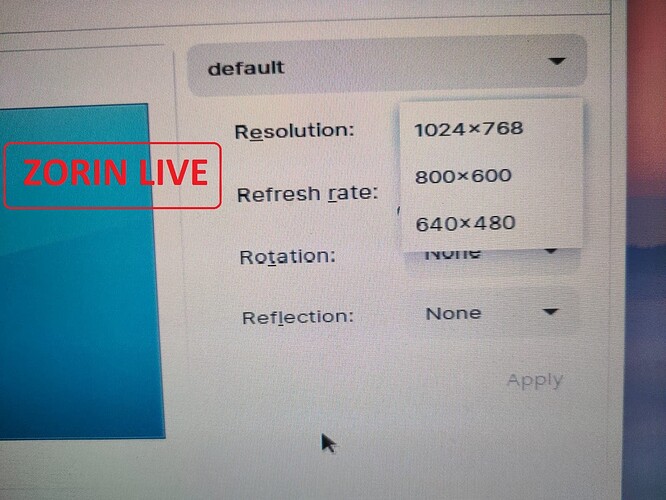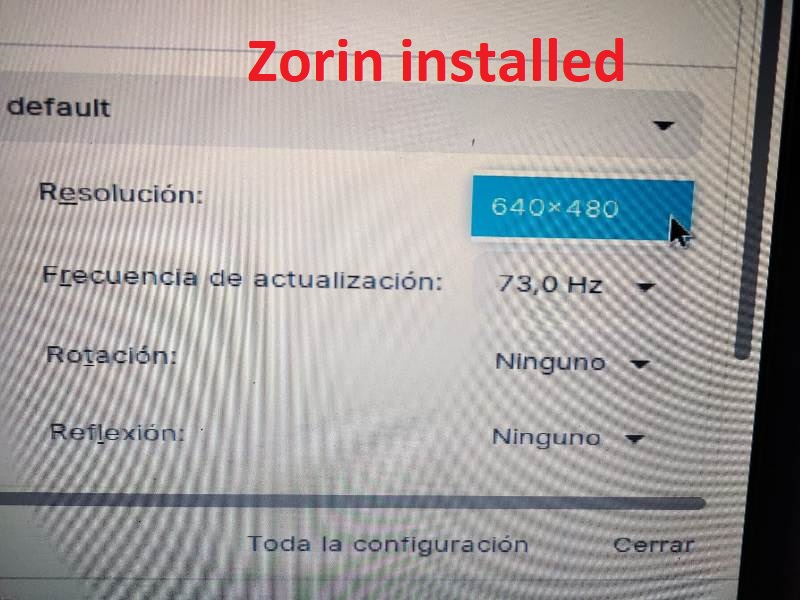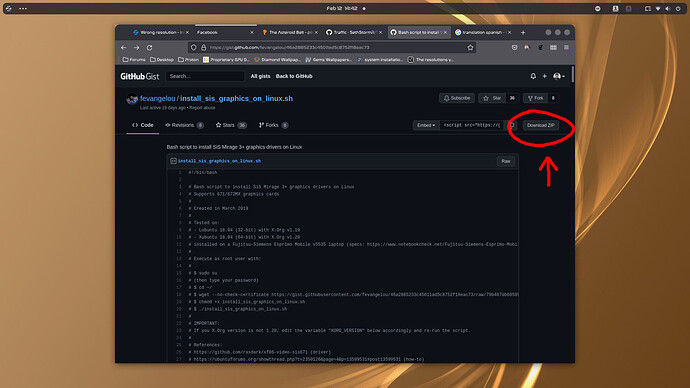Good evening, I am installing Zorin 15.3 lite x32 on an Amilo. When I'm testing Zorin live the screen resolution is 1024X768, and in settings I can see two other resolutions as shown in the image, but when I have installed the operating system on the notebook it only works with 600x480, if I look in settings I don't get more resolutions.
Is there a typo, and should read "if I look in settings I don't get more resolutions"
Can you post a screenshot of the installed OS Settings to clarify.
Sorry for my English, I use google translator.
I'm going to see how to take the screenshot.
I have installed Zorin 15.3 lite X32
Was the picture "ZORIN LIVE" not a screenshot from your Live test?
Sorry, I meant the operating system.
Exactly what is the capture that I have to make of the operating system?
The picture "ZORIN LIVE" is made with the phone, when the resolution field is displayed, the "Print Screen" function does not work.
It is?
@Amilo:~$ lsb_release -a
No LSB modules are available.
Distributor ID: Zorin
Description: Zorin OS 15.3
Release: 15
Codename: bionic
Lets see what video card you have;
sudo apt install inxi
inxi -G
@Amilo:~$ inxi -G
Graphics: Card: Silicon Integrated Systems [SiS] 661/741/760 PCI/AGP or 662/761Gx PCIE VGA Display Adapter
Display Server: x11 (X.Org 1.20.8 )
drivers: fbdev (unloaded: modesetting,vesa)
Resolution: 640x480@73.00hz
OpenGL: renderer: llvmpipe (LLVM 10.0.0, 128 bits)
version: 3.3 Mesa 20.0.8
Next we need to see, what your card support of resolution;
sudo xrandr
Please copy paste the info to the forum.
@Amilo:~$ sudo xrandr
[sudo] contraseña para:
xrandr: Failed to get size of gamma for output default
Screen 0: minimum 640 x 480, current 640 x 480, maximum 640 x 480
default connected 640x480+0+0 0mm x 0mm
640x480 73.00*
Hmm... Not what I excepted.I read on the internet that your card is lacking driver. Luckly I found a script that help you setting up your video driver; https://gist.github.com/fevangelou/46a2885233c45011ad5c8752f18eac73
Download at zip file, unpack it
cd /into/the/scriptfile/folder
chmod +x install_sis_graphics_on_linux.sh
sudo sh install_sis_graphics_on_linux.sh
I don't understand, is this the path where I have to put the script?
"cd /into/the/scriptfile/folder"
Do this instead, easier than try to explain;
cd Downloads
wget https://gist.github.com/fevangelou/46a2885233c45011ad5c8752f18eac73/archive/90afdcfc20a2169ec12b17fe99bfa5a30d8491ca.zip
unzip 90afdcfc20a2169ec12b17fe99bfa5a30d8491ca.zip
cd 46a2885233c45011ad5c8752f18eac73-90afdcfc20a2169ec12b17fe99bfa5a30d8491ca
chmod +x install_sis_graphics_on_linux.sh
sudo sh install_sis_graphics_on_linux.sh
Thanks, I'm starting on linux.
I am going to try.
It would be easier if you had a computer with an intel card in it. SIS card are hopeless outdated.
I'm sorry, I think I'm doing the steps wrong.
@Amilo:~$ cd Downloads
bash: cd: Downloads: No existe el archivo o el directorio
@Amilo:~$ wget https://gist.github.com/fevangelou/46a2885233c45011ad5c8752f18eac73/archive/90afdcfc20a2169ec12b17fe99bfa5a30d8491ca.zip
--2022-02-12 14:27:44-- https://gist.github.com/fevangelou/46a2885233c45011ad5c8752f18eac73/archive/90afdcfc20a2169ec12b17fe99bfa5a30d8491ca.zip
Resolviendo gist.github.com (gist.github.com)... falló: Fallo temporal en la resolución del nombre.
wget: no se pudo resolver la dirección del equipo “gist.github.com”
@Amilo:~$
Oh well, we have to do the hard way then.
Go to: https://gist.github.com/fevangelou/46a2885233c45011ad5c8752f18eac73
Then;
When download, extract the zip file. In that zip file should be a file like this:
When done let me know, so I can guide you to next step.
I have it on the usb flash drive