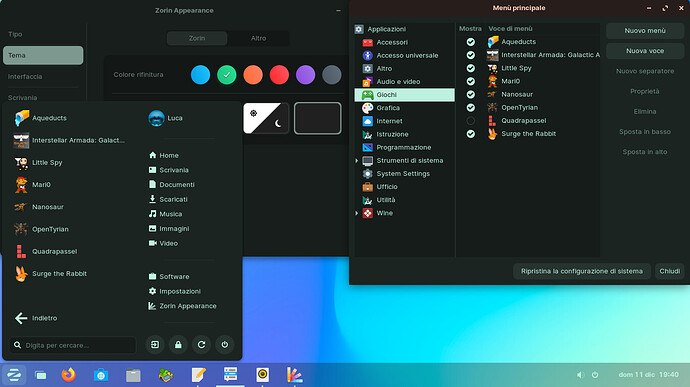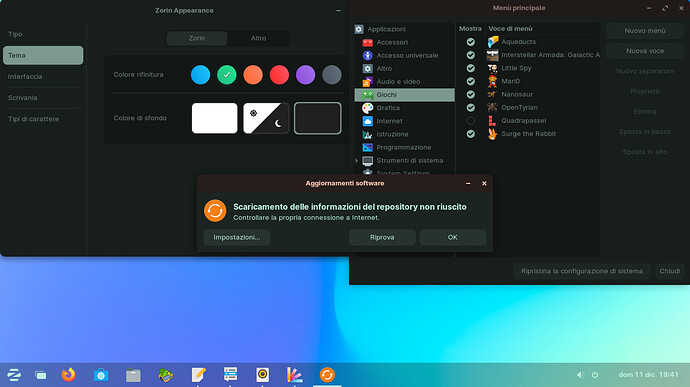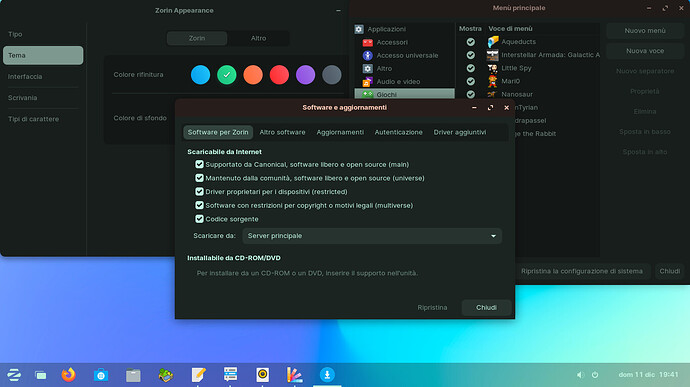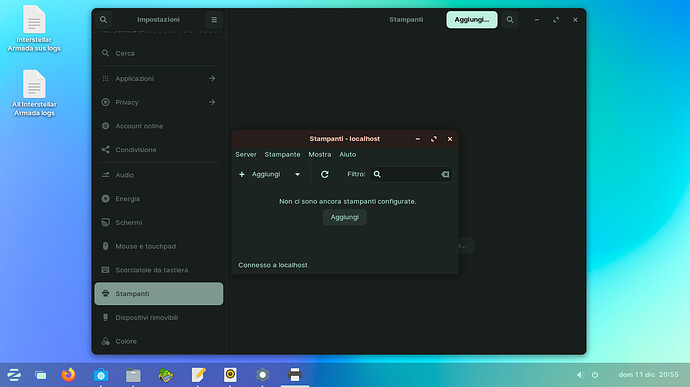I don't think title bars are supposed to be red, that was my previous setting, now I set green. Of course I didn't check every possible software and window but at least I could see it on Software Updater, Software and Updates and Printer Additional Settings... on Settings > Printers.
Close the offending app then alt+F2 and write r and hit enter.
1 Like
I have the Shell Restarter extension handy for glitches like this.
1 Like
What do you mean? I can close the app (of course killing it by System Monitor) but pressing alt+F2 does nothing. I saw that it's the keyboard shortcut for Show prompt run command but anyway nothing appeared. Are you suggesting me to install r-cran-littler?
Alt+F2 should bring up Run a Command unless you have Alt mapped to something else. Even in Wayland, tho it will tell you it can't run a command.
Highly recommend the Shell Restarter extension.
1 Like
This topic was automatically closed 90 days after the last reply. New replies are no longer allowed.