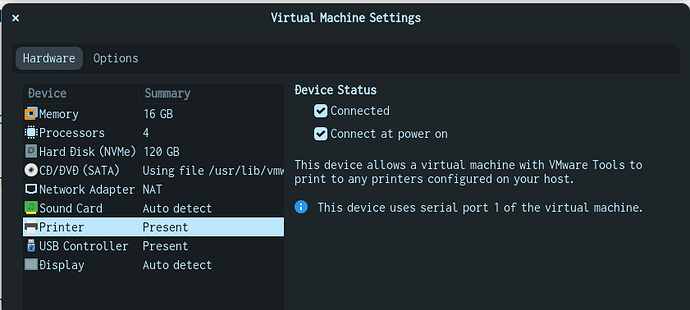Hello,
When I open the "Document Scanner" app it's unable to detect my Xerox Workcentre 3215 scanner.
OS: Zorin OS 16 CoreX.Org 1.20.11 driver: vmwgfx compositor: gnome-shell resolution: 3465x1857~60Hz
Hi and welcome to the forum
I have been using Windows in VMWare on Zorin host.
Since you are doing other way around it may or may not work for you, but you can connect a printer in VM settings:
Hi FrenchPress,
Thanks for the response. My goal was to test Zorin OS in a virtual machine to see if I like it and I do very much and then install it as the only OS on a laptop.
Connecting peripherals could be tricky since a virtual machine also virtualises drivers. As you found a Linux driver for this all-in-one, I am sure it will work on the bare-metal installation of Zorin.
I have installed Zorin OS on my laptop as the only operating system and I'm still unable to connect to the scanner via WiFi.X.Org 1.20.11 driver: nvidia
system
March 18, 2022, 12:43am
6
This topic was automatically closed 90 days after the last reply. New replies are no longer allowed.