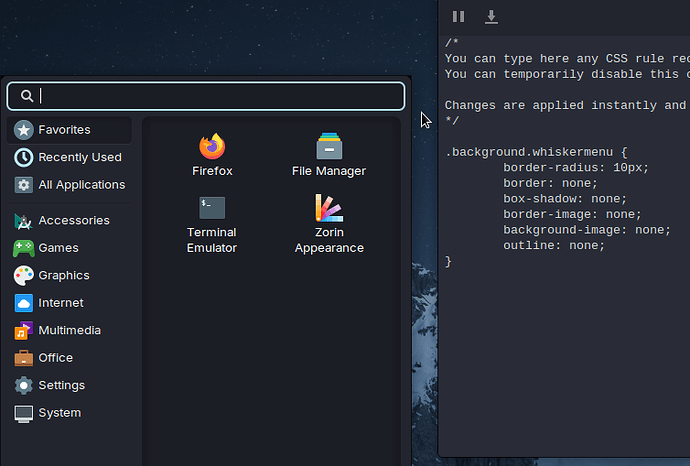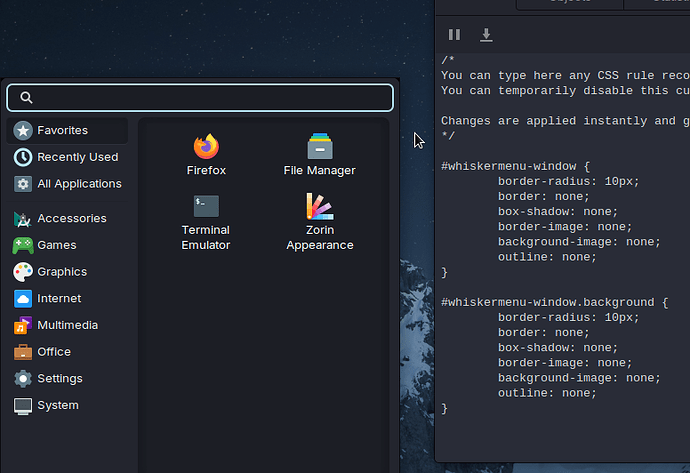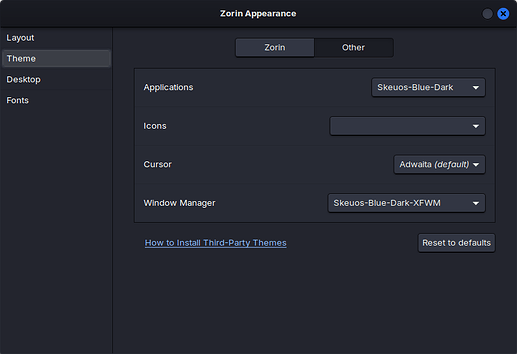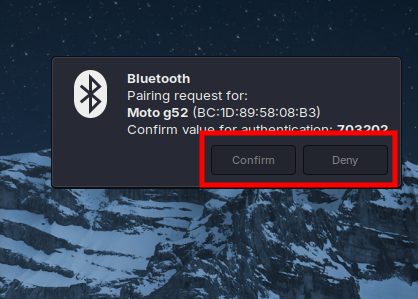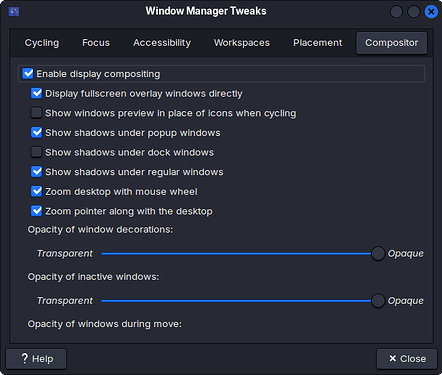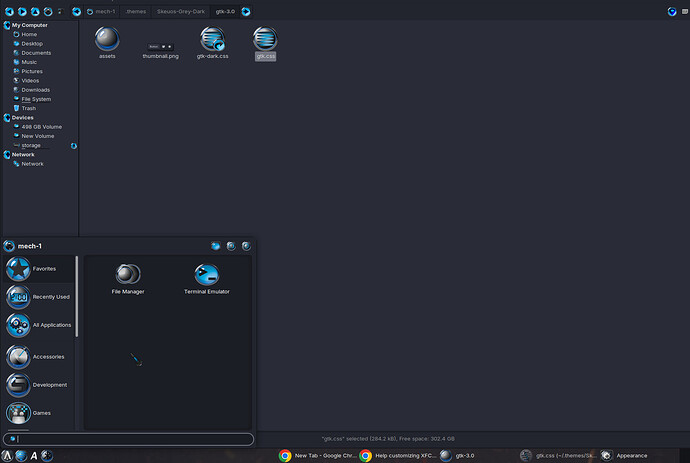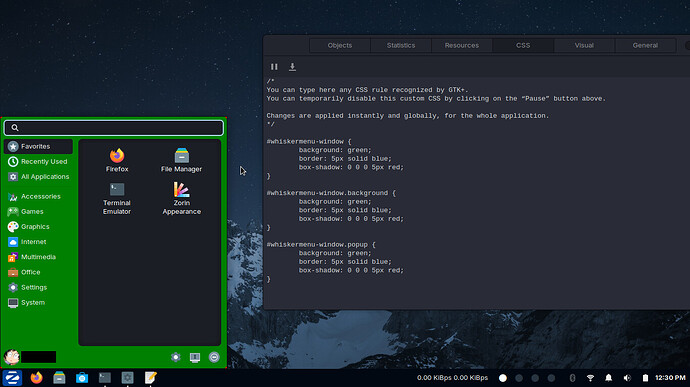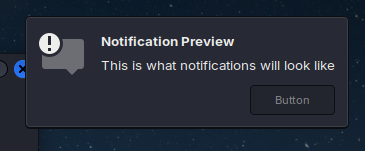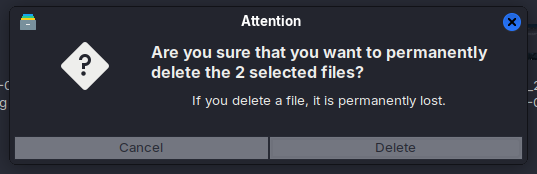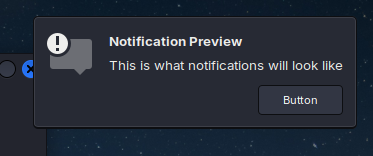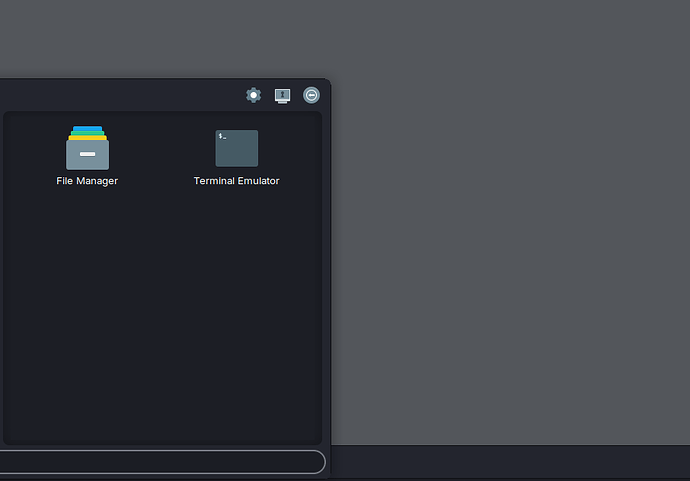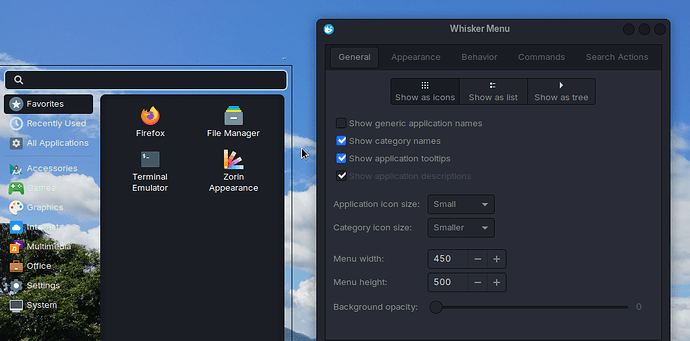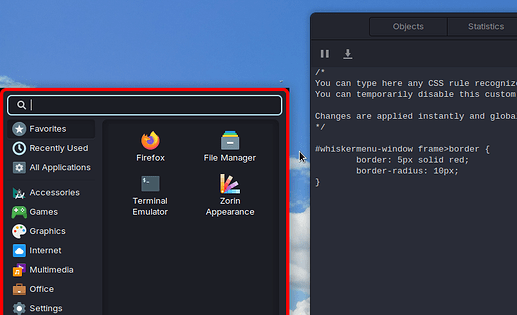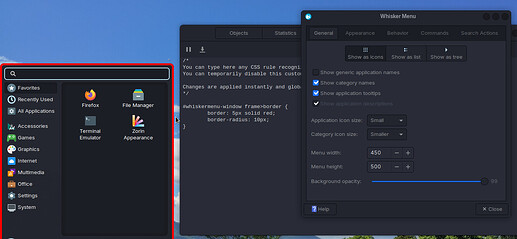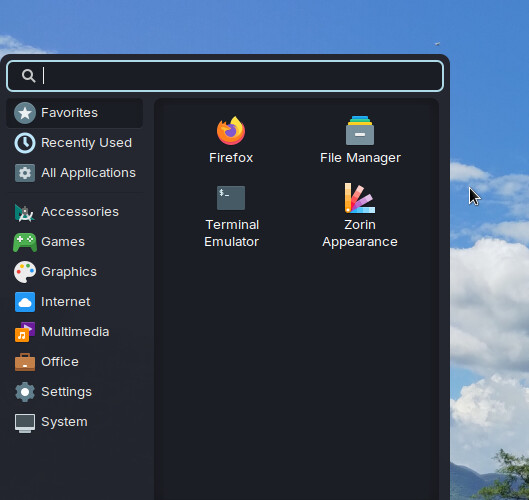Great that you split this topic. As it's getting lengthier and confusing let me add some details what I'm trying to achieve.
-
I'm using Skeuos as my base theme. The theme is present in both /usr/share/themes and ~/.themes
-
I'm not modifying the gtk.css that is provided with the theme. I'm using ~/.conifg/gtk-3.0/gtk.css to make small changes in the parts where I need. Specifically, Whiskermenu window and Notification dialog button in this case.
-
The contents of my ~/.config/gtk-3.0/gtk.css
#whiskermenu-button {
color: white;
font-size: 28px;
margin-left: 5px;
margin-top: 2px;
margin-bottom: 2px;
padding-left: 0px;
padding-right: 9px;
}
#whiskermenu-button:hover {
color: white;
font-size: 28px;
border-radius: 5px;
background: #03469f;
margin-left: 5px;
margin-top: 2px;
margin-bottom: 2px;
padding-left: 0px;
padding-right: 9px;
}
#whiskermenu-button:checked {
color: white;
font-size: 28px;
border-radius: 5px;
background: #03469f;
margin-left: 5px;
margin-top: 2px;
margin-bottom: 2px;
padding-left: 0px;
padding-right: 9px;
}
#whiskermenu-window {
border-radius: 10px;
border: none;
box-shadow: none;
border-image: none;
background-image: none;
outline: none;
}
#whiskermenu-window entry {
border-radius: 7px;
border: 2px solid lightblue;
}
.background.whiskermenu
.vertical
.horizontal.title-area
.profile-picture {
border-radius: 50px;
border: 2px solid lightblue;
/* box-shadow: 0 0 15px 1px black;*/
}
#zorinmenulite-button {
margin-left: 4px;
margin-top: 2px;
margin-bottom: 2px;
}
#zorinmenulite-button:hover {
background: #03469f;
border-radius: 7px;
margin-left: 4px;
margin-top: 2px;
margin-bottom: 2px;
}
#zorinmenulite-button:checked {
background: #03469f;
border-radius: 7px;
margin-left: 4px;
margin-top: 2px;
margin-bottom: 2px;
}
/*#docklike-plugin button {
padding-top: 1px;
padding-bottom: 1px;
padding-left: 7px;
padding-right: 7px;
}
#docklike-plugin button:hover {
border-radius: 7px;
padding-top: 1px;
padding-bottom: 1px;
padding-left: 7px;
padding-right: 7px;
}
#docklike-plugin button:checked {
border-radius: 7px;
margin-top: 2px;
margin-bottom: 2px;
}*/
#pager-13 #xfce-panel-toggle-button {
border-radius: 3px;
font-size: 20px;
/*color: rgba (189, 230, 251, 0);
background-color: rgba (189, 230, 251, 0.1);
border: 1px solid rgba (189, 230, 251, 0.2);*/
color: rgba (189, 230, 251, 0.2);
background-color: transparent;
/*margin-top: 8px;
margin-right: 1px;
margin-left: 1px;
margin-bottom: 8px;*/
box-shadow: none;
}
#pager-13 #xfce-panel-toggle-button:hover {
border-radius: 3px;
font-size: 20px;
/*color: rgba (189, 230, 251, 0.1);
background-color: rgba (189, 230, 251, 0.6);
border: 1px solid rgba (189, 230, 251, 0.2);*/
color: rgba (189, 230, 251, 0.5);
background-color: transparent;
/*margin-top: 8px;
margin-right: 1px;
margin-left: 1px;
margin-bottom: 8px;*/
box-shadow: none;
}
#pager-13 #xfce-panel-toggle-button:checked {
border-radius: 3px;
font-size: 20px;
/*color: rgba (189, 230, 251, 1);
background-color: #bde6fb;
border: 1px solid rgba (189, 230, 251, 0.2);*/
color: white;
background-color: transparent;
/*margin-top: 8px;
margin-right: 1px;
margin-left: 1px;
margin-bottom: 8px;*/
box-shadow: none;
}
#pulseaudio-button menu .linked button {
background: transparent;
background-image: none;
box-shadow: none;
}
menu menuitem,
.menu menuitem,
.context-menu menuitem {
min-height: 16px;
min-width: 40px;
padding: 4px 6px;
text-shadow: none;
margin-left: 3px;
margin-right: 3px; }
menu menuitem:hover,
.menu menuitem:hover,
.context-menu menuitem:hover {
color: #ffffff;
background-color: #2777ff;
margin-left: 3px;
margin-right: 3px;
border-radius: 5px; }
/*Thunar*/
.thunar.background
.horizontal
.horizontal
.vertical
.sidebar.frame.shortcuts-pane
.view:hover {
background: rgba (189, 230, 251, 0.1);
color: white;
}
/*Notification Dialog button
messagedialog .dialog-action-area button:active, messagedialog .dialog-action-area button:checked, messagedialog .dialog-action-area button:hover {
padding: 0 6px;
color: #272a34;
background-image: none;
background-color: #737680;
border-style: none;
border-radius: 0;
box-shadow: inset 0 0 0 1px #272a34;
text-shadow: none;
transition: none; }*/
(I made the some changes in the Title of this topic better reflect the scenario.)
Now coming back to the problem, I'm playing around with the whiskermenu but still no luck.
The css ids you shared shows effect on pop up dialog buttons (like in permanent delete and copy) but it's not affecting the notification dialog buttons.
So I'm assuming that Notification dialog must have different css ids.
This will be great.
It's not that important so take your time and I'm not in a hurry so I will wait for your reply after you do your testing.
![]()