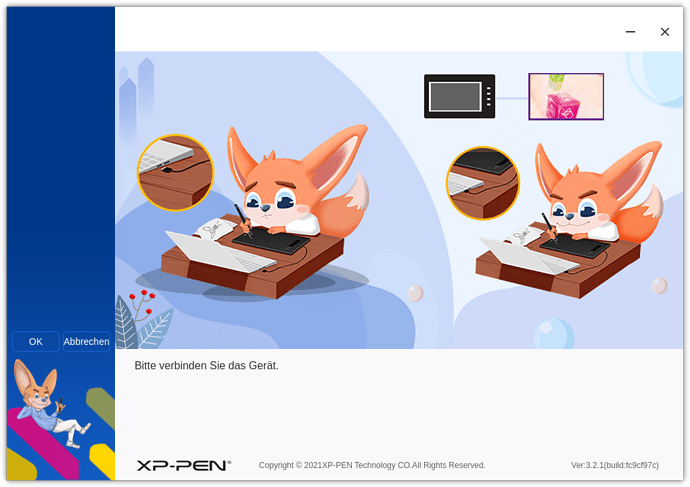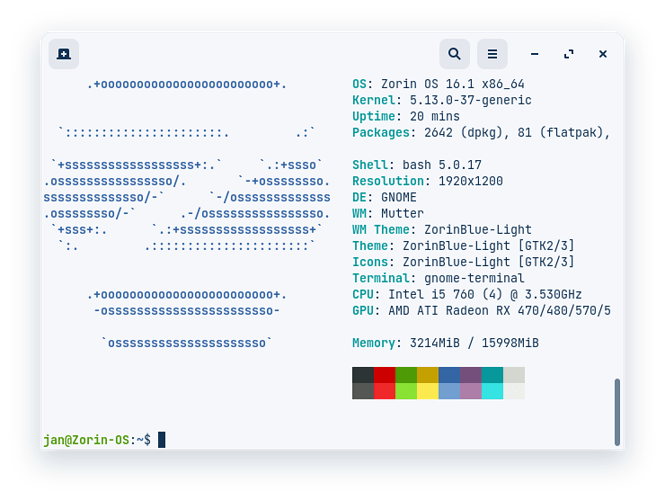Hello there,
I have a XP-Pen Star 03 tablet, did install the latest drivers from the vendors homepage (did try .deb and tar.gz). The pentablet app does not recognize my tablet though. Nor have I found any solutions to add or configure a pen tablet from Zorin OS settings. Yes the tablet is connected by cable and does even respond when I touch it with the pen (blue lights go on).
Would love to hear about solutions, if you happen to know any.
Thanks a lot.
Neofetch
Inxi -F -a -z (Single-Boot, Not-A-Virtual-Machine)
jan@Zorin-OS:/$ inxi -F -a -z
System:
Kernel: 5.13.0-37-generic x86_64 bits: 64 compiler: N/A
parameters: BOOT_IMAGE=/boot/vmlinuz-5.13.0-37-generic
root=UUID=c1c362cb-912a-435b-9976-6c844f8f0dd7 ro quiet splash
Desktop: Gnome 3.38.4 wm: gnome-shell dm: GDM3 3.38.2.1
Distro: Zorin OS 16.1 base: Ubuntu 20.04 LTS Focal
Machine:
Type: Desktop Mobo: ASUSTeK model: P7P55 WS SUPERCOMPUTER v: Rev 1.xx
serial: <filter> BIOS: American Megatrends v: 1303 date: 06/03/2011
CPU:
Topology: Quad Core model: Intel Core i5 760 bits: 64 type: MCP
arch: Nehalem family: 6 model-id: 1E (30) stepping: 5 microcode: A
L2 cache: 8192 KiB
flags: lm nx pae sse sse2 sse3 sse4_1 sse4_2 ssse3 vmx bogomips: 29284
Speed: 3661 MHz min/max: N/A Core speeds (MHz): 1: 3661 2: 3661 3: 2654
4: 2583
Vulnerabilities: Type: itlb_multihit status: KVM: VMX disabled
Type: l1tf
mitigation: PTE Inversion; VMX: conditional cache flushes, SMT disabled
Type: mds
status: Vulnerable: Clear CPU buffers attempted, no microcode; SMT disabled
Type: meltdown mitigation: PTI
Type: spec_store_bypass
mitigation: Speculative Store Bypass disabled via prctl and seccomp
Type: spectre_v1
mitigation: usercopy/swapgs barriers and __user pointer sanitization
Type: spectre_v2 mitigation: Retpolines, IBPB: conditional, IBRS_FW,
STIBP: disabled, RSB filling
Type: srbds status: Not affected
Type: tsx_async_abort status: Not affected
Graphics:
Device-1: AMD Ellesmere [Radeon RX 470/480/570/570X/580/580X/590]
vendor: Sapphire Limited driver: amdgpu v: kernel bus ID: 03:00.0
chip ID: 1002:67df
Display: x11 server: X.Org 1.20.13 driver: amdgpu compositor: gnome-shell
resolution: 1920x1200~60Hz
OpenGL: renderer: Radeon RX 570 Series (POLARIS10 DRM 3.41.0
5.13.0-37-generic LLVM 12.0.0)
v: 4.6 Mesa 21.2.6 direct render: Yes
Audio:
Device-1: Intel 5 Series/3400 Series High Definition Audio vendor: ASUSTeK
driver: snd_hda_intel v: kernel bus ID: 00:1b.0 chip ID: 8086:3b56
Device-2: AMD Ellesmere HDMI Audio [Radeon RX 470/480 / 570/580/590]
vendor: Sapphire Limited driver: snd_hda_intel v: kernel bus ID: 03:00.1
chip ID: 1002:aaf0
Device-3: Creative Labs EMU20k2 [Sound Blaster X-Fi Titanium Series]
driver: snd_ctxfi v: kernel bus ID: 0f:00.0 chip ID: 1102:000b
Device-4: Logitech Webcam Pro 9000 type: USB
driver: snd-usb-audio,uvcvideo bus ID: 2-1.5:5 chip ID: 046d:0809
serial: <filter>
Sound Server: ALSA v: k5.13.0-37-generic
Network:
Device-1: Realtek RTL8111/8168/8411 PCI Express Gigabit Ethernet
vendor: ASUSTeK driver: r8169 v: kernel port: c800 bus ID: 0c:00.0
chip ID: 10ec:8168
IF: enp12s0 state: down mac: <filter>
Device-2: Realtek RTL8111/8168/8411 PCI Express Gigabit Ethernet
vendor: ASUSTeK driver: r8169 v: kernel port: d800 bus ID: 0d:00.0
chip ID: 10ec:8168
IF: enp13s0 state: up speed: 1000 Mbps duplex: full mac: <filter>
Drives:
Local Storage: total: 866.34 GiB used: 726.40 GiB (83.8%)
SMART Message: Required tool smartctl not installed. Check --recommends
ID-1: /dev/sda vendor: OCZ model: VERTEX3 size: 55.90 GiB block size:
physical: 512 B logical: 512 B speed: 3.0 Gb/s serial: <filter> rev: 2.25
scheme: MBR
ID-2: /dev/sdb vendor: Seagate model: ST3250620AS size: 232.88 GiB
block size: physical: 512 B logical: 512 B speed: 1.5 Gb/s
serial: <filter> rev: K scheme: MBR
ID-3: /dev/sdc vendor: Samsung model: HD501LJ size: 465.76 GiB block size:
physical: 512 B logical: 512 B speed: 3.0 Gb/s serial: <filter> rev: 0-11
scheme: MBR
ID-4: /dev/sde vendor: Silicon Power model: SPCC Solid State Disk
size: 111.79 GiB block size: physical: 512 B logical: 512 B
speed: 3.0 Gb/s serial: <filter> rev: V3.3 scheme: MBR
Partition:
ID-1: / raw size: 55.40 GiB size: 54.28 GiB (97.98%)
used: 47.26 GiB (87.1%) fs: ext4 dev: /dev/sda5
Sensors:
System Temperatures: cpu: 42.0 C mobo: N/A gpu: amdgpu temp: 27 C
Fan Speeds (RPM): N/A gpu: amdgpu fan: 0
Info:
Processes: 347 Uptime: 3h 00m Memory: 15.62 GiB used: 5.87 GiB (37.6%)
Init: systemd v: 245 runlevel: 5 Compilers: gcc: 9.4.0 alt: 9 Shell: bash
v: 5.0.17 running in: gnome-terminal inxi: 3.0.38